User Manual
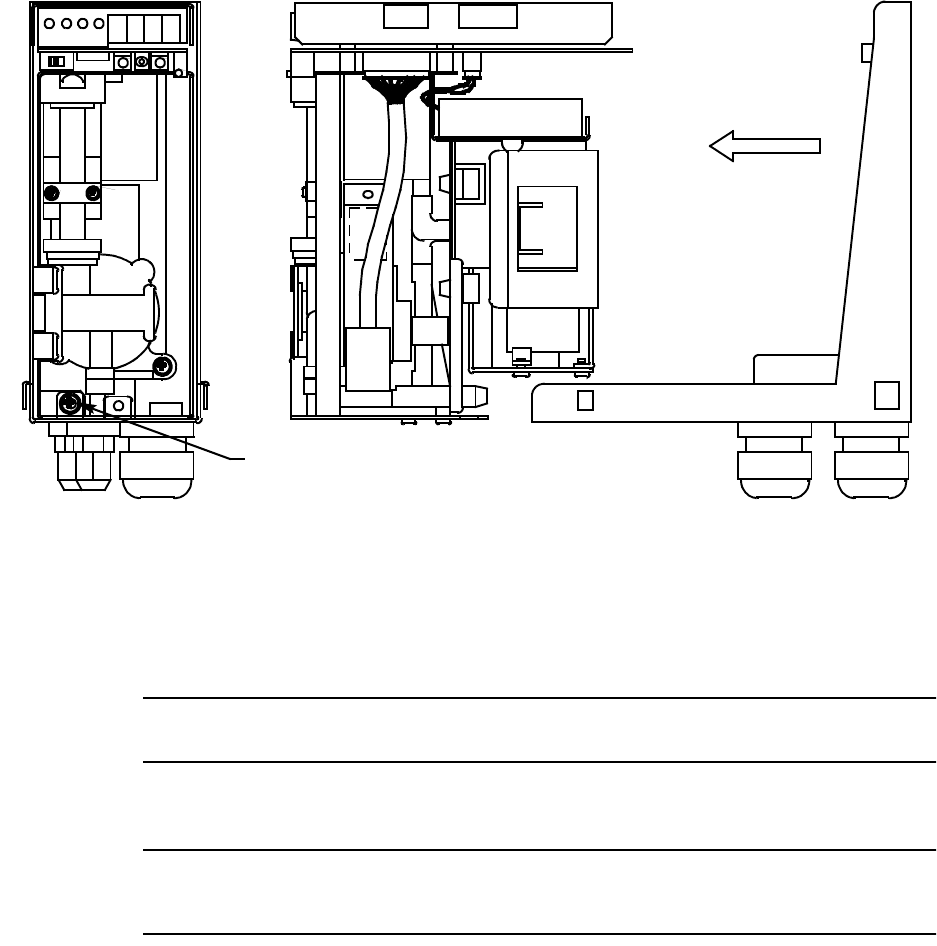
Model GD-K77D
Operator’s Manual Installation • 12
Removing the Model GD-K77D Detector Unit
When connecting tubing, making electrical connections, or servicing the Model GD-K77D,
it is more convenient to remove the Model GD-K77D detector unit from its wall mounting
bracket.
Figure 5: Removing the Detector U n it
1. Loosen the large screw on the front of the unit and remove the cover.
2. Loosen the screw on the lower part of the unit.
3. Remove the Model GD-K77D detector unit from the wall mounting bracket.
NOTE: When returning the Model GD-K77D detector unit to the wall mounting bracket,
assemble the unit in reverse order.
Electrical Connections
CAUTION: Unst able power or power wit h elect rical no ise ma y caus e the Mod el GD-K77 D to giv e
false readings or to trigger a false alarm. When connecting the Model GD-K77D to a
power source, carefully follow the instructions in this manual.
During warm up at power on and during a power failure, unwanted alarms may occur
depending on the relay logic and wiring used. Take any steps necessary to address this
situation.
Loosen this
screw










