User Manual
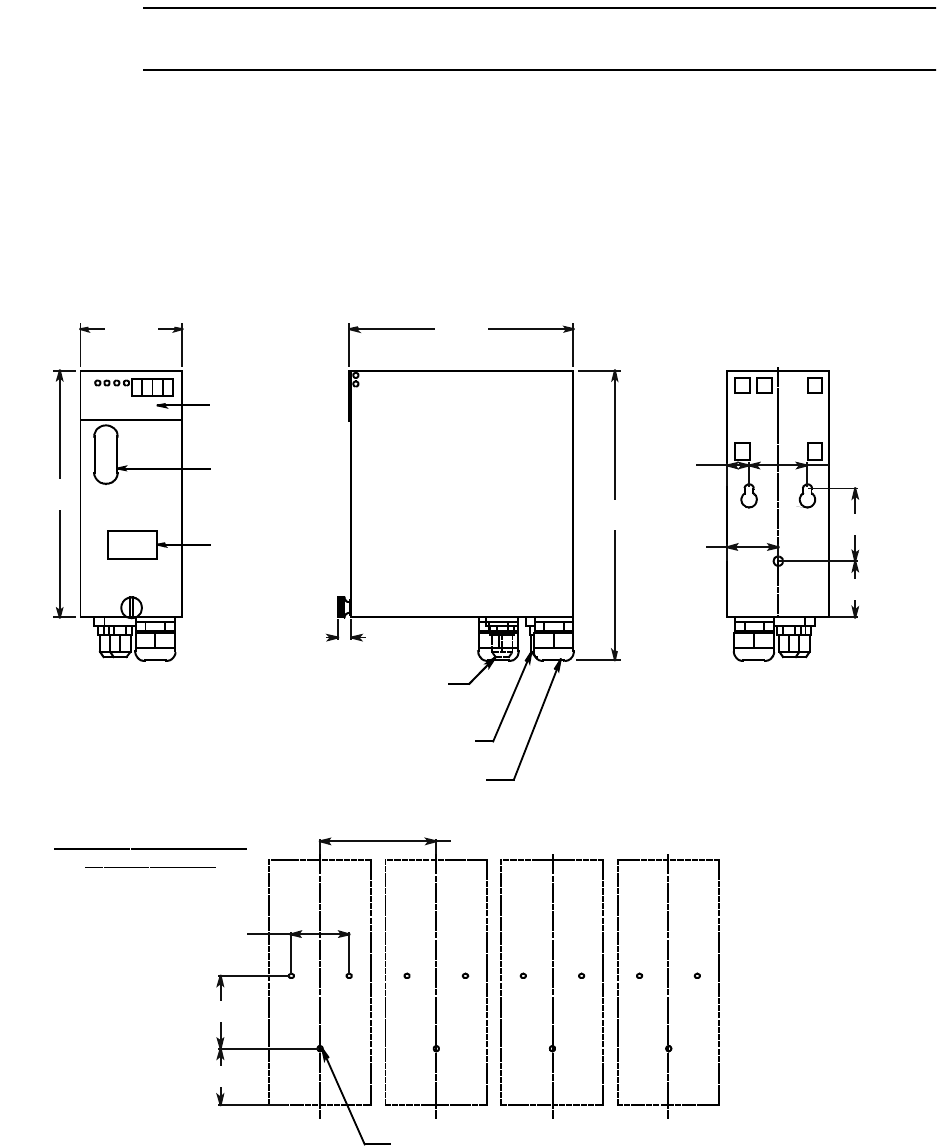
11 • Inst allation Model GD-K77D Operator’s Manu al
• Grounding. Make sure to ground the Model GD-K77D properly during installation.
Wa ll Mounting the Model GD-K77D
CAUTION: When installing the wall mounting bracket, make sure to attach it securely to the wall.
If not securely attached, the Model GD-K77D may fall causing damage to the unit.
Find a suitable location for the Model GD-K77D. Allow enough room around the wall
mounting bracket for the Model GD-K77D to be mounted easily. See “Precautions” on the
previous page for installation warnings.
1. Attach the wall mounting bracket to the wall using #10 screws.
2. Mount the Model GD-K77D to the wall mounting bracket.
3. Fasten the screw on the front bottom of the Model GD-K77D.
Figure 4: Outline & Mounting Dimensions
.36
8.0 MAX
1.38
1.9
7
1.5
7
.59
6.05
1.5
4
1.57
3.15 Minimum
1.54
1.97
Flow Meter
Window
Display
Area
ID Card
Holder
Cable Bushing
Gas Inlet, For ø 4 x 6
mm PTFE Tube
Gas Exhaust, for ø 4 x 6
mm Tube
3 #10 screws recommended
for mou nting
GAS DET ECT O R
MODE L
GD-K77D
TYPICAL MULTIPOINT
INSTALLATION
2.80
6
.70










