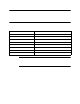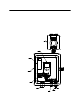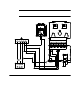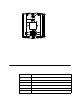User Manual
Model GD-70D4H-XX Sample Draw Transmitt er • 8
Operation
See the GD-70D Operator’s Manual for an operational description of the GD-70D that is
mount ed i nsi de the enclosu re.
Maintenance/Calibration
GD-70D Maintenanc e and Calibration
See the GD-70D Operator’s Manual for maintenance and calibration instructions. Use the
inlet fitting on the NEMA 4X enclosure to apply gas instea d of the fi ttings inside the
enclosure on the GD-70D.
Adjusting Horn/Strobe Volume
The horn volume on th e horn/strobe can be adjusted by doing the following:
1. Turn off th e GD-70D. See the GD-70D Oper ator’s Manual for inst ructio ns.
2. Turn off power (100 - 240 VAC) to the GD-70D4H-XX.
3. Loosen the captive screw at the bottom front of the horn/strobe.
4. Grasp the top and bottom of the horn/strobe and push up and out in order to remove
the cover.
Figure 6: Top Case Removal
Push Up Here
Captive
Screw
Push Out
Top
Base