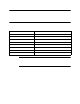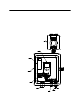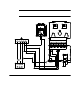User Manual
7 • Model GD -70D4H-XX Sampl e Draw Transmitte r
CAUTION: At the controller, do not route power and GD-70D wiring through the same conduit
hub. The power cable may disrup t the transm ission of the GD-70D’s signal to the
controller.
5. Factory wiring is shown below in Figure 5.
Figure 5: Factory Wiring
Start Up
1. Tu rn on power to the controller.
2. Turn on the controller.
3. Turn on power (100 - 240 VA C) to the GD-70D4H-XX.
4. Turn on the GD-70D. See the GD-70D Operator’s Manual for GD-70D startup
instructions.
GD-70D mounting bracket
BLK
RE D
N L +V -V
Power
Supply
Terminal
(AC)
FAULTALM 2ALM 14-20mADC 24V
--
++
GRN
WHT
BLK
GRN
H N G
AC in
Terminal
RE D
Horn /S tro be
BL K
BLK