User Manual
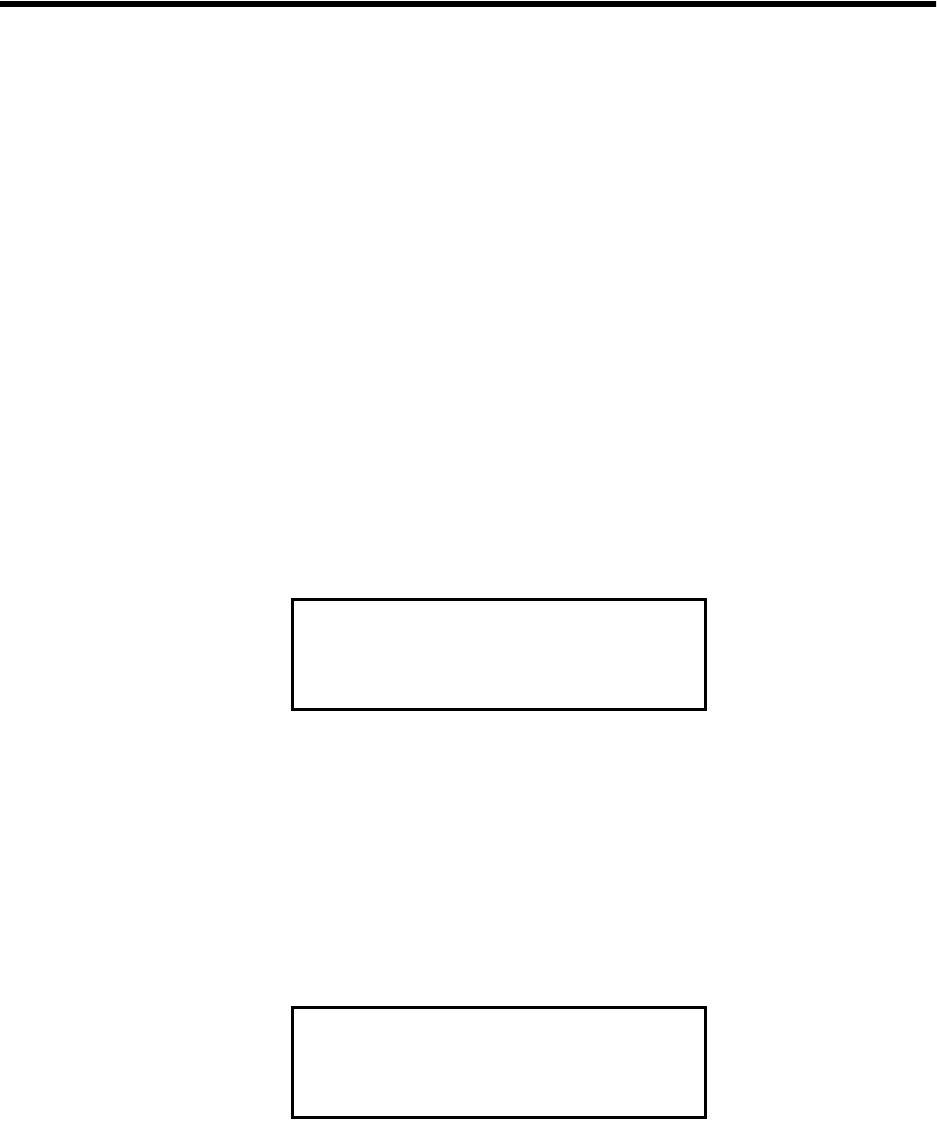
Diffusion Ea
g
le Instruction Manual Alarms • 19
Alarms
Alarm Indications
This section describes the Eagle’s audible and visual alarm indications for
gas, over range, low battery, and sensor failure alarms. This section also
describes how to reset gas alarms.
The default alarm settings are listed in Table 2, “Standard Sensor
Specifications” on page 4. The alarm settings are user-adjustable as described
in “Updating the Alarm Point Settings” on page 36.
NOTE: The screens illustrated in this section are intended as examples only.
The screens displayed by your Eagle model may be slightly
different.
First gas alarm
If a channel’s gas reading exceeds the first alarm setting (falls below for the
oxygen channel):
• ALM1 displays in the alarm field for that channel.
• The channel’s display line flashes.
• The buzzer sounds a pulsed tone.
• The alarm lights flash.
Second gas alarm
If a channel’s gas reading exceeds the second alarm setting:
• ALM2 displays in the alarm field for that channel.
• The channel’s display line flashes.
• The buzzer sounds a pulsed tone.
• The alarm lights flash.
CH
4
OY
C
O
H
2
S
X
2
0.9
0
0
0.0
L
V
P
P
P
P
M
M
E
O
L
L
%
%
ALM
11
CH
4
OY
C
O
H
2
S
X
2
0.9
0
0
0.0
L
V
P
P
P
P
M
M
E
O
L
L
%
%
A
LM
25










