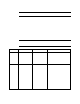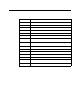User Manual
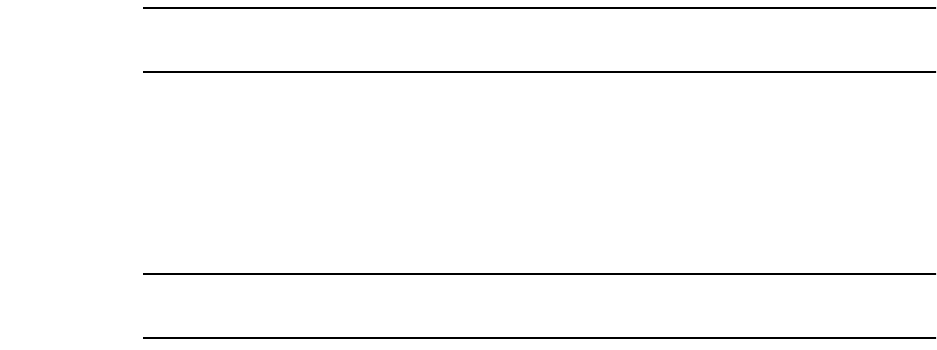
14 • 65-251 6RK Oxygen Transmitter
5. Turn the regulator’s on/o ff knob clockwise to close it.
6. Unscrew the regulato r from the calibration cylinder.
7. Unscrew the calibration cup from the oxygen detector.
NOTE: For convenience, leave the components of the calibration kit connected by the
sample tubing.
Returning to Normal Operation
1. Remove the voltmeter leads from the amplifier test points.
2. Secure the junction box cover to the junctio n bo x.
3. When the display reading rises above the decreasing alarm setpoint, return the
controller to normal operation.
NOTE: If you do not allow the oxygen reading to increase above the decreasing alarm
point, then unwanted al arms may occur.
4. Verify that the displa y reading increases and stabilizes at 20.9% volume.
5. St ore the c ompon ents of the calibration kit in a safe and convenient p lace.