Instruction manual
Table Of Contents
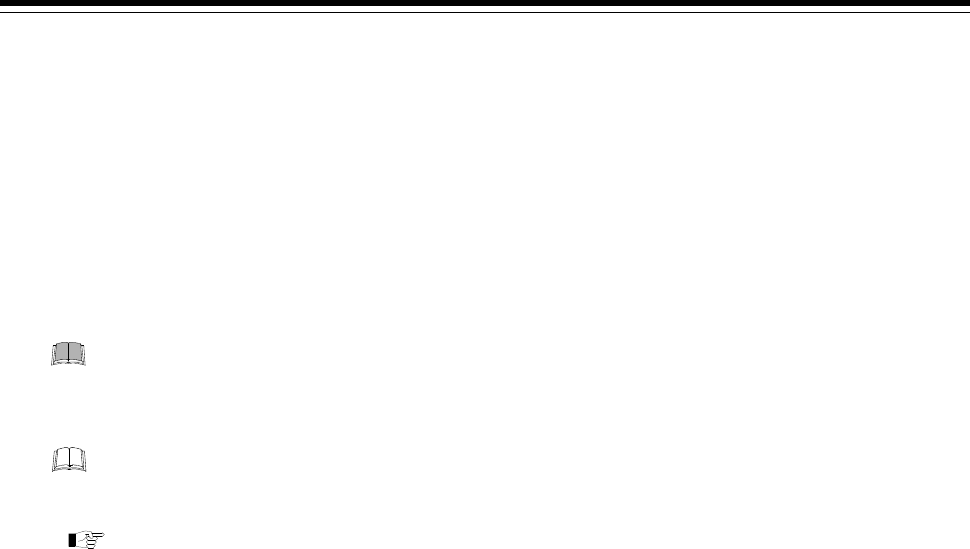
8. CURRENT TRANSFORMER (CT) MONITOR
IMS01J04-E2
36
PLC scanning time setting
Set the PLC scanning time (time of waiting for a response from the PLC) so as to adapt to the
environment used. The PLC scanning time is set via host communication (RKC communication
or Modbus).
PLC scanning time setting Setting range: 0 to 3000 ms (Factory set value: 10 ms)
[Setting example]
Set PLC scanning time to any value more than twice as long as the maximum scanning time of PLC.
If PLC scanning time is extremely short (When at a factory set value of 10 ms as an
example), the SR Mini HG SYSTEM may detect the time-out not conducting normal
communication processing.
The maximum scanning time of PLC differs depending on the CPU processing speed, I/O
unit configuration and the user program capacity of the PLC.
For the PLC scanning time setting (Identifier ST), see the Power Supply/CPU Module
H-PCP-J Instruction Manual (IMS01J02-E).










