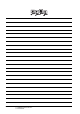Specifications
11. CONNECTION TO GE PLC
11.6 Device Range that Can Be Set
11 - 15
CONNECTION TO GE PLC
11
11.6 Device Range that Can Be Set
The device ranges of controller that can be used for GOT
are as follows.
Note that the device ranges in the following tables are the
maximum values that can be set in GT Designer3.
The device specifications of controllers may differ
depending on the models, even though belonging to the
same series.
Please make the setting according to the specifications of
the controller actually used.
When a non-existent device or a device number outside
the range is set, other objects with correct device settings
may not be monitored.
Setting item
11.6.1 GE Series 90
11.7 Precautions
GOT clock control
The PLC clock data cannot be written to or read from
the GOT.
The settings of "time adjusting" or "time broadcast"
made on the GOT will be disabled on the PLC.
Item Description
Device
Set the device name, device number, and bit number.
The bit number can be set only when specifying the bit of
word device.
Informati
on
Displays the device type and setting range which are
selected in [Device].
Network
Set the monitor target of the set device.
Station
No.
Select this item when monitoring the PLC of the
specified station No.
Device name Setting range
Device
No.
represen
tation
Bit device
input (I) I00001 to I12288
Decimal
output (Q) Q00001 to Q12288
internal (M) M00001 to M12288
temporary (T) T001 to T256
system status (S) S001 to S128
system status (SA) SA001 to SA128
system status (SB) SB001 to SB128
system status (SC) SC001 to SC128
global data (G) G0001 to G7680
The bit specification of the
word device
Setting range of each word
device
Word device
system register (R) R00001 to R32640
Decimalanalog input register (AI) AI0001 to AI32640
analog output register (AQ) AQ0001 to AQ32640