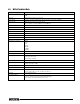User guide
Ethernet TCP/IP Card Installation Manual - 920i/iQube Email Setup 23
Using the Email Test Server
1. Visit http://www.ricelake.com/downloads to download the SMTP Test Server program.
2. Once the Email Test Server program is installed, set the appropriate server address on the 920i.
3. Intentionally generate an error.
4. The Email Test Server program will show data sent from the 920i, confirming whether the email is sent
successfully.
Figure 5-2. SMTP Test Server
Alternatively, you can follow these steps:
1. Ping the 920i to ensure you have network connectivity.
2. Telnet to Port 10001 at the IP address of the card. Press
Enter and see if question marks are returned. If
they are, the 920i is communicating properly with the card.
Question marks will not be returned after the SMTP server address is set to a value other than zero.
3. Ensure the port is set up for command.
5.2.2 Using iRev to Upload/Download with a 920i
These parameters need to be set using the Web Configuration so the dumpall used by iRev will be transmitted
smoothly and continuously.
1. Set the baud rate to match the 920i serial port.
2. Turn on the
Packing Algorithm with a 12ms delay.
3. Set
SendCharacter to 0D.
4. Update the settings.
5. Connect to the 920i using iRev TCP/IP on port 10001.
Note