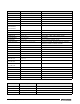User Manual - Version 1.0 Owner's manual
Counterpart User Manual - Serial Commands 53
6.1.5 Reporting Commands
Reporting commands send specific information to the
serial port. The commands listed in
Table 6-5 can be
used in all modes.
Transmitting all configuration settings can be
achieved by the DUMPALL command or by
pressing PRINT while in menu mode.
6.1.6 Clear and Reset Commands
The following commands can be used to clear and
reset the
Counterpart:
RS: Reset system. Resets the indicator without
resetting the configuration.
RESETCONFIGURATION: Restores all
configuration parameters to their default values
(menu mode only). The
RESETCONFIGURATION
function can also be initiated by pressing
navigating to the
DEFALT parameter under the
VERS menu and selecting YES. Then press
ENTER to reset the indicator.
All load cell calibration settings are lost
when the RESETCONFIGURATION
command is run.
CLEARBUFFER: Clears the buffer information.
6.1.7 Parameter Setting Commands
Parameter setting commands allow you to display or
change the current value for a particular configuration
parameter (Tables
6-6 through 6-12).
Current configuration parameter settings can be
displayed in all modes using the following syntax:
command<ENTER>
Most parameter values can be changed in menu mode
only.
Use the following command syntax when changing
parameter values:
command=value<ENTER>, where value
is either a number or a parameter value. Use no spaces
before or after the equal (=) sign. If you type an
incorrect command, the display reads
??.
For example, to set the motion band parameter to 5
divisions, type the following:
SC.MOTBAND=5<ENTER>
For parameters with selectable values, enter the
command and equal sign followed by a question
mark:
command=?<ENTER> to see a list of those values.
The indicator must be in menu mode to use this
function.
Some parameters are valid only if other
parameters or parameter values are
specified. Restrictions for front-panel
configuration also apply to serial command configuration.
Command Function
DUMPALL List all parameter values and ID
information
DUMPCONFIG List all parameter values excluding ID
information
DUMPAUDIT List audit trail information
DUMPIDS List all ID information
DUMPIDINDEX List a specific ID by index. See table 6-13
for more information.
DUMPIDCODE List a specific ID by code. See table 6-13
for more information.
VERSION
Write Counterpart software version
P Write current displayed weight with units
identifier. See Section 9.2.1 on page 67.
XE Returns a 10-digit code representing any
error conditions currently shown on the
front panel.
Table 6-5. Reporting Commands
Note
Note
Note