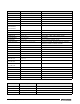User Manual - Version 1.0 Owner's manual
48 Counterpart User Manual
5.5.5 WeighVault
WeighVault is a PC program which allows Counterpart users to add, edit, and access IDs over a network
connection. WeighVault surpasses the
Counterpart's 150 ID limitation and eliminates front-panel entry of ID
parameters. It also collects data as transactions occur, and provides detailed transaction and productivity reports
which can be exported to Excel, Word, or PDF. For WeighVault to function, the following criteria must be met:
• Use on-board Ethernet or wireless option (PN72117 Ethernet TCP/IP Interface Installation and
Configuration Manual)
• IP address assigned to the Counterpart (Refer to PN72117 Ethernet TCP/IP Interface Installation and
Configuration Manual) (If using option)
• WeighVault enabled in the Counterpart menu (ETHERNET menu; see Section 3.6.5 on page30).
Table 5-1 lists parameters that must be entered in order for WeighVault to work.
The above mentioned default settings only apply if the VAULT parameter is set to ONBOARD. See Figure
3-10 on page 30.
Once the above criteria have been met, IDs can then be entered into WeighVault and saved on the PC’s hard
drive. The Edit Product dialog box in
Figure 5-3 shows ID parameters which can be saved in WeighVault.
Figure 5-3. WeighVault Edit Product Dialog Box
To access a saved ID from WeighVault over the network connection,
1. Using the Counterpart front panel, press the CODE key.
2. Enter an ID CODE value.
3. Press the TARE(Enter) key. The ID CODE is loaded and ready to use.
Parameter Default
DHCP Consult with network administrator
IP ADDRESS Static IP Address - Consult with network administrator
NET MASK 255.255.255.0 - Consult with network administrator
PORT Port 10001
REMOTE IP IP address of computer running WeighVault
REMOTE PT 5466
VAULT Onboard or external if using a wireless option
Table 5-1. WeighVault Default Settings
Note