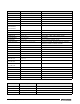User Manual - Version 1.0 Owner's manual
46 Counterpart User Manual
4. When you have reached the REG number you want to set, press to select that register number.
5. Press and enter the CODE value - either the numeric or alpha-numeric is acceptable. Thirty two
characters can be entered and 25 characters maximum for bar code entries. This is the code that will be
used to recall the ID.
6. When the desired value is entered, press TARE(Enter).
7. Enter in the information for description, part number, lot number, unit weight, tare, etc. with all entries
being optional.
8. Press TARE(Enter) again to accept the value(s).
9. Press to advance back up to REG. Press one more time, the DONE softkey is displayed.
10. When complete, push the DONE softkey.
Enter Lot Number - Optional
1. “LOT” will be displayed. Press key to enter the alpha numeric value using the Counterpart keypad.
2. Press the TARE(Enter) key to accept.
Enter Unit Weight - Optional
1. “UNIT WT” will be displayed. Press and enter the unit weight value using the Counterpart keypad.
2. Press the TARE(Enter) key to accept.
Enter Tare - Optional
1. “TARE” will be displayed. Press and enter the tare value using the Counterpart keypad.
2. Press the TARE(Enter) key to accept.
Enter Units - Optional
1. “UNITS” will be displayed. If you need to adjust the units, use the and keys to adjust the selection or
press to view the current setting.
2. Use the key or the TARE(En ter) key to store the setting.
Enter Location - Optional
1. “LOCATION” is displayed. Use the key and enter a value. Push the TAR E(En ter) key to store.
5.5.2 Using a Stored ID
1. Press the CODE (softkey needs to be set up) key.
2. Counterpart responds with a code #=> with a prompt. Enter the ID code.
3. Press TARE(Enter).
Press code and then enter a zero to unload an ID code.
Note