Quadra User's Guide
Table Of Contents
- Table of Contents
- Introduction
- Installation and Setup
- Operations
- In This Chapter
- Introduction to Operations
- Setting Output Format
- Testing Outputs
- Selecting an Input Source
- Enabling and Disabling Outputs
- Understanding Auto Sync
- Cropping an Image
- Zooming an Image
- Panning an Image
- Sizing the Output Image
- Using Position
- Adjusting Brightness and Contrast
- Adjusting Hue and Saturation
- Adjusting Sharpness
- Creating a Background
- Creating a 2x2 Monitor Wall
- Command Line Interface
- Image Concepts
- Communications Setup
- Connector Types
- Firmware Upgrades and Troubleshooting
- Technical Specifications
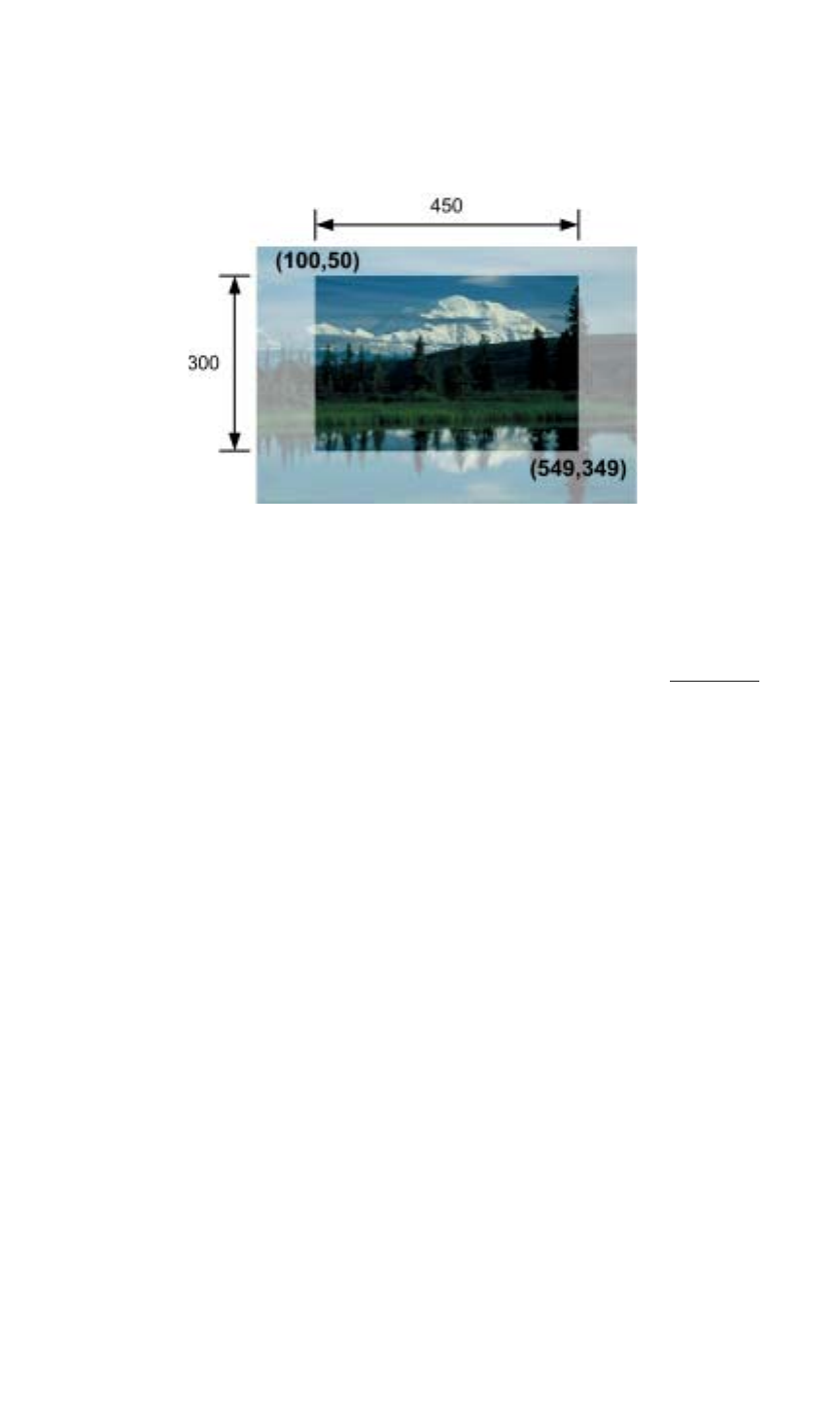
IMAGE CONCEPTS
Image Rectangles
350-7951 Quadra User’s Guide 85
. . . . .
In the second example below, a portion of the full size source image has been
defined.
Figure A-2.
Portion of Full Size Image
The “cropped” image is 450 pixels wide by 300 lines high. The upper left
corner starts at pixel coordinate (100,50). The bottom right corner ends at
coordinate (549,349).
Thus, to define (and use) the “cropped” size picture from Figure A-2
as your
source, the WSR would be defined as:
100 50 450 300










