Quadra User's Guide
Table Of Contents
- Table of Contents
- Introduction
- Installation and Setup
- Operations
- In This Chapter
- Introduction to Operations
- Setting Output Format
- Testing Outputs
- Selecting an Input Source
- Enabling and Disabling Outputs
- Understanding Auto Sync
- Cropping an Image
- Zooming an Image
- Panning an Image
- Sizing the Output Image
- Using Position
- Adjusting Brightness and Contrast
- Adjusting Hue and Saturation
- Adjusting Sharpness
- Creating a Background
- Creating a 2x2 Monitor Wall
- Command Line Interface
- Image Concepts
- Communications Setup
- Connector Types
- Firmware Upgrades and Troubleshooting
- Technical Specifications
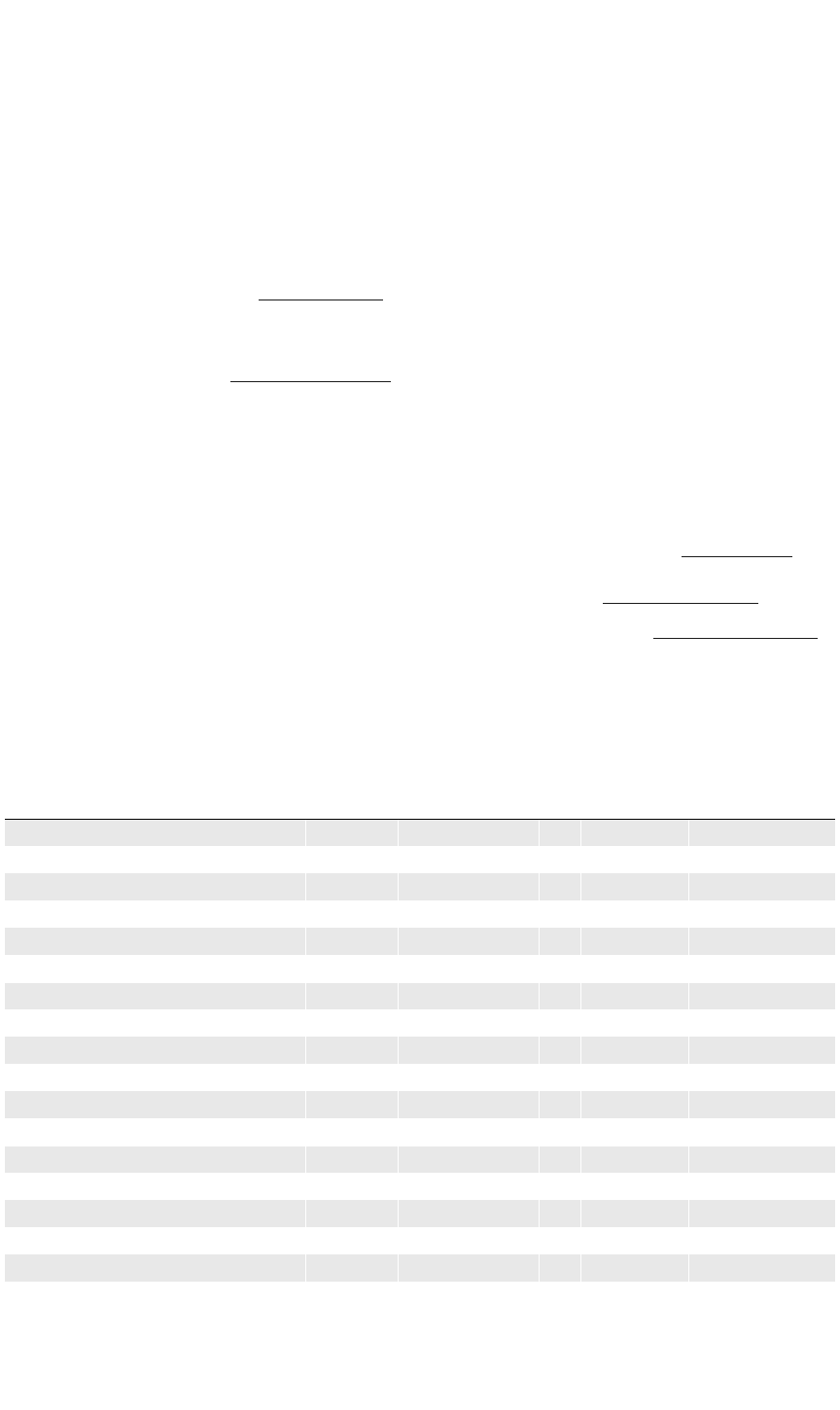
COMMAND LINE INTERFACE
Factory Timing List
350-7951 Quadra User’s Guide 80
. . . . .
. . . . . . . . . . . . . . . . . . . . . . . . . . . . .
FACTORY TIMING LIST
The table below lists all of Quadra’s preset timings that can be used for Output
or Input timing settings. User-defined settings can also be added to this list.
These settings are used to match the system’s output to that of your display
device, or can be used to manually define input timing. In Chapter 2, refer to
the “System Timing
” section for instructions on using the list.
Columns are provided for the timing ID, plus all of the individual parameters
such as frequency, sync, polarity, interlace and many more. Refer to the
“Timing Parameters
” section for a detailed explanation of each parameter.
Please note:
• Entries 1 - 44 are factory defined timing parameters.
• Entries 45 - 99 are reserved for future pre-defined parameters.
• Entries 100 - 160 are for user-defined timings.
• Because all parameters can be modified with the “OutPutTiMing”
function, advanced users can “tweak” output settings and then store
them in the first ten registers, using the
“OutPutTiMingSAVE” function.
• Custom settings can also be named using the “OutPutTiMingNAME”
function.
• If desired, print this list and keep a record of any user-defined settings
that you configure.
Table 4-17.
Factory Timing List
ID TYPE HFP HS HBP HACT HFRQ VFP VS VBP VACT SYNC HPOL VPOL IL
1 VESA 640 x 350 @ 85Hz 32 64 96 640 37.861 32 3 60 350 5 1 0 0
2 VESA 640 x 400 @ 85Hz 32 64 96 640 37.861 1 3 41 400 5 0 1 0
3 VESA 720 x 400 @ 85Hz 36 72 108 720 37.927 1 3 42 400 5 0 1 0
4 VESA 640 x 480 @ 60Hz 16 96 48 640 31.473 10 2 33 480 5 0 0 0
5 VESA 640 x 480 @ 72Hz 24 40 128 640 37.861 9 3 28 480 5 0 0 0
6 VESA 640 x 480 @ 75Hz 16 64 120 640 37.500 1 3 16 480 5 0 0 0
7 VESA 640 x 480 @ 85Hz 56 56 80 640 43.269 1 3 25 480 5 0 0 0
8 VESA 800 x 600 @ 56Hz 24 72 128 800 35.156 1 2 22 600 5 1 1 0
9 VESA 800 x 600 @ 60Hz 40 128 88 800 37.879 1 4 23 600 5 1 1 0
10 VESA 800 x 600 @ 72Hz 56 120 64 800 48.077 37 6 23 600 5 1 1 0
11 VESA 800 x 600 @ 75Hz 16 80 160 800 46.875 1 3 21 600 5 1 1 0
12 VESA 800 x 600 @ 85Hz 32 64 152 800 53.674 1 3 27 600 5 1 1 0
13 VESA 1024 x 768 @ 43 Hz 8 176 56 1024 35.601 0 4 20 768 5 1 1 1
14 VESA 1024 x 768 @ 60Hz 24 136 160 1024 48.363 3 6 29 768 5 0 0 0
15 VESA 1024 x 768 @ 70Hz 24 136 144 1024 56.476 3 6 29 768 5 0 0 0
16 VESA 1024 x 768 @ 75Hz 16 96 176 1024 60.023 1 3 28 768 5 1 1 0
17 VESA 1024 x 768 @ 85Hz 48 96 208 1024 68.677 1 3 36 768 5 1 1 0
18 VESA 1152 x 864 @ 75Hz 64 128 256 1152 67.500 1 3 32 864 5 1 1 0










