Quadra User's Guide
Table Of Contents
- Table of Contents
- Introduction
- Installation and Setup
- Operations
- In This Chapter
- Introduction to Operations
- Setting Output Format
- Testing Outputs
- Selecting an Input Source
- Enabling and Disabling Outputs
- Understanding Auto Sync
- Cropping an Image
- Zooming an Image
- Panning an Image
- Sizing the Output Image
- Using Position
- Adjusting Brightness and Contrast
- Adjusting Hue and Saturation
- Adjusting Sharpness
- Creating a Background
- Creating a 2x2 Monitor Wall
- Command Line Interface
- Image Concepts
- Communications Setup
- Connector Types
- Firmware Upgrades and Troubleshooting
- Technical Specifications
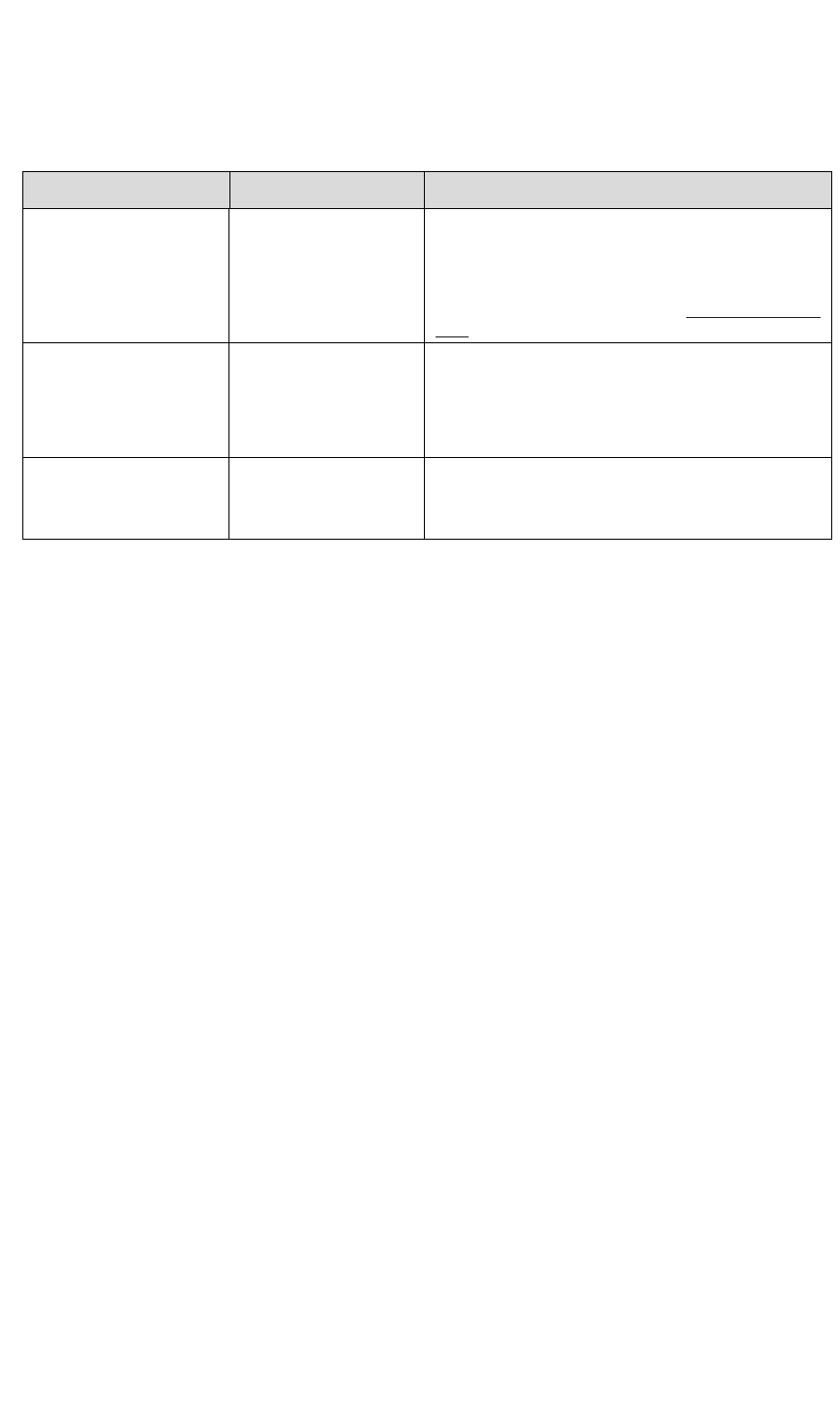
COMMAND LINE INTERFACE
Command Summary
350-7951 Quadra User’s Guide 64
. . . . .
OutPutTiMingLOAD <output #> <1 … 160> For the selected output channel, sets the output display
parameters from values stored in the specified Factory
Timing List. Timing list entries 1… 99 are reserved
for factory defined timing parameters. Entries 100 …
160 are user-defined. Refer to the “
Factory Timing
List” for details on all entries and timings.
OutPutTiMingNAME <output #> [name] For the selected output channel, assigns a user-defined
name to the Factory Timing List entry currently in
use. The name text string can be up to 23
alphanumeric characters with no spaces (use
underscore in place of a space).
OutPutTiMingSAVE <output #> <100 …
160>
For the selected output channel, saves the current
output timing settings to the specified user timing slot.
Table 4-5. Output Commands Descriptions(Continued)
Command Arguments Description










