Quadra User's Guide
Table Of Contents
- Table of Contents
- Introduction
- Installation and Setup
- Operations
- In This Chapter
- Introduction to Operations
- Setting Output Format
- Testing Outputs
- Selecting an Input Source
- Enabling and Disabling Outputs
- Understanding Auto Sync
- Cropping an Image
- Zooming an Image
- Panning an Image
- Sizing the Output Image
- Using Position
- Adjusting Brightness and Contrast
- Adjusting Hue and Saturation
- Adjusting Sharpness
- Creating a Background
- Creating a 2x2 Monitor Wall
- Command Line Interface
- Image Concepts
- Communications Setup
- Connector Types
- Firmware Upgrades and Troubleshooting
- Technical Specifications
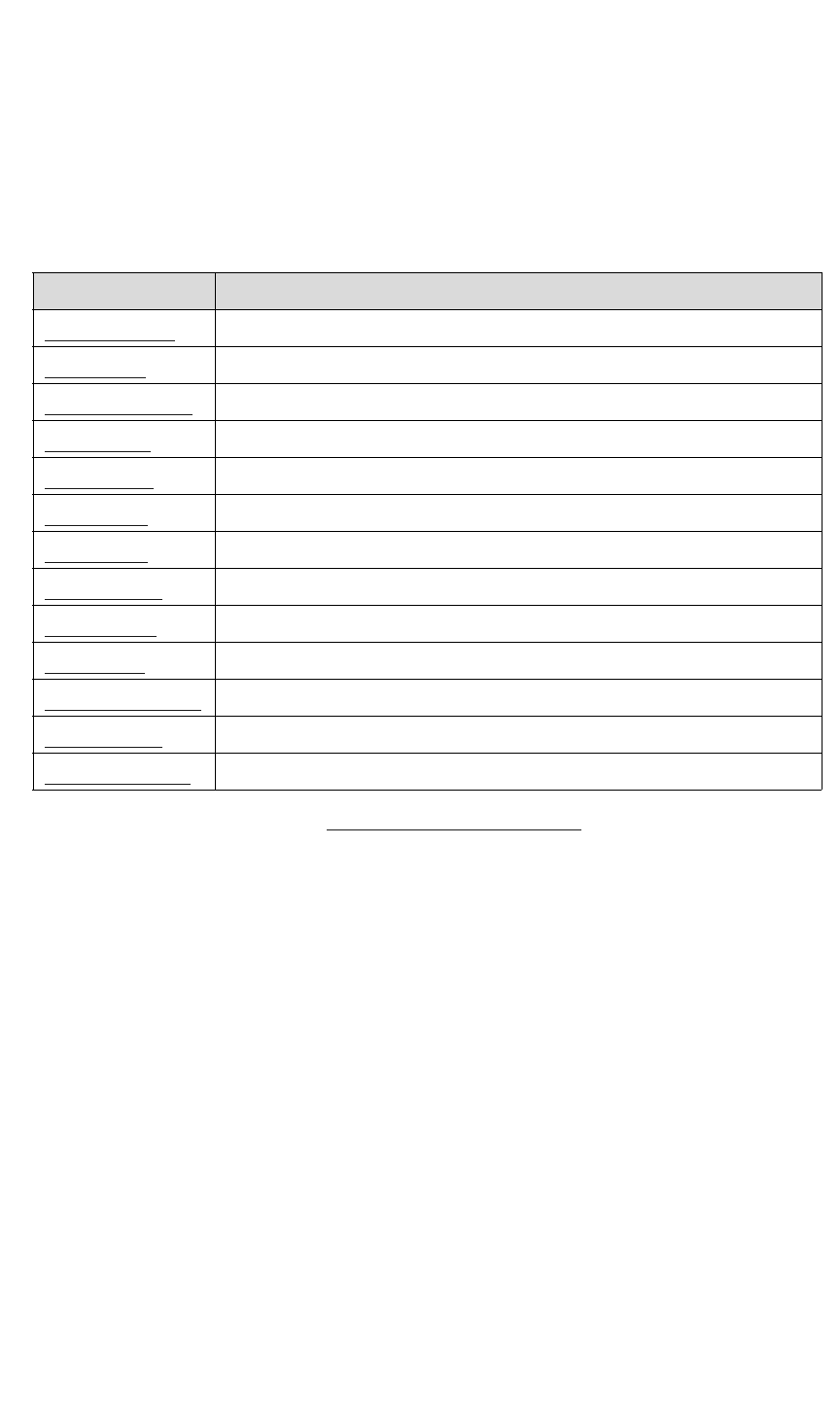
COMMAND LINE INTERFACE
Command Summary
350-7951 Quadra User’s Guide 58
. . . . .
. . . . . . . . .
INPUT COMMANDS
Input commands allow you to make input adjustments, and then save these
settings into the unit’s internal memory. A summary of input commands is
listed below. Click the desired command to access detailed instructions.
Refer to the “Input Commands Descriptions
” section for descriptions of all
input commands.
Table 4-2.
Input Commands Summary
Command Description
INputAutoSync Sets the input mode for the specified input.
INputFormat Checks the video format of the current video input selection.
INputINTeractive Enters input interactive mode to visually adjust an input’s timing parameters.
INputLOAD Loads the indicated entry from the Input List to the specified input channel.
INputNAME Names the specified input.
INputPHASE
Adjusts the phase of the Analog/Digital Converter to optimize picture quality.
INputSAVE Saves the specified input to the selected entry in the Input List.
INputSouRCe Selects the analog or digital graphics source for the specified input.
INputTiMing Sets the selected input’s timing
TiMingLIST
Displays the entire Timing List of saved input timings.
TiMingLISTCLEAR Deletes all user-defined input timing sets.
TiMingDELete
Deletes the specified entry from the Timing List.
TiMingLISTLOAD
Loads a complete set of timing parameters to the specified timing list entry.










