Quadra User's Guide
Table Of Contents
- Table of Contents
- Introduction
- Installation and Setup
- Operations
- In This Chapter
- Introduction to Operations
- Setting Output Format
- Testing Outputs
- Selecting an Input Source
- Enabling and Disabling Outputs
- Understanding Auto Sync
- Cropping an Image
- Zooming an Image
- Panning an Image
- Sizing the Output Image
- Using Position
- Adjusting Brightness and Contrast
- Adjusting Hue and Saturation
- Adjusting Sharpness
- Creating a Background
- Creating a 2x2 Monitor Wall
- Command Line Interface
- Image Concepts
- Communications Setup
- Connector Types
- Firmware Upgrades and Troubleshooting
- Technical Specifications
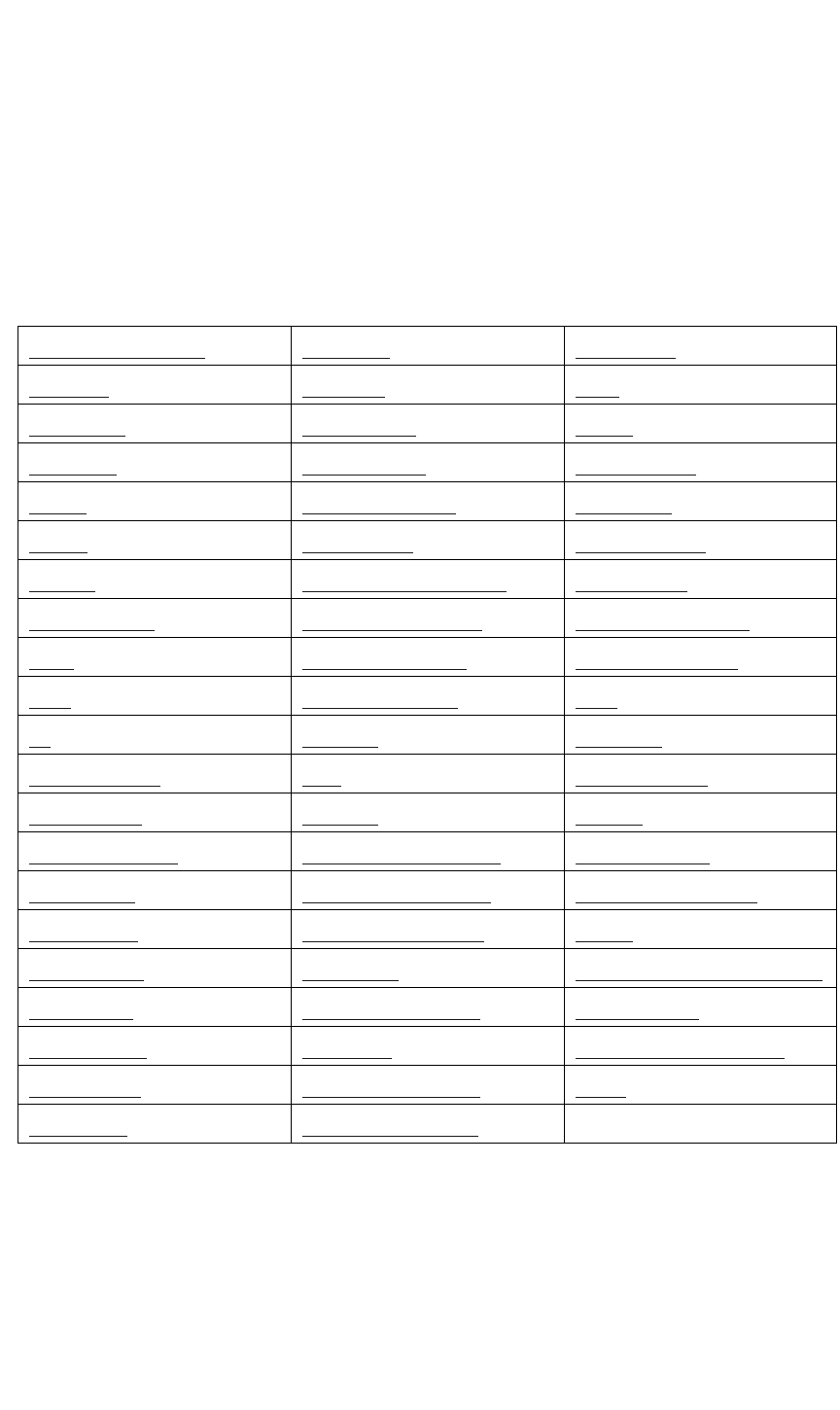
COMMAND LINE INTERFACE
Command Summary
350-7951 Quadra User’s Guide 57
. . . . .
. . . . . . . . . . . . . . . . . . . . . . . . . . . . .
COMMAND SUMMARY
This section provides a table of all Quadra commands in alphabetical order.
Click the desired command to access detailed instructions. You may also want
to print this list and keep it near your PC for reference.
Table 4-1.
Command Summary
BackGroundSouRCe IPGateWay SHARPness
BAUDrate IPSubNET SIZE
BRIghtness MACADDRess STATus
CONTrast OutPutENable SYStemReSeT
ECHO OutPutREFerence TestPattern
FReeZe OutPutTiMing TiMingDELete
GAMma OutPutTiMing INTeractive TiMingLIST
HANDShaking OutPutTiMingLOAD TiMingLISTCLEAR
Help OutPutTiMingNAME TiMingLISTLOAD
HUE OutPutTiMingSAVE UDC
ID OVerScan UNderScan
INputAutoSync PAN UpdateFirmWare
INputFormat POSition VERsion
INputINTeractive RECALLCONFIGuration VideoAspectRatio
INputLOAD ResetSourceRectangle VideoInterlaceFiLteR
INputNAME RestoreFactoryDefaults WAL L
INputPHASE SATuration WindowDestinationRectangle
INputSAVE SAVECONFIGguration WINdowENable
INputSouRCe SETRATE WindowSourceRectangle
INputTiMing SETTINGSEXPORT ZooM
IPADDRess SETTINGSIMPORT










