Quadra User's Guide
Table Of Contents
- Table of Contents
- Introduction
- Installation and Setup
- Operations
- In This Chapter
- Introduction to Operations
- Setting Output Format
- Testing Outputs
- Selecting an Input Source
- Enabling and Disabling Outputs
- Understanding Auto Sync
- Cropping an Image
- Zooming an Image
- Panning an Image
- Sizing the Output Image
- Using Position
- Adjusting Brightness and Contrast
- Adjusting Hue and Saturation
- Adjusting Sharpness
- Creating a Background
- Creating a 2x2 Monitor Wall
- Command Line Interface
- Image Concepts
- Communications Setup
- Connector Types
- Firmware Upgrades and Troubleshooting
- Technical Specifications
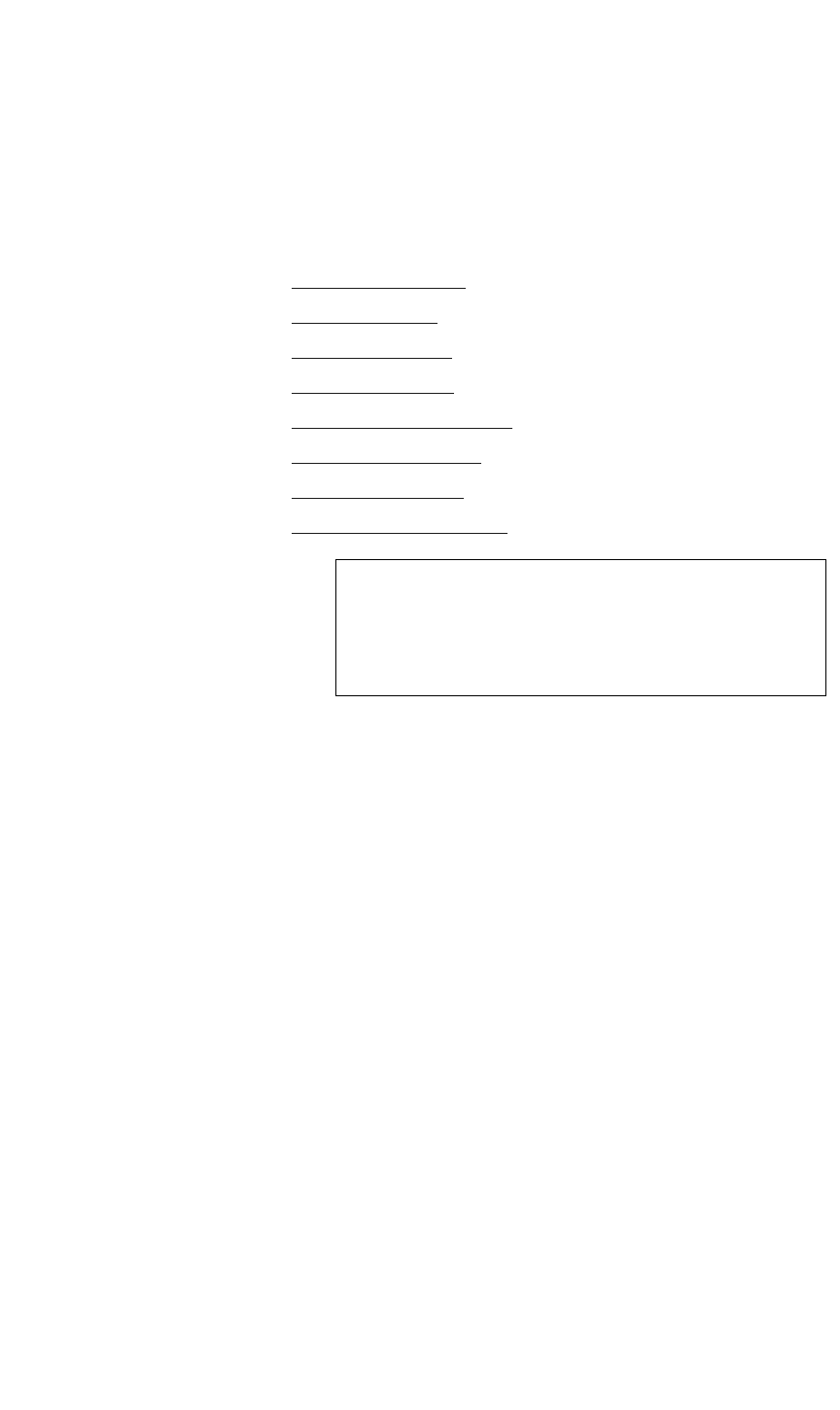
COMMAND LINE INTERFACE
Command Set List
350-7951 Quadra User’s Guide 56
. . . . .
. . . . . . . . . . . . . . . . . . . . . . . . . . . . .
COMMAND SET LIST
The following sections list the commands used for controlling the Quadra. A
table of all commands is provided, followed by lists arranged according to
categories:
• Command Summary
• Input Commands
• Output Commands
• Display Commands
• Image Control Commands
• Serial Port Commands
• Network Commands
• Miscellaneous Commands
Note It is recommended that you take the time to review each of
these command lists, trying as many commands as possible
with your Quadra. In that way, you will quickly become
familiar with the machine’s full capabilities, in addition to
improving your operational skill.










