Quadra User's Guide
Table Of Contents
- Table of Contents
- Introduction
- Installation and Setup
- Operations
- In This Chapter
- Introduction to Operations
- Setting Output Format
- Testing Outputs
- Selecting an Input Source
- Enabling and Disabling Outputs
- Understanding Auto Sync
- Cropping an Image
- Zooming an Image
- Panning an Image
- Sizing the Output Image
- Using Position
- Adjusting Brightness and Contrast
- Adjusting Hue and Saturation
- Adjusting Sharpness
- Creating a Background
- Creating a 2x2 Monitor Wall
- Command Line Interface
- Image Concepts
- Communications Setup
- Connector Types
- Firmware Upgrades and Troubleshooting
- Technical Specifications
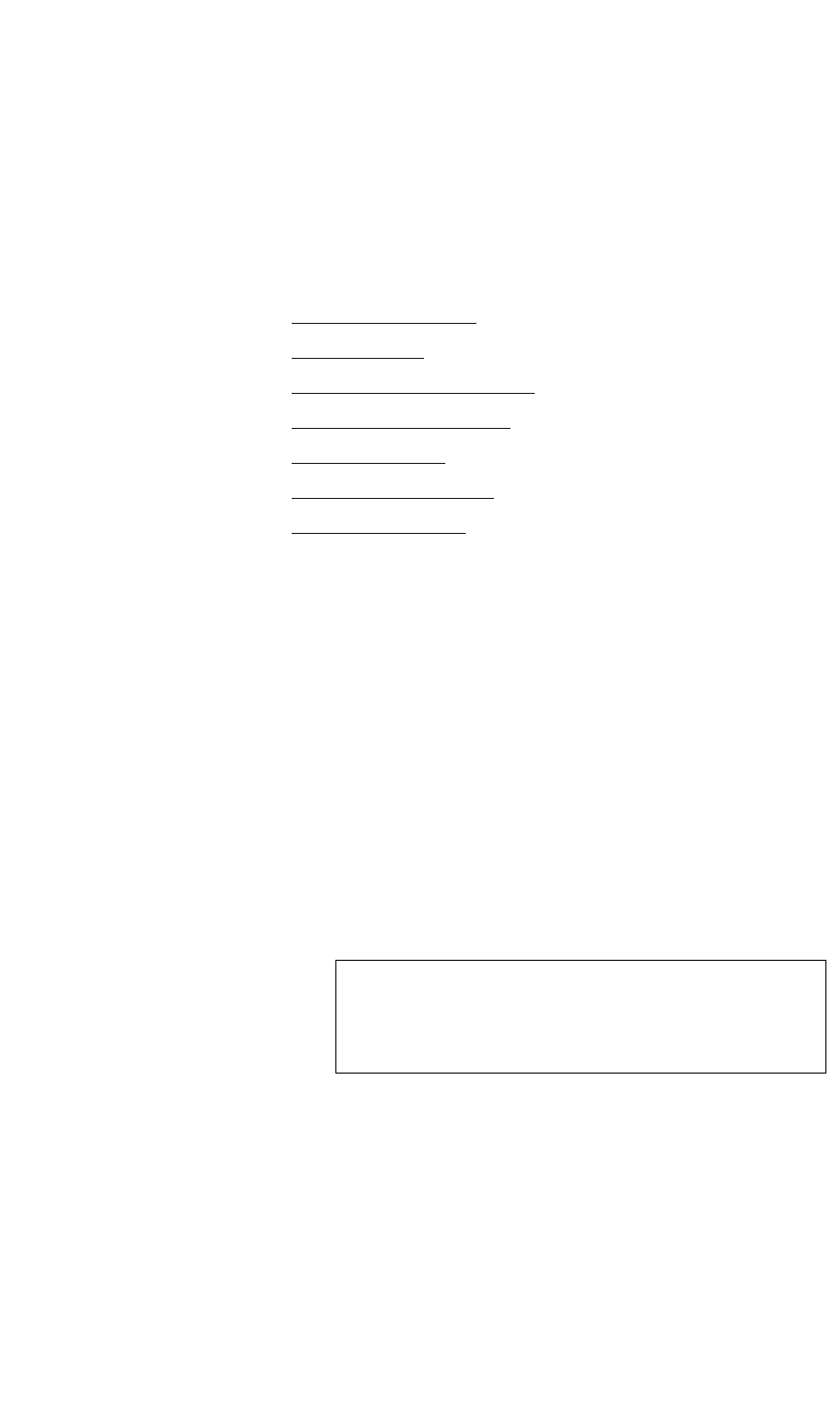
COMMAND LINE INTERFACE
Command Format
350-7951 Quadra User’s Guide 53
. . . . .
. . . . . . . . . . . . . . . . . . . . . . . . . . . . .
COMMAND FORMAT
All Quadra control functions are issued via ASCII commands that are used to
set one or more system parameters (or values). Typically, Quadra is controlled
by a third party machine such as a PC or laptop.
The following topics are discussed in this section:
• Command Line Usage
• Command Help
• Predefined Parameter Values
• Query the Current Setting
• Parameter Ranges
• Addressable Commands
• Optional Parameters
COMMAND LINE
. . . . . . . . .
USAGE
All commands take the following form:
COMMAND NAME <value1> <value2>...
…
followed by Enter.
Parameter values are shown in angle brackets < >. In the above example,
value1, value2 (etc.) are required parameters specific to the stated command.
S Example: Set Quadra’s baud rate to 9600 bps:
BAUDRATE 9600
The majority of commands have both long and short forms:
• The long form version is an easily understood word (or the
concatenation of two or more words).
• The short form version is a brief, one to seven letter abbreviation of the
command.
In the example above, the command “BAUDrate” could be entered four
different ways:
BAUDRATE
baudrate
BAUD
baud
Note With the exception of several “interactive” functions,
commands are not case sensitive. In the Command Set
List, upper case characters in the long form version
indicate the letters required for the short form version.










