Quadra User's Guide
Table Of Contents
- Table of Contents
- Introduction
- Installation and Setup
- Operations
- In This Chapter
- Introduction to Operations
- Setting Output Format
- Testing Outputs
- Selecting an Input Source
- Enabling and Disabling Outputs
- Understanding Auto Sync
- Cropping an Image
- Zooming an Image
- Panning an Image
- Sizing the Output Image
- Using Position
- Adjusting Brightness and Contrast
- Adjusting Hue and Saturation
- Adjusting Sharpness
- Creating a Background
- Creating a 2x2 Monitor Wall
- Command Line Interface
- Image Concepts
- Communications Setup
- Connector Types
- Firmware Upgrades and Troubleshooting
- Technical Specifications
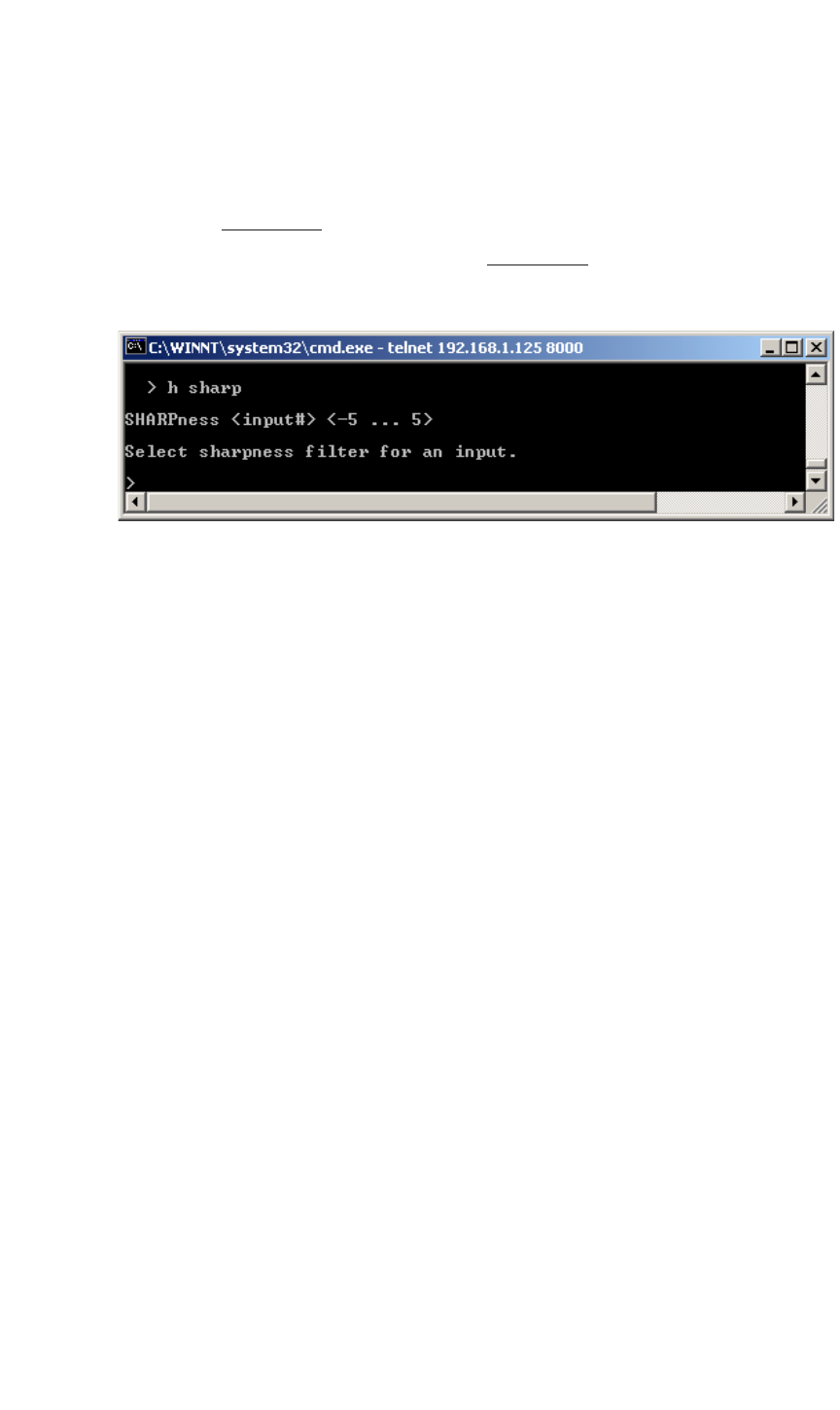
OPERATIONS
Adjusting Sharpness
350-7951 Quadra User’s Guide 48
. . . . .
. . . . . . . . . . . . . . . . . . . . . . . . . . . . .
ADJUSTING SHARPNESS
Quadra enables you to easily adjust a source image’s sharpness using the
SHARPness
command.
1. Request help text for the SHARPness
command. Type:
H SHARP Enter
Figure 3-21.
Help Text — Sharpness Command
2. Query the source’s current sharpness. Type:
SHARP <input #> Enter
3. Adjust the sharpness as desired, from -5 (soft) to +5 (sharp). Type:
SHARP <input #> [sharpness value] Enter
Note that a value of 0 (zero) turns sharpness off.










