Quadra User's Guide
Table Of Contents
- Table of Contents
- Introduction
- Installation and Setup
- Operations
- In This Chapter
- Introduction to Operations
- Setting Output Format
- Testing Outputs
- Selecting an Input Source
- Enabling and Disabling Outputs
- Understanding Auto Sync
- Cropping an Image
- Zooming an Image
- Panning an Image
- Sizing the Output Image
- Using Position
- Adjusting Brightness and Contrast
- Adjusting Hue and Saturation
- Adjusting Sharpness
- Creating a Background
- Creating a 2x2 Monitor Wall
- Command Line Interface
- Image Concepts
- Communications Setup
- Connector Types
- Firmware Upgrades and Troubleshooting
- Technical Specifications
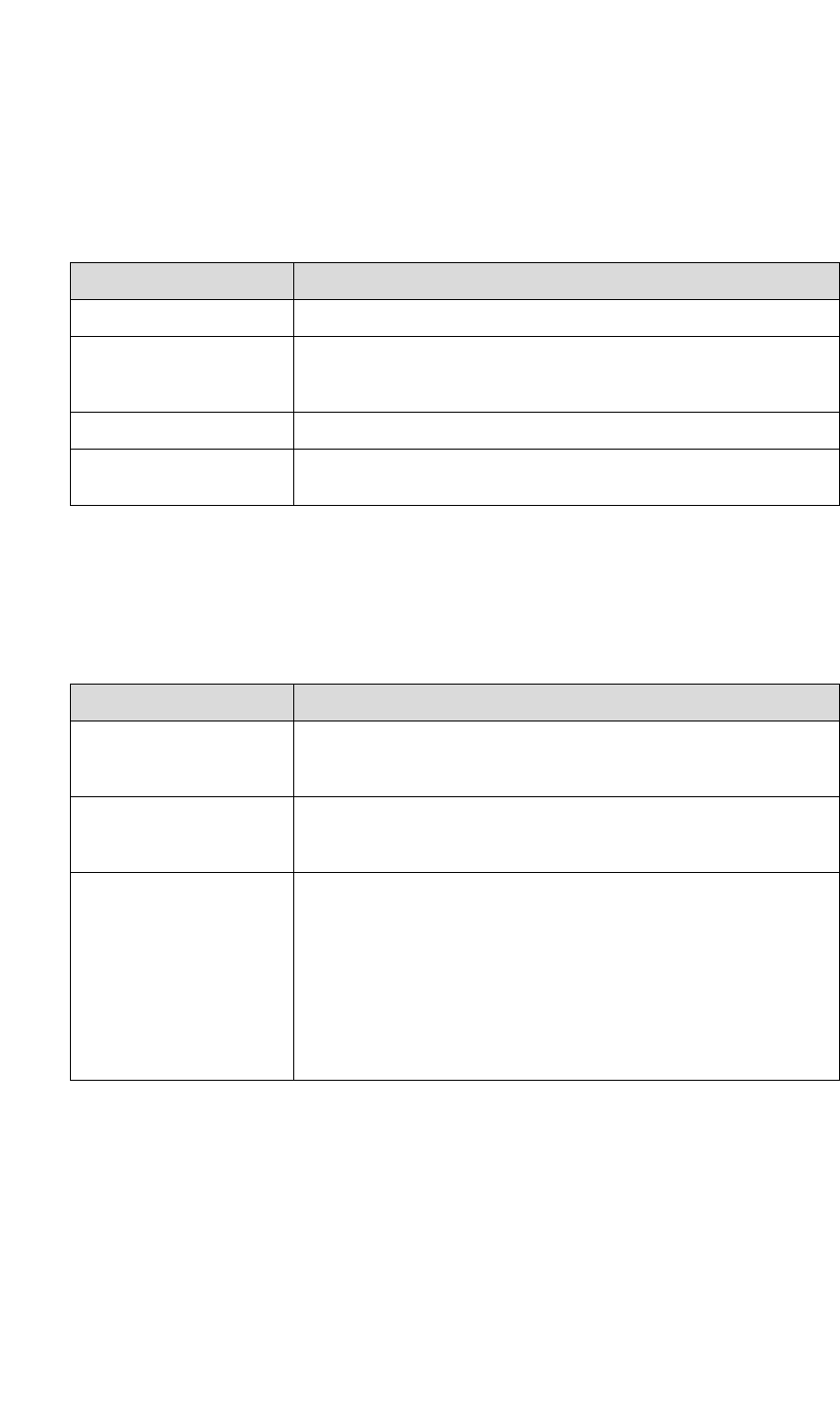
TECHNICAL SPECIFICATIONS
General Specifications
350-7951 Quadra User’s Guide 119
. . . . .
IMAGE CONTROL
. . . . . . . . .
SPECIFICATIONS
The table below lists image control specifications:
CONTROL
. . . . . . . . .
SPECIFICATIONS
The table below lists Quadra control specifications:
Table E-7.
Image Control Specifications
Parameter Specification
Size The size of each image can be scaled from thumbnail up to full screen.
Position Images may be positioned to an accuracy of one pixel horizontally and one
line vertically. An image can be moved to any region of the display space,
and if a portion is positioned off the screen, it is clipped.
Zoom, Pan Maximum Zoom range 32:1. Fully Pan within a zoomed image.
Other Functions Video source select, freeze frame, brightness and contrast, hue and
saturation.
Table E-8. Control Specifications
Parameter Specification
Control Protocol
Quadra control is accomplished by use of the Quadra ASCII based
command set. This command set may be used with any of the control ports
listed below.
Ethernet 10/100 BASE-T ethernet port. Supports control of the full set of
Quadra
commands over a network connection using a Telnet server/client
architecture.
RS-232 Port
Quadra commands can be sent through the RS-232 port to control the
system.
• The RS-232 port transfers commands using the asynchronous
serial protocol at 115200, 57600, 38400, 19200 or 9600 baud.
• The port is configured as DCE and can handle full duplex
transfer.
• Support for hardware and software handshaking is provided.
• The Quadra RS-232 port connector type is a 9-pin sub
miniature D connector.










