Quadra User's Guide
Table Of Contents
- Table of Contents
- Introduction
- Installation and Setup
- Operations
- In This Chapter
- Introduction to Operations
- Setting Output Format
- Testing Outputs
- Selecting an Input Source
- Enabling and Disabling Outputs
- Understanding Auto Sync
- Cropping an Image
- Zooming an Image
- Panning an Image
- Sizing the Output Image
- Using Position
- Adjusting Brightness and Contrast
- Adjusting Hue and Saturation
- Adjusting Sharpness
- Creating a Background
- Creating a 2x2 Monitor Wall
- Command Line Interface
- Image Concepts
- Communications Setup
- Connector Types
- Firmware Upgrades and Troubleshooting
- Technical Specifications
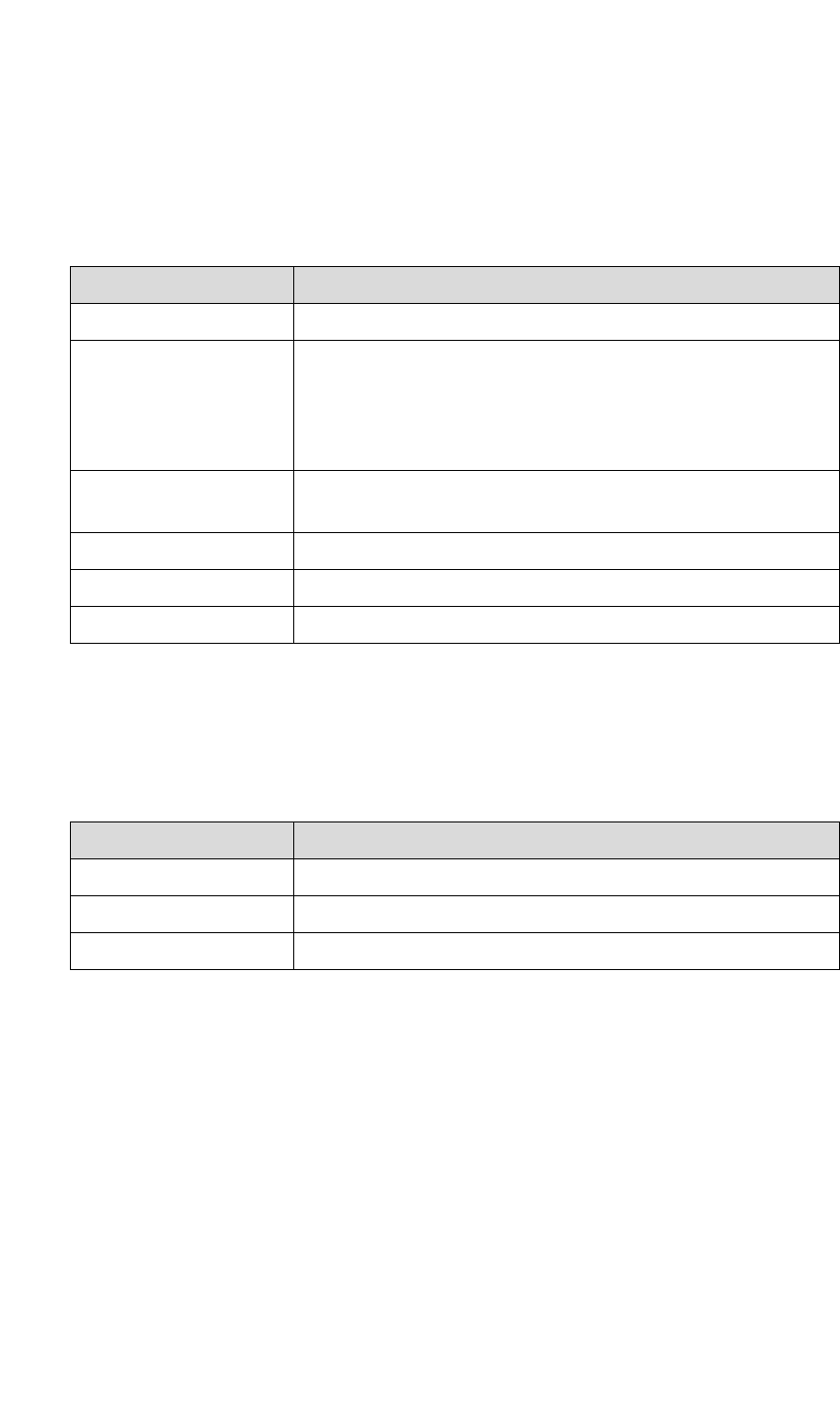
TECHNICAL SPECIFICATIONS
General Specifications
350-7951 Quadra User’s Guide 116
. . . . .
SYSTEM
. . . . . . . . .
CHARACTERISTICS
The table below lists Quadra system characteristics:
DIGITAL INPUT
. . . . . . . . .
SPECIFICATIONS
The table below lists high resolution graphics digital input specifications:
Table E-1.
System Characteristics
Parameter Specification
Number of channels Four channels, each with up to four user-selectable types of inputs.
Input types The user may select between the following types for each input channel:
• RGB / YPbPr component (HDTV)
• Composite video
• S-Video
• DVI (optional)
# of outputs per channel Each output connector is dedicated to a specific input channel.
Each output connector supports 1 x analog or 1 x DVI output
Horizontal scan rate 12 kHz to 125 kHz (non interlaced)
Frame rate (Refresh rate) Up to 200 Hz
Resolution 640 x 350 to 1600 x 1200 pixels
Table E-2. Optional Digital Input Specifications
Parameter Specification
Type DVI - Single link
Maximum bandwidth 1.65 Gbps
Connector type DVI-I Integrated digital/analog connector, MicroCross (Molex #74320)










