Quadra User's Guide
Table Of Contents
- Table of Contents
- Introduction
- Installation and Setup
- Operations
- In This Chapter
- Introduction to Operations
- Setting Output Format
- Testing Outputs
- Selecting an Input Source
- Enabling and Disabling Outputs
- Understanding Auto Sync
- Cropping an Image
- Zooming an Image
- Panning an Image
- Sizing the Output Image
- Using Position
- Adjusting Brightness and Contrast
- Adjusting Hue and Saturation
- Adjusting Sharpness
- Creating a Background
- Creating a 2x2 Monitor Wall
- Command Line Interface
- Image Concepts
- Communications Setup
- Connector Types
- Firmware Upgrades and Troubleshooting
- Technical Specifications
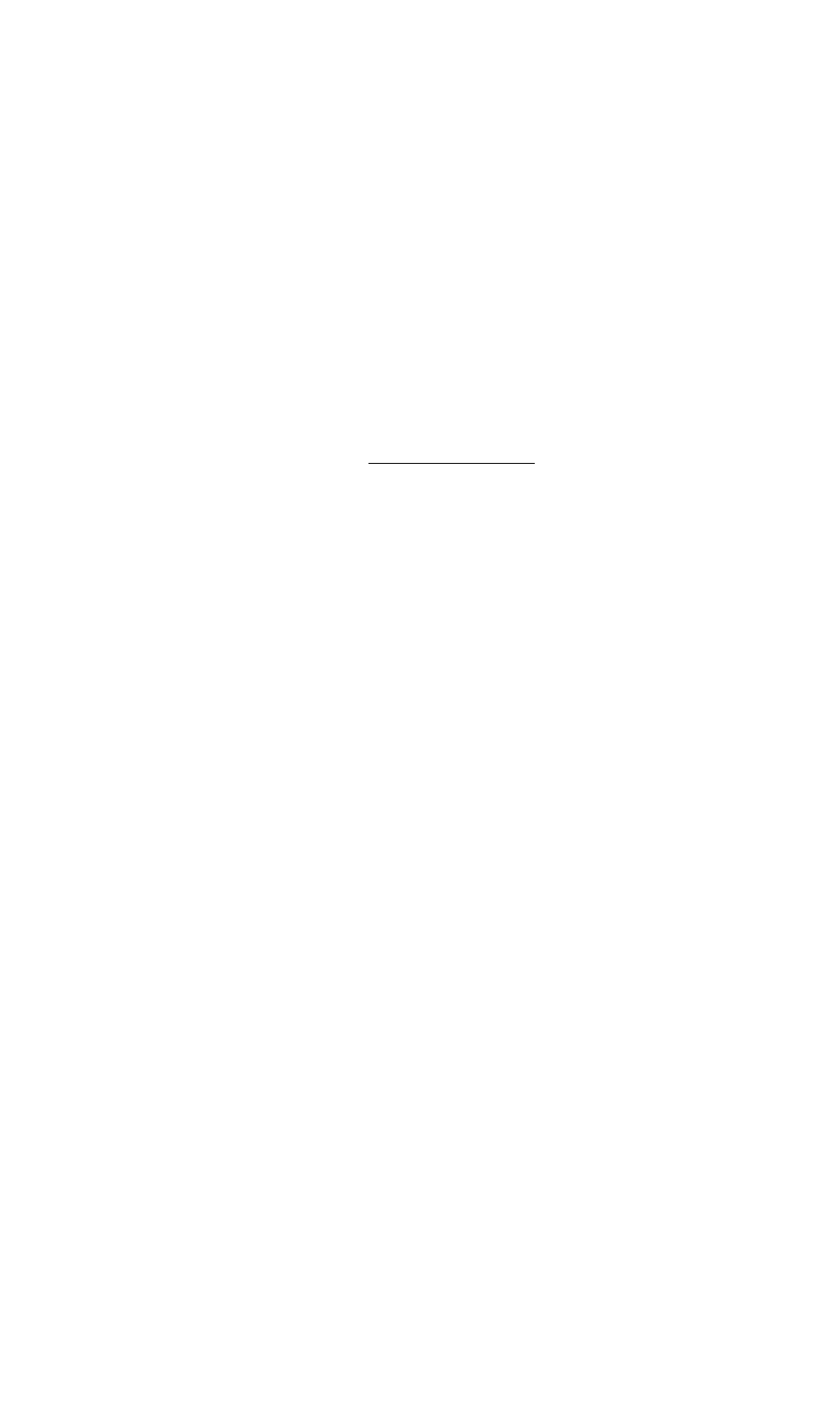
FIRMWARE UPGRADES AND TROUBLESHOOTING
How to Contact RGB Spectrum
350-7951 Quadra User’s Guide 114
. . . . .
. . . . . . . . . . . . . . . . . . . . . . . . . . . . .
HOW TO CONTACT RGB SPECTRUM
RGB Spectrum can be reached via phone, fax, mail and e-mail as listed below:
• RGB Spectrum
950 Marina Village Parkway
Alameda, CA 94501
• Phone: (510) 814-7000
• Fax: (510) 814-7026
• E-Mail (technical support): support@rgb.com
• E-Mail (sales and product information): sales@rgb.com
• Website: http://www.rgb.com










