Quadra User's Guide
Table Of Contents
- Table of Contents
- Introduction
- Installation and Setup
- Operations
- In This Chapter
- Introduction to Operations
- Setting Output Format
- Testing Outputs
- Selecting an Input Source
- Enabling and Disabling Outputs
- Understanding Auto Sync
- Cropping an Image
- Zooming an Image
- Panning an Image
- Sizing the Output Image
- Using Position
- Adjusting Brightness and Contrast
- Adjusting Hue and Saturation
- Adjusting Sharpness
- Creating a Background
- Creating a 2x2 Monitor Wall
- Command Line Interface
- Image Concepts
- Communications Setup
- Connector Types
- Firmware Upgrades and Troubleshooting
- Technical Specifications
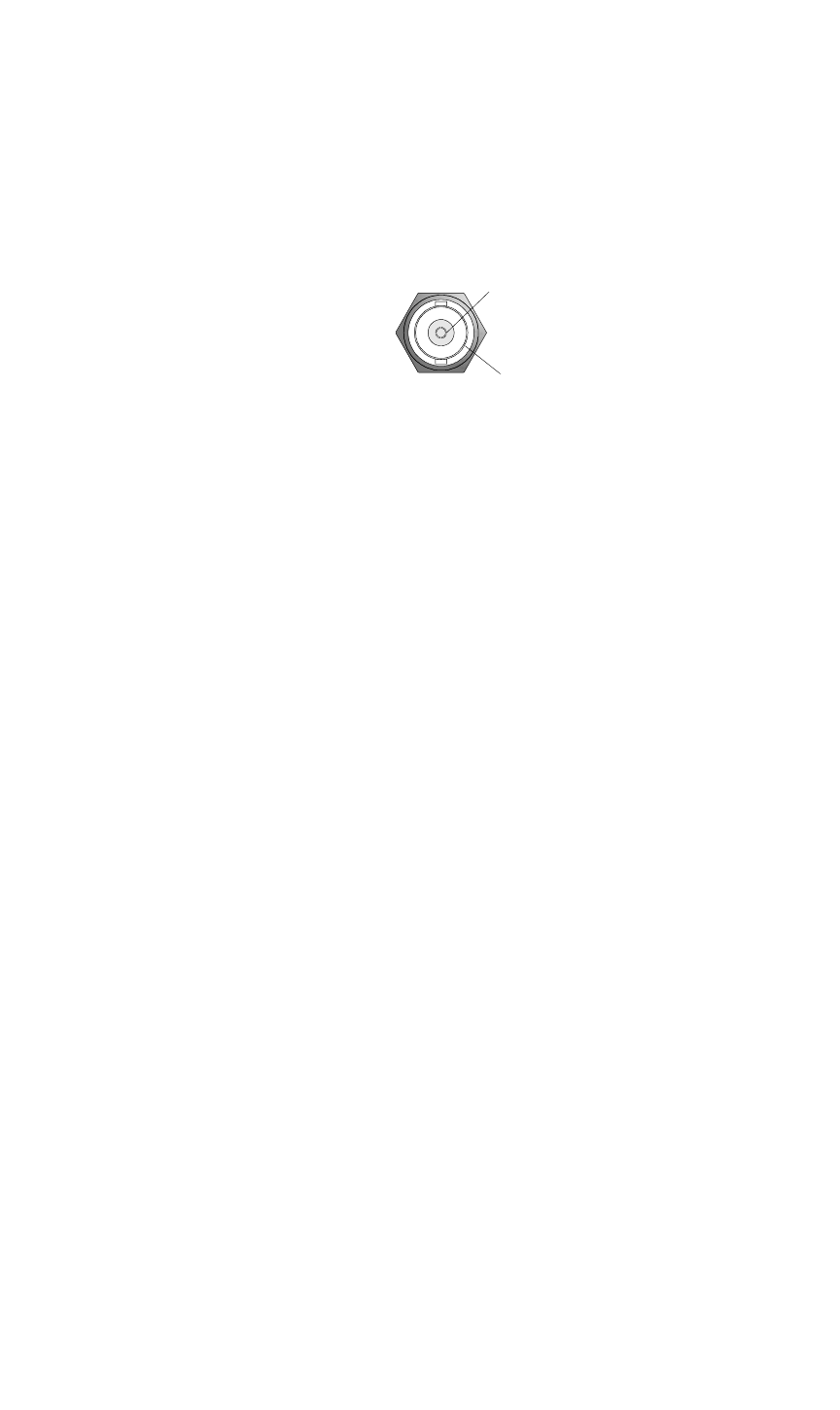
CONNECTOR TYPES
Composite Video Connector
350-7951 Quadra User’s Guide 98
. . . . .
. . . . . . . . . . . . . . . . . . . . . . . . . . . . .
COMPOSITE VIDEO CONNECTOR
Quadra’s composite video inputs use the industry standard 75 Ω BNC
connector.
Figure C-1.
BNC connector (viewed from rear of chassis)
The BNC connector is designed for use with coaxial cables. Coaxial cables are
well suited for the transmission of high frequency signals over moderate
distances. Please note:
• Coaxial cable is commonly available with a characteristic impedance
of either 50 or 75
Ω.
• 75 Ω cables and connectors are used exclusively for Video signals.
• For best signal quality, it is important to use a high-quality 75 Ω
coaxial cable.
• The use of 50 Ω cables will cause a signal mismatch, and this may
result in visible artifacts on video images.
Ready-made cables are available commercially, or they can be easily
customized on site for your particular requirements.
Signal conductor
Ground/Shield










