User's Manual
Table Of Contents
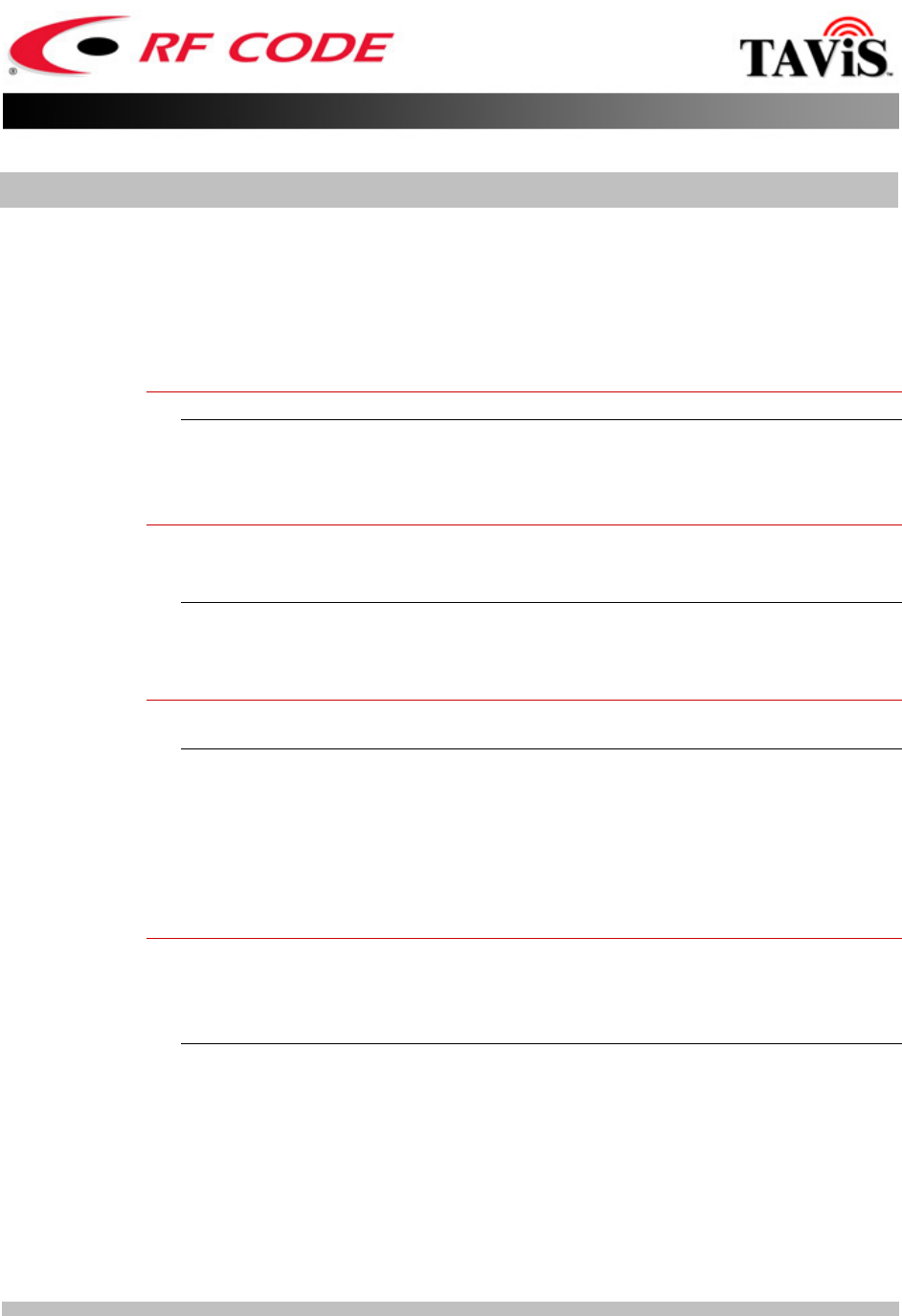
© Copyright 2004-2006 RF Code, Inc. All rights reserved. UM-P2900-R101-20060404.
No copying of this material is allowed without prior written permission. Page 18 of 24.
18
USER MANUAL – Mantis™ II 433.92 MHz Reader
4. Troubleshooting
This is a brief list of potential problems, with possible solutions, that may be
encountered while using the Mantis™ II 433.92 MHz Reader or the
network-enabled Reader programming utility. If the problem cannot be
resolved using this list, please call the distributor from which you obtained
the Mantis™ II 433.92 MHz System for help in resolving the problem.
SYMPTOM – There are no Tags being read at the Reader.
• CONDITION – The Reader power light is off.
• REMEDY – Plug in the Reader power supply.
• REMEDY – Turn on the Reader power switch.
SYMPTOM – There are no Tags being read at the Reader.
• CONDITION – The Reader power light is on.
• CONDITION – The Reader detect light is turning on and off at a regular
interval.
• REMEDY – The Reader is in standby mode and needs to be configured and
enabled for operation.
SYMPTOM – There are no Tags being read at the Reader.
• CONDITION – The Reader has power but is unresponsive to system
communications or remote restart commands.
• REMEDY – Verify the LAN is connected and the Client Bridge can be
“Pinged”.
• REMEDY – Verify that the Reader is connected to the LAN by a wired cable or
by wireless but not by both. If connected by a wired LAN, remove the
wireless card from the Reader.
SYMPTOM – There are no Tags being read at the Reader. The Reader has
been configured, enabled and is communicating.
• CONDITION – The Reader power light is on.
• CONDITION – The Reader detect light is not flashing.
• CONDITION – The system is receiving the “status” message from the
Reader.
• REMEDY – Verify the antennas are attached to the Reader and/or move the
Tags closer to the Reader.
• REMEDY – Change the range setting on the Reader to a longer range to see
the available Tags.
• REMEDY – Verify the communication medium between the Reader and the
computer is operational.
• REMEDY – Verify that the configured group code is the same as the Tags
being read.
• REMEDY – Verify the computer program is set up correctly to receive
TagIDs.










