Specifications
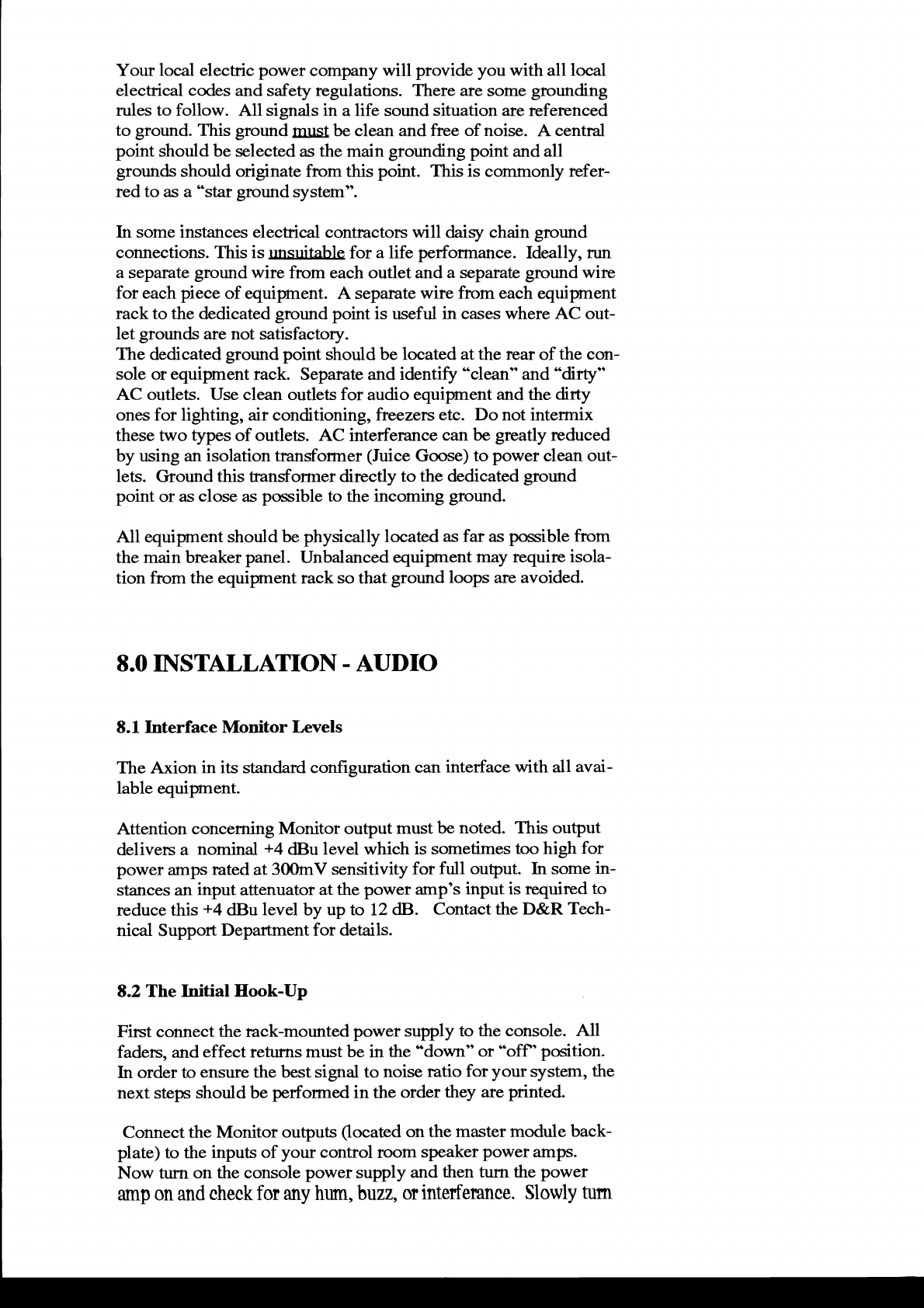
Yout
local elechic
power
corry)any will
ptovide
you
with all local
electrical codes
and
safety regulations.
Thete
afe
solne
grcunding
rules
to follow.
All
signals
in a life sormd
situation
are rcfercnced
to
gtound.
This grormd must
be clean and ftee
of
noise. A
central
point
should be selected as the
main
grounding point
and all
grounds
should originate from this
point.
This is commonly refer-
ted to as a
*staf
ground
system".
In some instances electtical conftactots will daiqy
chain
grolmd
corurections. This is
rrnsuitahle
fot
a life
performance.
Ideally, run
a separate
grcund
wire
fircm each outlet and
a
separate
ground wire
for each
piece
of equipment. A separate wire
from each
equipment
rack to the dedicated
grcund
point
is
useful
in cases
where
AC
out-
let
grounds
are not satisfactory.
The
dedicated
ground point
should
be located at the rear
of
the con-
sole
or
equitrrnent
rack Separate and identify
*clean"
and'ditly"
AC outlets. Use clean outlets for
audio
equilment and the dirty
ones for lighting,
air
conditioning, fleezers etc. Do not intermix
these two
types
of outlets. AC interferance
can be
grcatly
rcduced
by
using
an isolation transformer
(Juice
Goose)
to
power
clean
out-
lets. Gtound this transformer
directly
to the
dedicated
ground
point
or as
close
as
possible
to the incoming
grnund.
A11 equipment should
be
physically
located
as far
as
psible
from
the main breaker
panel.
Unbalanced
equipment
may rcquire isola-
tion frcm the equipment rack
so
that
ground
loop"
ate avoided.
8.0
INSTALLATION
-
AUI}IO
S.L Interface
l\fionitor Levels
The Axion
in its standard configuration
can
interface with
all
avai-
lable equiprnent.
Attention
concerning
Monitor
output rnust
be
noted. This
output
delivels
a
norninal
+4
dBu
level
which
is
sornetirnes
too
high
for
power
amps
rated at 3OOrnV
sensitivity
for
full outlrut. hr sorne
in-
stances an
input
attenuator
at the
power
arnp's
input is required
to
reduce this
+4
dBu
level by up to LZ
dB.
Contact the
D&R
Tech-
nical Suppofi
Departrnent for details.
8.2
The
Initial
Hook-Up
First connect
the rack-rnounted
power supply
to the console.
All
faderrs,
ffid
effect
returns
rnust be in
the
*down"
or
"off'
positiott.
hr
order
to
ensure
the
best signal to
noise
ratio
for your
system,
the
next stelx
should be
petforrned
in the
order
th"y are
printed.
Connect
the
Monitor outputs
(located
on
the rnaster rnodule
back-
plate)
to the
inputs of
your
control
roorn
speaker
power
arnps.
Now turn
on
the
console
power
supply
and
then
turn the
power
amp on and
check
for
any hum, buzz,
or interferance.
Slowly rufii










