Specifications
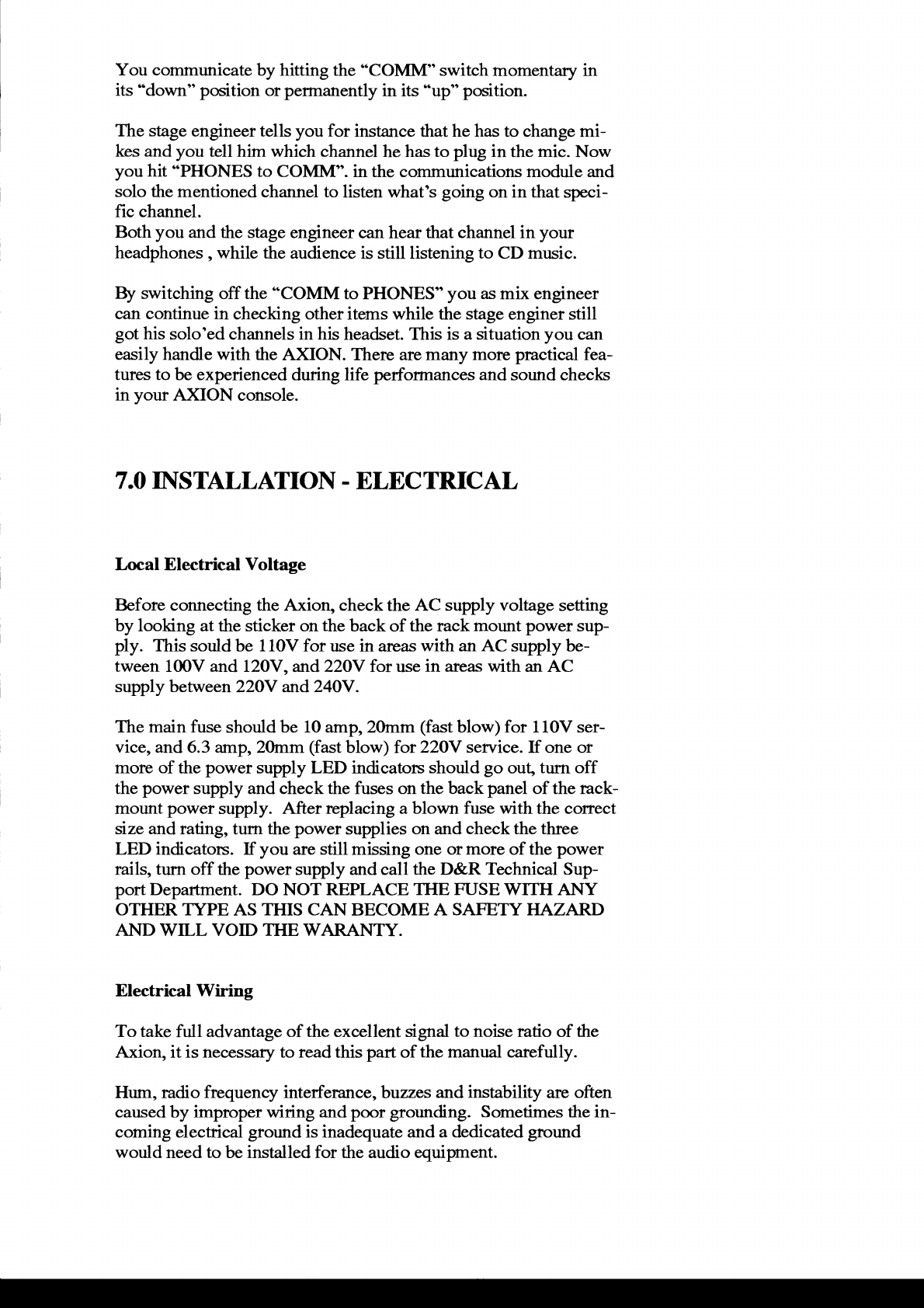
You colnrnunicate
by
hittmg the
*COMM"
switch rnornentary
in
its
"down"
position
or
pefinanently
in its
"up"
positiorl.
The
stage
engineer
tells
you
for
instarrce
that
he
has
to change rni-
kes
and
you tell
hirn
which channel
he has
to
plug
in
the rnic. Now
you
hit
*PHONES
to
COMM". in the corffnunications rnodule and
solo the
rnentioned channel to
listen
what's
going on
in that
speci-
fic
channel.
Both
you
and
the stage englneer
can hear
that channel
in
your
headphones
,
while the
audience is
still
listening
to
CD rnusic.
Ey
switching
off
the
*COMM
to
PHONES"
you as
rnix
engineer
can continue
in
checking other
iterns while the
stage
enginer still
got
his
solo'ed channels in his
headset. This is
a situation
you
can
easily
handle
with
the
AXION.
There are
rnany
rnol€
practical
fea-
tures to
be
experienced
during
life
performances
and
sound checks
in
your
{KION console.
7 .O INSTAIIATIOhI
.
ELEC TRICAL
Local Electrical Voltage
Before
connecting
the
Axion, check
the
AC supply
voltage setting
by looking at
the sticker
on the
back of the
rack rnount
power
sup-
ply.
This sould be 1lOV for
use
in
areas
with an
AC supply be-
tween 10OV
and
120V,
and
22OV
for
use
in
areas
with an AC
supply between2}0v and
24OV.
The rnain fuse
should be 10 arnp, 20rnrn
(fast
blow)
for 110V ser-
vice,
and 6.3
arnp,
20mrn
(fast
blow) for
22OV
sewice.
If one or
more of the
power
supply LED
indicatots
should
go
out,
turn off
the
power
supply
and
check
the fuses on
the back
panel
of
the
rack-
mount
power
supply. After replacing
a blown
fuse
with the corect
size and
rating, turn
the
power
supplies on and
check the three
LED
indicatots.
If
you
are still rnissing one
or rnore
of the
power
rails, turn off
the
power
supply and call
the D&R Technical Sup-
portDepartrnent.
DO NOT REPLACE TI{E FUSEWITH AhIY
OTHER
TYPE
AS
THIS CAN
BECOME A
SAFETY HAZARD
AhID
WILL
VOID THE WAIU{NTY.
Blectrical
Wiring
To take
full
advantage of the excellent rignul
to noise
ratio of the
Axion, it is necessary to read this
part
of
the rnanual carefully.
Hurn,
radio
frequency interferance,buzzes
and instability
are
often
carsed
by
irnproper
widng
and poor
grounding.
Sornetirnes
the in-
corning
electrical
ground
is inadequate and a
dedicated
grourrd
would
need
to
be instslled for the audio equiprnent.










