Specifications
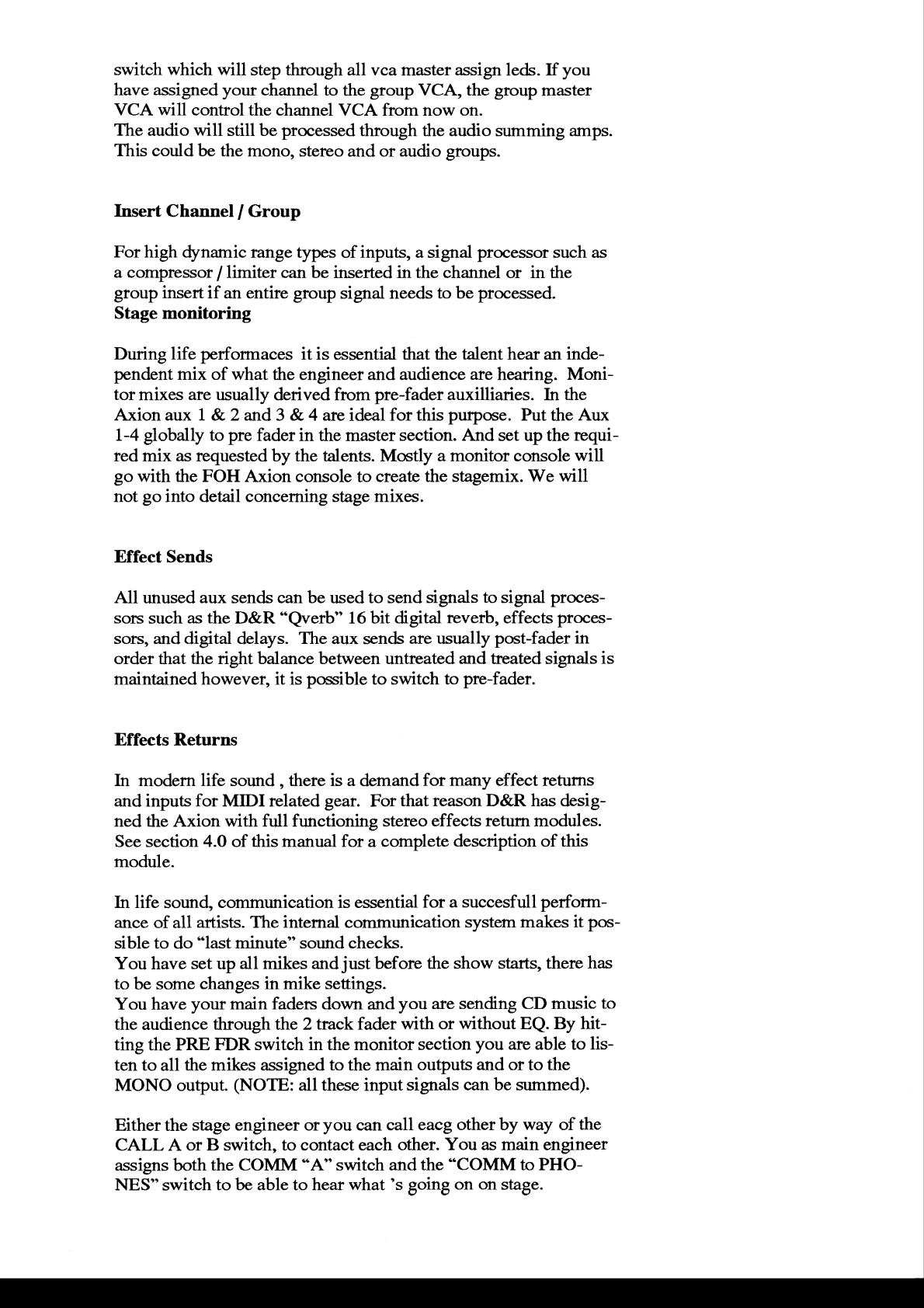
switch which will
step thrcugh all vcamasterassign leds. If
you
have
assigned
yout
charrnel to
the
group VCA, the group
mastet
VCA will
control the channel VCA frrcm now on.
The audio will still be
ptocessed
through the audio summing amps.
This could be the mono, stereo
and or audio
gtoups.
Insert Channel
/
Group
For
high dynamic fange types of inputs, a signal
processot
such as
a
complessor
/
limiter can be inserted in the channel or
in the
group
insertif an entire
group
signal needs to be
ptocessed.
Stage monitoring
During life
performaces
it is essential that the talent hear an
inde-
pendent
mix of what the engineer and audience are hearing. Moni-
tor
mixes
are
usually detived from
pre-fader
auxilliaries. In the
Axion aux 1
& 2 and 3 & 4 are ideal for
this
pu{pose.
Put
the
Aux
1-4
globally
to
pre
fader in the master section.
And
set up the
rcqui-
red mix
as
requested by the talents. Mostly a monitot eonsole
will
go
with the FOH Axion console to create the stagemix. V/e
will
not
go
into detail
concerning stage
mixes.
Effect Sends
All
unused
aux
sends
can
be
used
to send signals to signal
proces-
sors such as the D&R
*Qverb"
16 bit
digital
reverb,
effects
proces-
sors, and
digital delays.
The aux sends
are
usually
post-fadet
in
otder that the right balance between
untreated
and tneated signals is
maintained however, it is
possible
to switeh to
pre-fader.
Effects Returns
In modern life sound, there is a
demandfotmany
effect fetums
and inputs
fot MIDI
related
gear.
For
that reason D&R has
desig-
ned
the
Axion
with full functioning stereo effects
tefurn
modules.
See section 4.0 of this rnanual for a complete description
of this
module.
In life
soun4
communication is essential fot
a succesfull
perforrn-
ance of all artists. The intemal communication
system makes it
pos-
sible to
do
*last
minute" sormd checks.
You
have
set
up
all rnikes and
just
before
the show stalts, thete
has
to
be some
changes in mike settings.
You
have
your
main
faders
down andyou
are
sending CD music to
the audience through the 2
track
fader
with or
without
EQ. By
hit-
ting the PRE IIDR
switch in the
monitorsection
you
at€ able to lis-
ten to all
the mikes assigned to the main
outputs and or to the
MONO output.
(NOTE:
all these
input
signals
can be
zummed).
Either the
stage engineet or
you
can
call eacg other by way of
the
CALL A or B switch,
to
contact
each othet.
You as main engineer
assigns both
the COMM
'A"
switch and
the
*COMM
to PHO-
NES"
switch
to be able to hear what
's
goiry
on
on
stage.










