Installation Guide
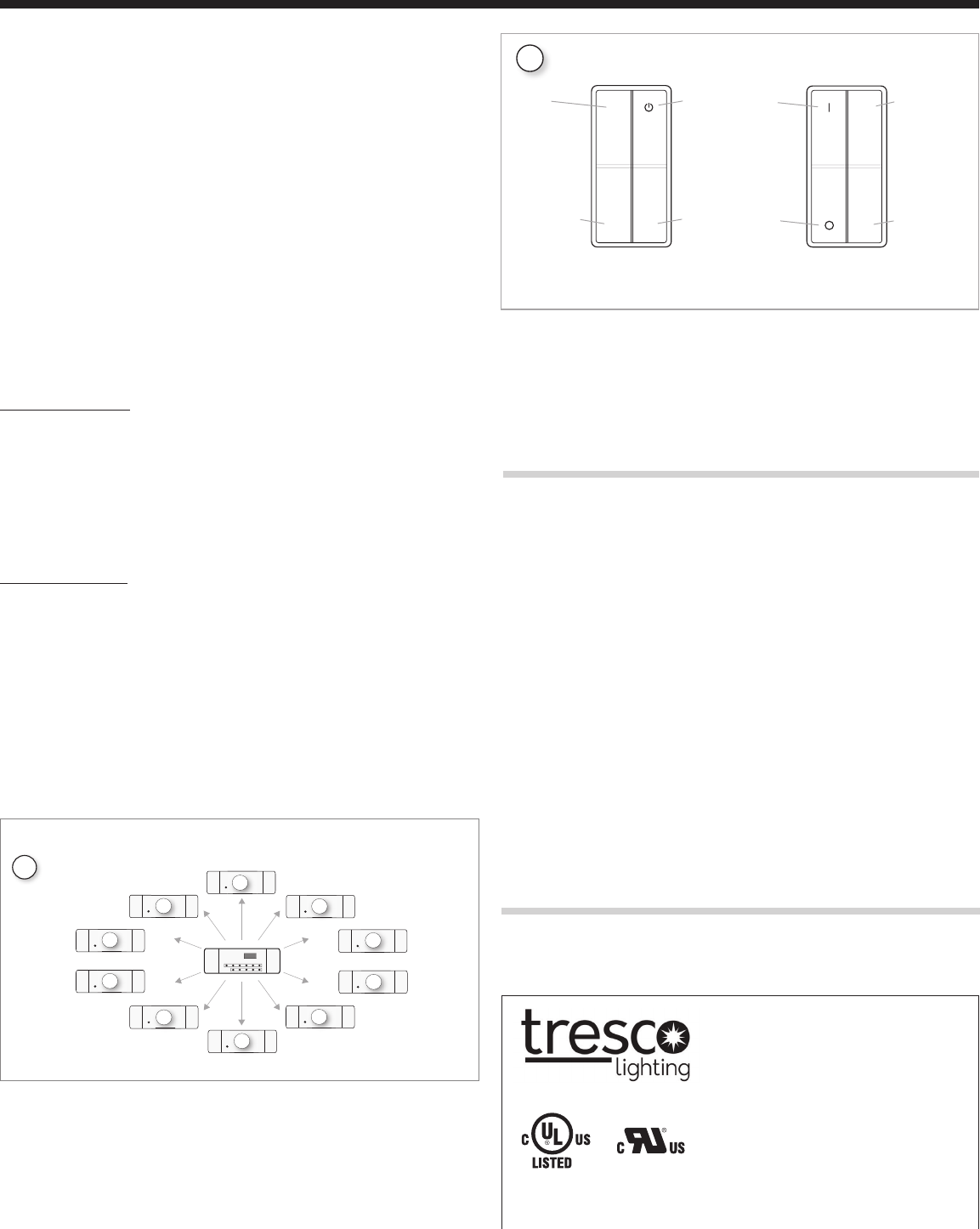
Installation Instructions
FREEDiM Wireless RGB & CCT Wall Controllers
Single Zone • 12VDC 60W & 24VDC 96W
Page 2
Save these instructions for future reference.
For technical assistance, call 1-800-227-1171
I-WLDCCTRGB 1120
PowSupIn/116/grx
Tresco Lighting by Rev-A-Shelf
12400 Earl Jones Way
Louisville, KY 40299
Tel: 800-227-1171
Fax: 502-491-2215
Email: cservice@trescolighting.com
Web: www.trescolighting.com
IMPORTANT SAFETY INSTRUCTIONS
CAUTION: To reduce the risk of re, electric shock, or injury to persons:
• Use proper Class 2, Power Supply for the lighting system – e.g.
12VDC Power Supply with 12V Lights; and 24VDC Power Supply with
24V Lights.
• Parent Controller output 12VDC 60W 5A max or 24VDC 96W 4A max
• Use only insulated staples or plastic ties to secure cords.
• Route and secure cords so that they will not be pinched or damaged
when the cabinet is pushed to the wall.
• NOT intended for use in ceilings, softs or walls.
• Use only in dry locations. Not for use where exposed to the weather.
• Do not run line voltage power supply cord through holes in walls,
ceilings, oors or similar permanent structure.
• If required, a licensed electrician should be consulted for wiring
through permanent structures. When mounting and wiring light
system, follow all local electric codes and the National Electrical Code
(NEC).
• Disconnect electrical power before cutting light or modifying system.
Signal Interference:
Outside interference may affect the signal between the Wall Controller
and Parent Controller or Child Receiver. Typical items that might cause
interference include: metal pots and pans, leaded glass, aluminum framed
doors, etc. If experiencing interference, try repositioning the Parent
Controller or Child Receiver in 6” (15cm) increments. This typically allows
the system to function properly.
Programming Instructions:
NOTE: Each Wall Controller will only pair with ONE Parent Controller.
Wall Controllers do not pair with Child Receivers.
1. Remove the Wall Controller from the Mounting Cradle (Figure 1 on page 1).
Remove the clear plastic tab to activate the battery.
2. Press once (do not hold down) the Learning Key (see Figures 3 or 4 on page 1)
on the Parent Controller, then press "On" once on the Wall Controller (see Figure
5). The Parent Controller connected light should ash on/off, indicating they are
paired up and programmed properly.
3. Repeat Step 2 for any additional Controllers to pair up.
NOTE: Each Wall Controller can control 1 Parent Controller. Each Parent Controller
can be paired with up to 10 different Child Receivers (see Figure #6).
Deprogramming:
1. To deprogram, press and hold down the Learning Key on the Parent Controller
until the lights ash.
2. The Parent Controller is now reset and no longer paired to the
Wall Controller.
To Control the Lights:
RGB Wall Controller:
• To turn on and off, press the "On/Off" button once (see Figure 5).
• Press R, G or B buttons once to increase the value of that color.
• Press R, G or B buttons a second time to decrease the value of that color.
• To dim or brighten the lights once the colors are set, hold down the "On/Off"
button. To dim/brighten the lights in the opposite direction, hold down the "On/
Off" button a second time.
The lights dim from 100% down to 5%.
CCT Wall Controller:
• To turn on, press the "On" button once. To turn off, press the "Off" button once
(see Figure 5).
• Press W to adjust the color temperature of the lights warmer.
• Press C to adjust the color temperature of the lights cooler.
• To dim the lights, hold down the “Off” button. To brighten the lights hold down
the “On” button.
The lights dim from 100% down to 5%.
NOTE: To check current settings, view the Parent Controller’s digital
screen (see Figure 6).
R
G B
W
C
FreeDim RGB/CCT Wall Controllers
(AARAS) < upd 1020m
RGB Wall
Controller
#5
CCT Wall
Controller
On/Off
(press),
dimming
(hold)
Blue
increase &
decrease
blue color
intensity
On
turn on,
or adjust
intensity
Off
turn off,
or adjust
intensity
Warm
adjust light
warmer
white
Cool
adjust light
cooler white
Red
increase &
decrease
red color
intensity
Green
increase &
decrease
green color
intensity
10
1
6
9
3
2
5
4
7
8
10
10
1
1
6
6
9
9
3
3
2
2
5
5
4
4
7
7
8
8
Each Parent Controller can control up to 10 Child Receivers
#
6



