User manual
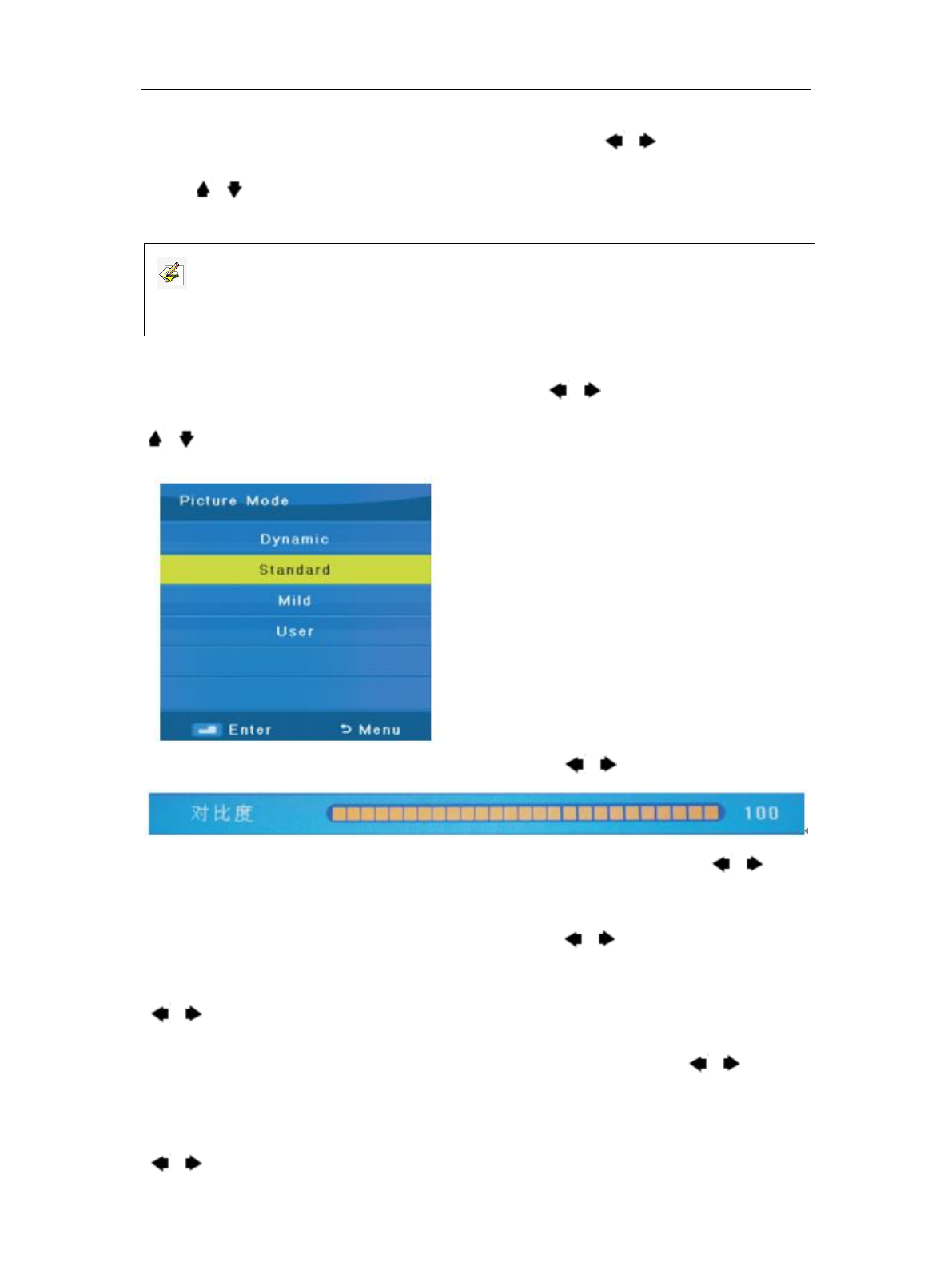
Returnstar Interactive Technology Group Co., Ltd.
18
Sharpness, Color Temperature, Noise Reduction. Press [ ]/[ ]/[OK] to enter and
press [ ]/[ ] to select, then press [OK] to confirm. Press [EXIT] to exit.
Picture Mode: Choose the picture mode. Press [ ]/[ ]/[OK] to enter, and press
[ ]/[ ] to select, then press [OK] to confirm.
Dynamic: Produces a highly defined image in a
bright lit room.
Standard: Produces a highly defined image in
a normally lit room.
Mild: Produces a highly defined image in
Gentle lit room.
User: Select to customize picture setting.
Contrast: Adjust the white level of the picture. Press [ ]/[ ]/[OK] to adjust.
Brightness: Adjust the darkness of black sections in the picture. Press [ ]/[ ]/[OK]
to adjust.
Color: Adjust the color intensity of the picture. Press [ ]/[ ]/[OK] to adjust.
Tint (NTSC Only): Adjust the color intensity (red, green, blue) of the picture. Press
[ ]/[ ]/[OK] to adjust.
Sharpness: Object edges are enhanced for picture detail. Press [ ]/[ ]/[OK] to
adjust.
Color Temperature: Select the color temperature that you feel comfortable. Press
[ ]/[ ]/[OK] to adjust.
Note: When the picture mode is standard, dynamic, mild, contrast, brightness, color, tint
and sharpness aren’t available. When the picture mode is user, you can adjust as you like.










