User manual
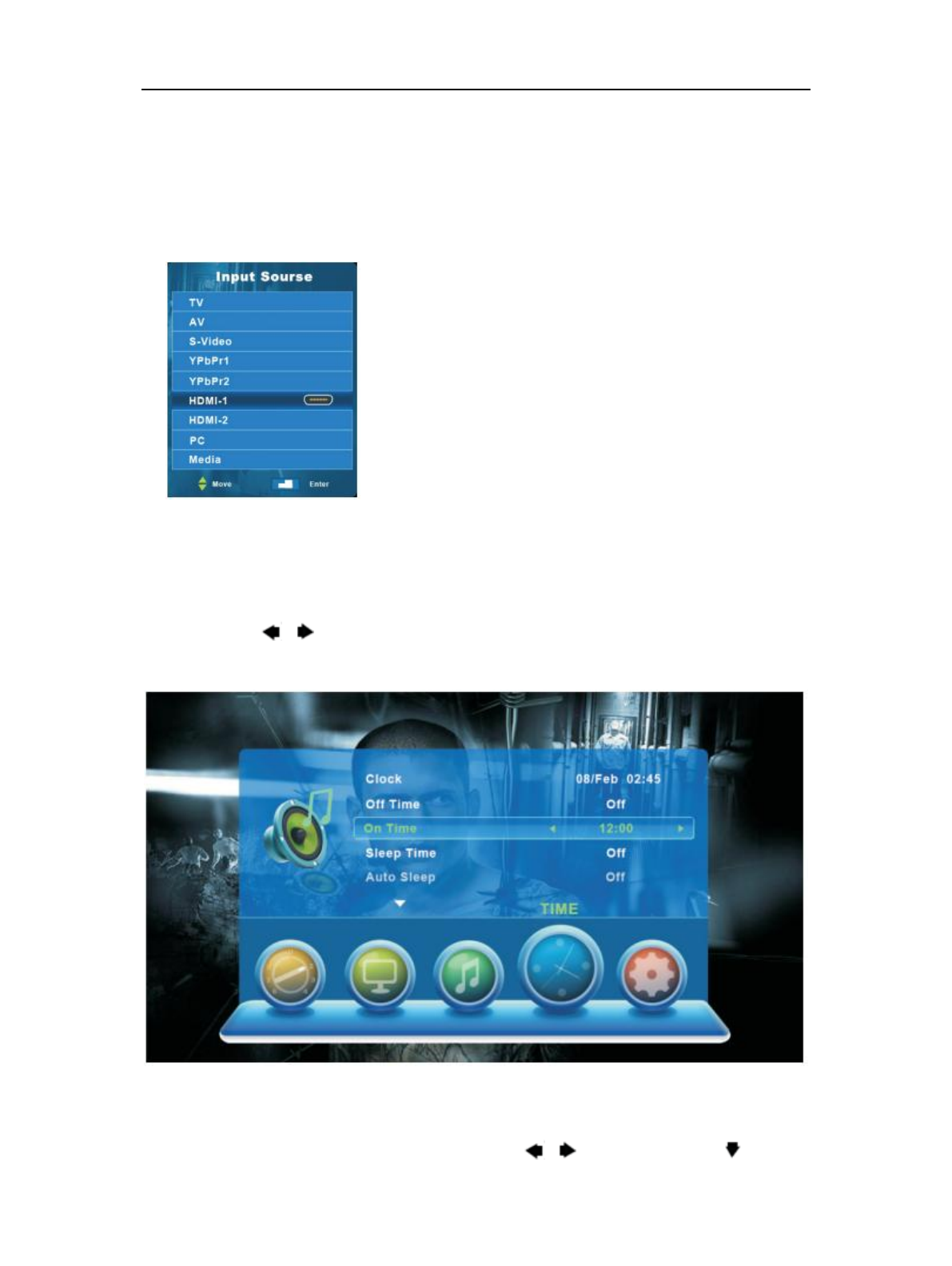
Returnstar Interactive Technology Group Co., Ltd.
15
Chapter 7 OSD Menu
7.1 Input Source
Press [Input Source] to display the input source list.
Press [●]/[◆] to highlight the input source.
Press [OK] to confirm.
Press [MENU] to hide the On-Screen menu, or it will
disappear in seconds.
(You can set the time, see [TIME] –OSD TIME)
7.2 Main Menu
Press [MENU] to enter main menu, included: Channel, Picture, Sound, Time and
Option. Press [ ]/[ ] to select. Press [EXIT] to quit.
7.2.1 Channel Menu
Press [MENU] to enter the main menu. Press [ ]/[ ] to select. Press [ ]/[OK] to
enter. Press [EXIT] to exit or back to parent menu.










