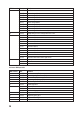User manual
35
b) Use with an External DMX Controller
EachDMXdeviceinaDMXchainrequiresaso-calledDMXstartingaddresstobeclearlyidentiedbythecontroller.
ThisDMXstartingaddressspeciestherstDMXchanneltowhichtheeffectlightresponds.Theremainingcontrol
channelscomeafterthisrstDMXchannel(DMXstartingaddress).
The effect light requires 13 or 48 free DMX channels depending on the operating mode. Once the device
recognises a DMX signal at the DMX IN (2) connection, the display DMX (7) lights up.
Setting the DMX starting address
• In the menu, select DMX Address and push the ENTER (11) button.
• Select the desired starting address 001-512 with the UP (10) and DOWN (13) buttons.
• PresstheENTERbutton(11)toconrmyourselection.
Setting the DMX channel number
• In the menu, select Run Mode and push the ENTER (11) button.
• Select the desired number of DMX channels (13 or 48) with the UP (10) and DOWN (13) buttons.
• PresstheENTERbutton(11)toconrmyourselection.
The following tables provide information about the effects of the settings on the individual DMX channels.
13-channel DMX operation
DMX channel Value Function
1 000-255 Swivel movement (Pan)
2 000-255 Tilt movement (Tilt)
3 000-255 Overall brightness
4 000-004 Lights off
005-250 Strobe effect slow > fast
251-255 Continuous light
5 000-255 Brightness red
6 000-255 Brightness green
7 000-255 Brightness blue
8 000-255 Brightness white
9 000-007 No effect
008-037 LED effect 1
038-067 LED effect 2
068-097 LED effect 3
098-127 LED effect 4
128-157 LED effect 5
158-187 LED effect 6
188-217 LED effect 7
218-255 LED effect 8