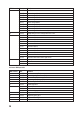User manual
33
11. Operation
a) Setting the Operating Mode
The effect light can be controlled with the integrated controller or with an external DMX controller. Additionally, it can
be used as a master device with integrated controller to control other connected effect lights synchronously in master-
slave mode, or as slave device via the controller of another effect light.
After switching on (putting the ON/OFF (1) switch in the ON position), the effect light will perform a reset.
Only after this process is completed will the device be ready.
Use the display (8) and ESC (9) and ENTER (11) buttons as well as the UP (10) and DOWN (13) buttons to set the
operating mode.
• Push the ENTER (11) button to get to the menu selection for the individual menu items.
• Move through the menu with the UP (10) and DOWN (13) buttons.
• Select menu items with the ENTER (11) button and change the values or options to be set with the UP (10) and
DOWN (13) buttons.
• ConrmtheselectionwiththeENTER(11)button.
• To jump one level back in the menu or to call the last item selected again, push the button ESC (9).
Menu Overview
Menu Item Option Function
DMX Address 001-512 Setting the DMX starting address
Run Mode DMX 13 Ch 13-channel DMX operation
DMX 48 Ch 48-channel DMX operation
Auto Run 8 different automatic programs (Perform Mode1-8)
Sound Control Sound-to-light mode
Master Auto Run 8 different automatic programs (Perform Mode1-8) in master-slave
operation (master device)
Master Sound Control Sound-to-light mode in master-slave operation (master device)
Slave Run Master-slave operation (slave device)
Language Setting English only English can be selected