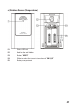User manual
42
6. Product Overview
a) Projection Radio Alarm Clock
A1 Turns the projection display by 180°
A2 SNOOZE/LIGHT Switches the backlighting and the projection on; starts
the alarm repetition during an alarm
A3 Projection lens
A4 LC display
A5 TIME Switches the display C12 between date, alarm 1 and
alarm 2; for manually setting the clock, date, etc.