User`s manual
Table Of Contents
- Important
- Precautions for Safety
- Contents
- 1.1 Package Components
- 1.2 System Configuration
- 1.3 Specifications
- 1.4 Memory Maps
- 2. Usage (How to Write the Program)
- 3. Troubleshooting (Action in Case of an Error)
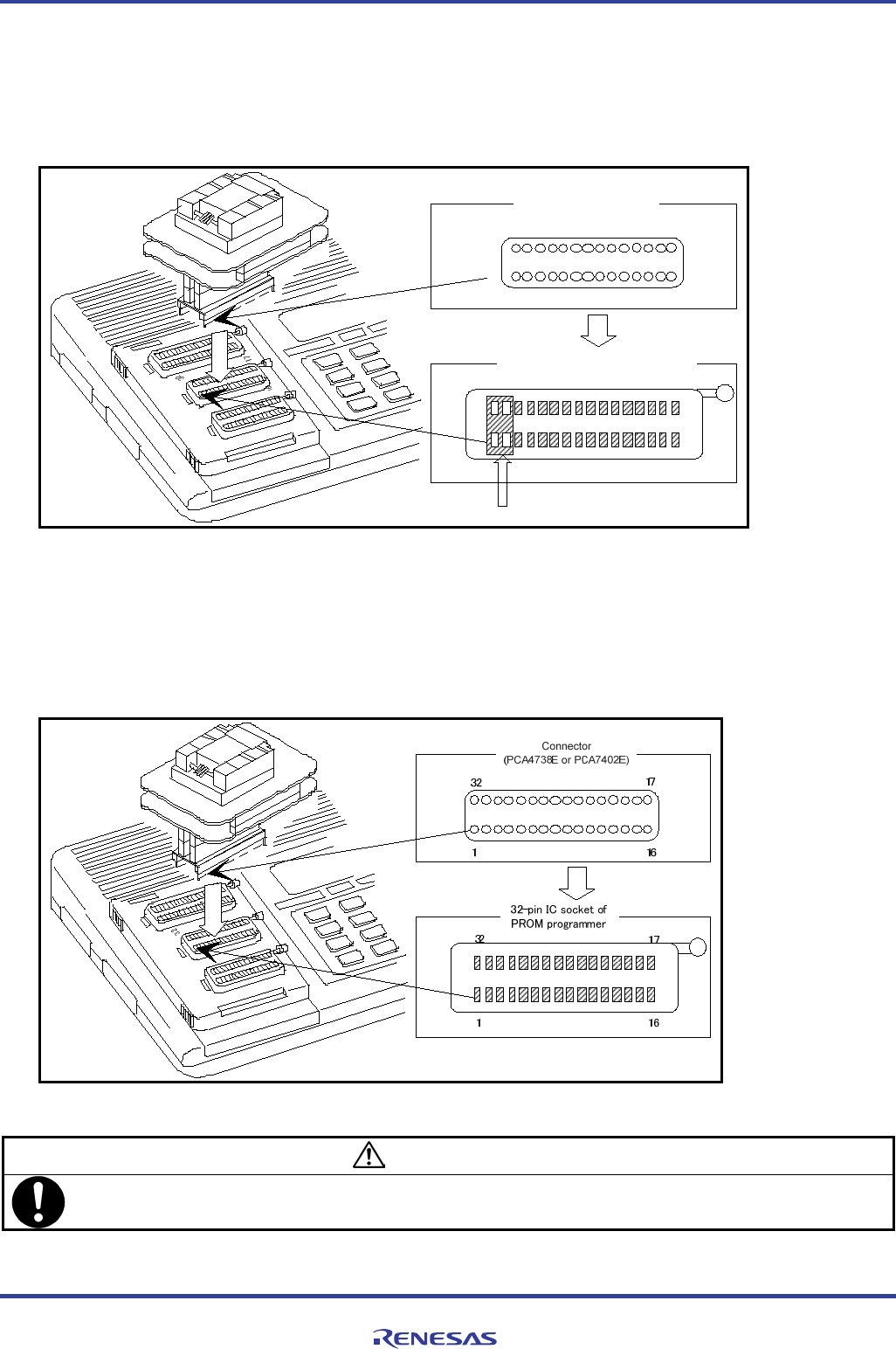
PCA4738xx-xxA User's Manual 2.Usage (How to Write the Program)
2.3 Attaching the Adapter to a PROM Programmer
2.3.1 For the PCA4738D and PCA7402D
As shown in Figure 2.2, attach the pin No. 1 of the connector (standard-pitch 28-pin pin-header mounted) to the No. 1 pin of
the IC socket of the PROM programmer.
15
28
14
1
15
14
28
1
Connector
(PCA4737D or PCA7402D)
32-pin IC socket of
PROM programmer
These four pins are not assigned.
Figure 2.2 Attaching the adapter to a PROM programmer (PCA4738D or PCA7402D)
2.3.2 For the PCA4738E and PCA7402E
As shown in Figure 2.3, attach the pin No. 1 of the connector (standard-pitch 32-pin pin-header mounted) to the No. 1 pin of
the IC socket of the PROM programmer.
1
1
6
1
7
Figure 2.3 Attaching the adapter to a PROM programmer (PCA4738E or PCA7402E)
CAUTION
Be careful when attaching to the PROM programmer because an incorrect insertion can cause fatal damage to the
MCU.
R20UT0273EJ0200 Rev.2.00 Page 16 of 28
Oct 01, 2010










