User System Interface Board User's Manual
Table Of Contents
- Cover
- Cautions
- IMPORTANT INFORMATION
- SAFETY PAGE
- Preface
- Contents
- Section 1 Configuration
- Section 2 Environmental Conditions
- Section 3 Product Specifications
- Section 4 User Interface Specifications
- Section 5 Connection Procedures
- 5.1 Connecting User System Interface Board to User System
- 5.2 Connecting User System Interface Board to EV-Chip Board
- 5.3 Recommended Dimensions for User System Mount Pad (Footprint)
- 5.4 Dimensions for EV-Chip Board and User System Interface Board
- 5.5 Resulting Dimensions after Connecting User System Interface Board
- Section 6 Installing the MCU to the User System
- Section 7 Verifying Operation
- Section 8 Notice
- Colophon
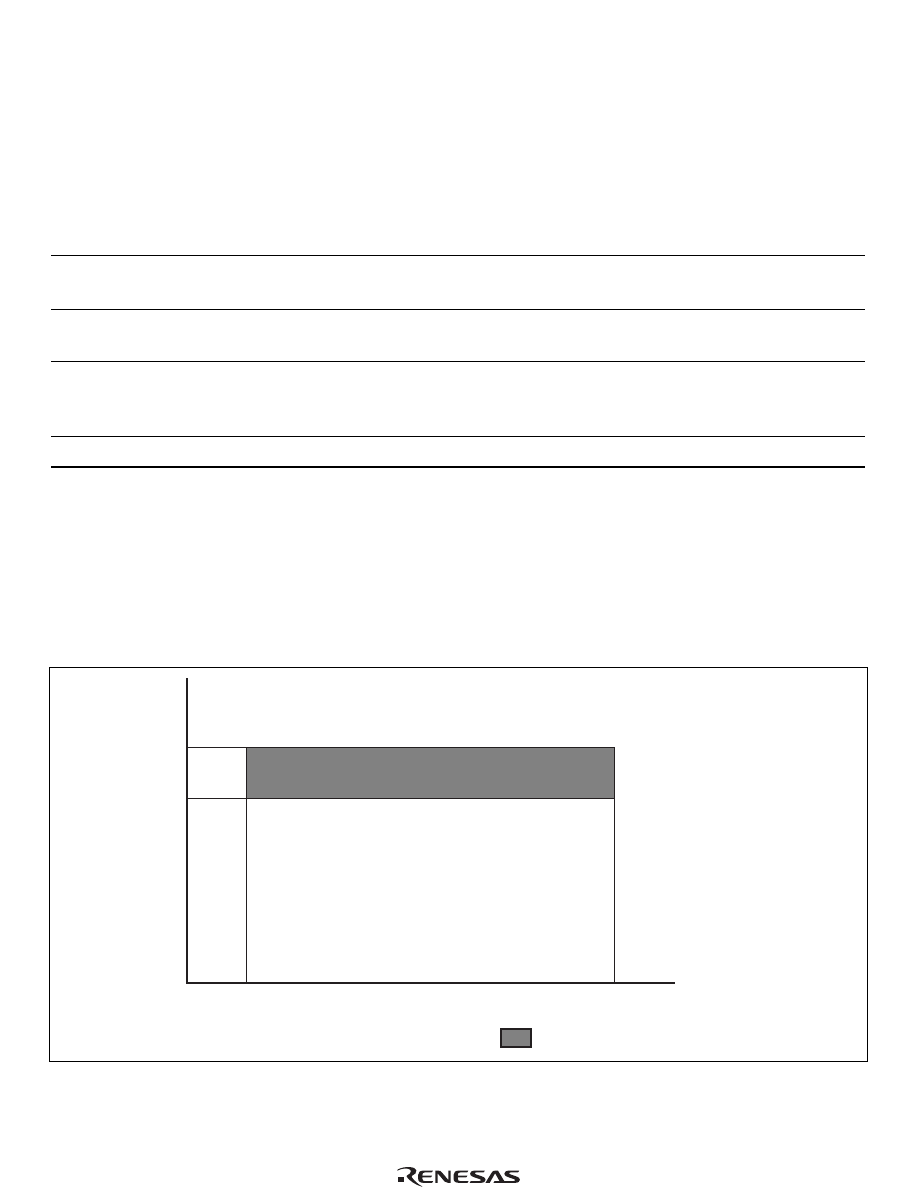
3
Section 2 Environmental Conditions
Maintain the conditions in table 2 when using the emulator.
Table 2 Environmental Conditions
Item Specifications
Temperature Operating: +10 to +35°C
Storage: -10 to +35°C
Humidity Operating: 35 to 80% RH, no condensation
Storage: 35 to 80% RH, no condensation
Vibration Operating: 2.45 m/s max.
Storage: 4.9 m/s max.
Transportation: 14.7 m/s max.
Ambient gases There must be no corrosive gases present.
2.1
Setting Operating Voltage and Operating Frequency
Connecting the user system interface board to the SH7046 series E6000H emulator enables
emulation to be done using the user system operating voltage (Vcc: 3.0 to 3.6 V) Before
determining the operating voltage and frequency of the user system, confirm the allowable range.
50.0 (MHz)4.0
Operating frequency
Operating voltage
: Range which can be emulated
3.0
3.6
Vcc
(V)
0
Figure 2 Allowable Operating Range










