User`s manual
Table Of Contents
- This is the safety alert symbol. It is used to alert you to potential personal injury hazards. Obey all safety messages that follow this symbol to avoid possible injury or death.
- 2238.pdf
- Preface
- Section 1Configuration
- Section 2Connection Procedures
- Section 3Installing the MCU to the User System
- Section 4Verifying Operation
- Section 5Notice
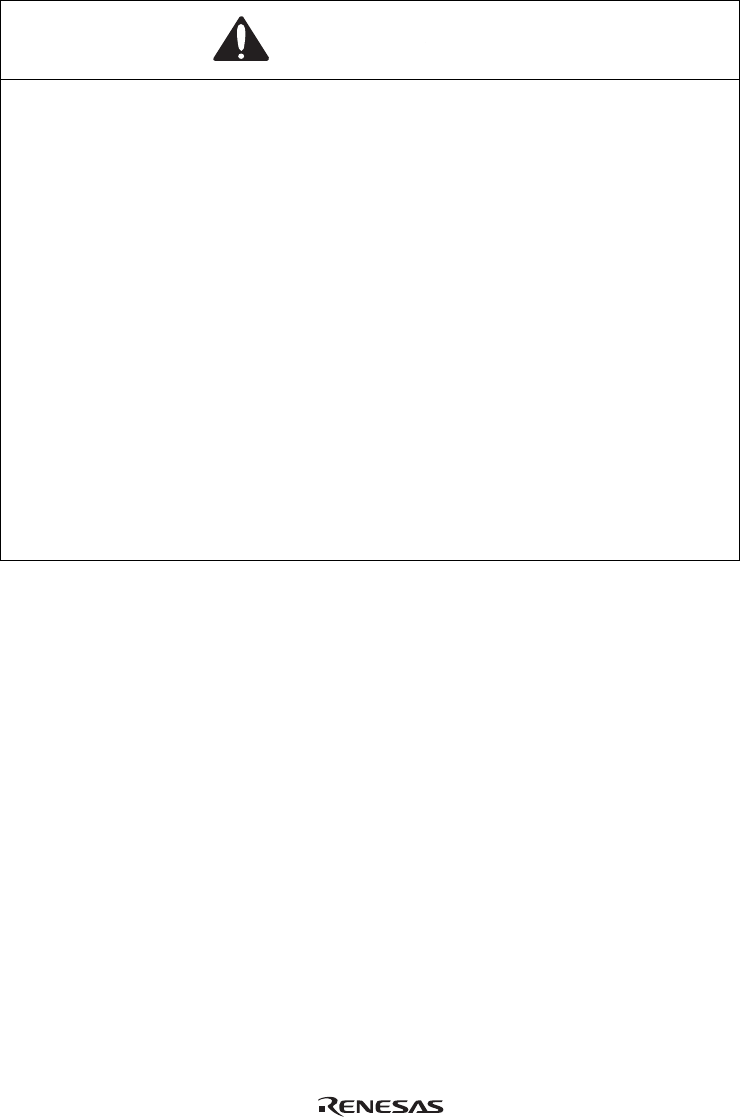
WARNING
Observe the precautions listed below. Failure to do so
will result in a FIRE HAZARD and will damage the user
system and the emulator product or will result in
PERSONAL INJURY. The USER PROGRAM will be
LOST.
1. Do not repair or remodel the emulator product by
yourself for electric shock prevention and quality
assurance.
2. Always switch OFF the E6000 emulator and user system
before connecting or disconnecting any CABLES or
PARTS.
3. Always before connecting any CABLES, make sure that
pin 1 on both sides are correctly aligned.
V










