User`s manual
Table Of Contents
- This is the safety alert symbol. It is used to alert you to potential personal injury hazards. Obey all safety messages that follow this symbol to avoid possible injury or death.
- 2238.pdf
- Preface
- Section 1Configuration
- Section 2Connection Procedures
- Section 3Installing the MCU to the User System
- Section 4Verifying Operation
- Section 5Notice
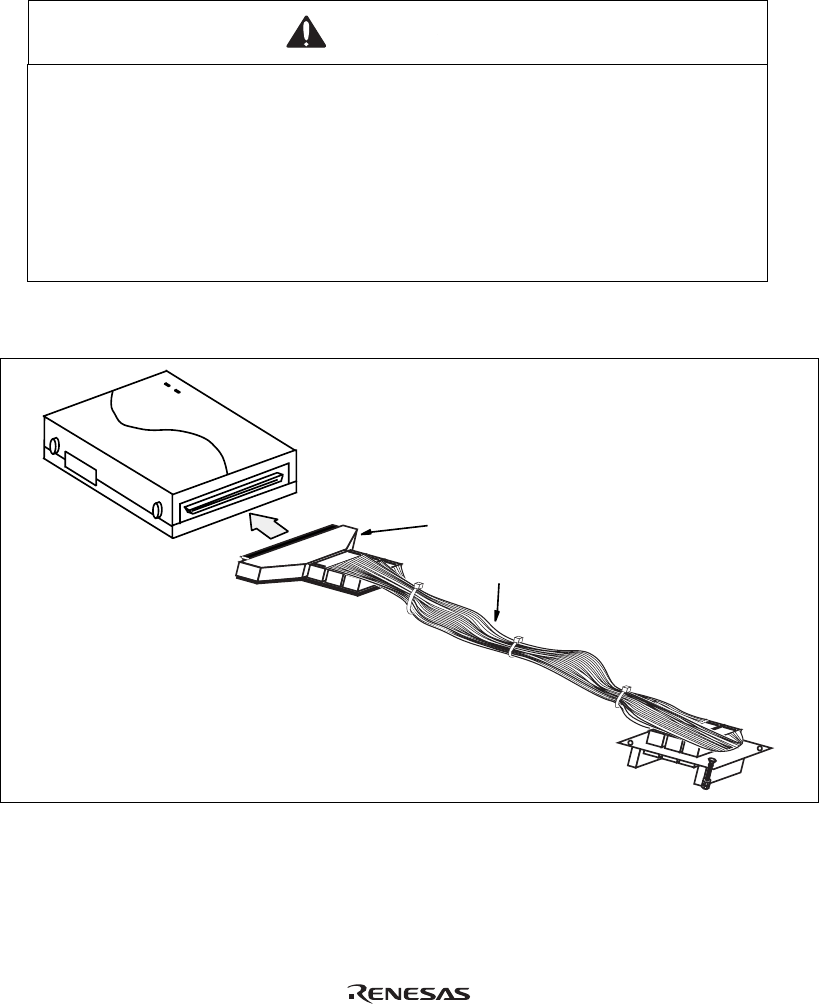
Section 2 Connection Procedures
2.1 Connecting User System Interface Cable to Emulator Station
WARNING
Always switch OFF the user system and the emulator
product before the USER SYSTEM INTERFACE CABLE is
connected to or removed from any part. Before connecting,
make sure that pin 1 on both sides are correctly aligned.
Failure to do so will damage the user system and the
emulator product or will result in PERSONAL INJURY. The
USER PROGRAM will be LOST.
To connect the cable body to the emulator station, make sure the user system and emulator station
are turned off.
6
0
0
0
Emulator station
E
Cable body
User system interface cable
Figure 2 Connecting User System Interface Cable to Emulator Station
3










