User`s manual
Table Of Contents
- This is the safety alert symbol. It is used to alert you to potential personal injury hazards. Obey all safety messages that follow this symbol to avoid possible injury or death.
- 2238.pdf
- Preface
- Section 1Configuration
- Section 2Connection Procedures
- Section 3Installing the MCU to the User System
- Section 4Verifying Operation
- Section 5Notice
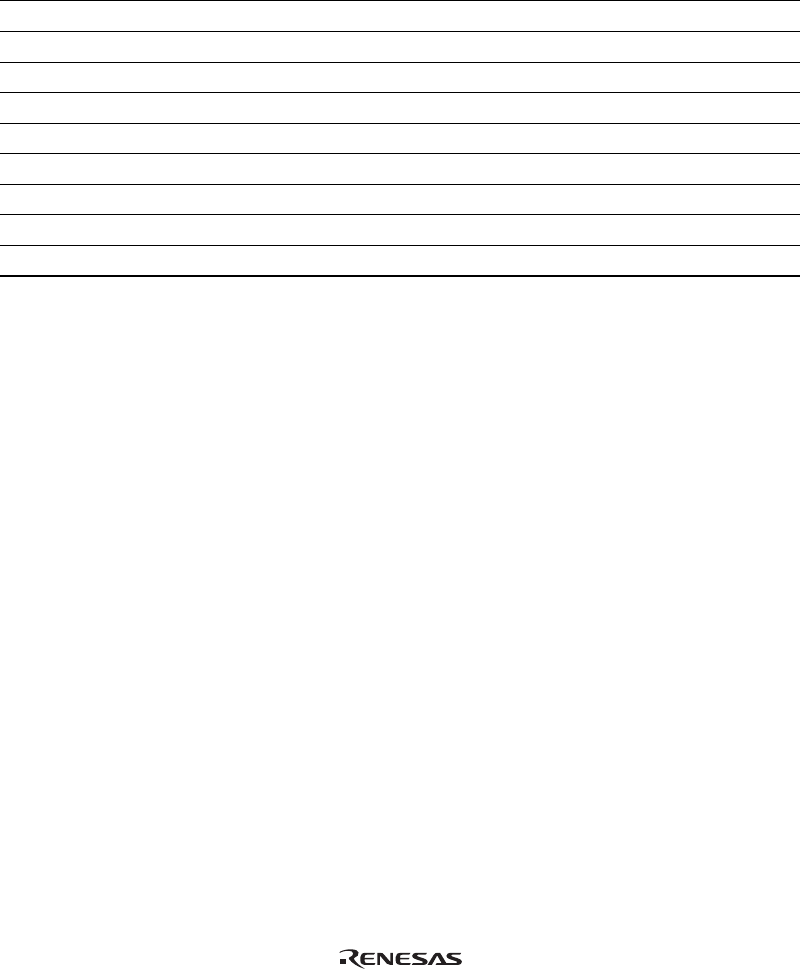
2
Table 1 lists the HS2238ECN61H components. Please make sure you have all of these components
when unpacking.
Table 1 HS2238ECN61H Components
No. Component Quantity Remarks
1 Cable body 1 Includes flat cable
2 Cable head 1
3 IC socket 1 For the TFP-100G package
4 Socket cover 1 For installing a TFP-100G packaged MCU
5 Screws (M2 x 10 mm) 4 For fastening cable head
6 Screws (M2 x 6 mm) 4 For installing a TFP-100G packaged MCU
7 Guide pins (φ 1 mm) 3 For determining the IC socket location
8 Screwdriver 1 For tightening screws
9 Documentation 1 User’s manual for HS2238ECN61H (this manual)










