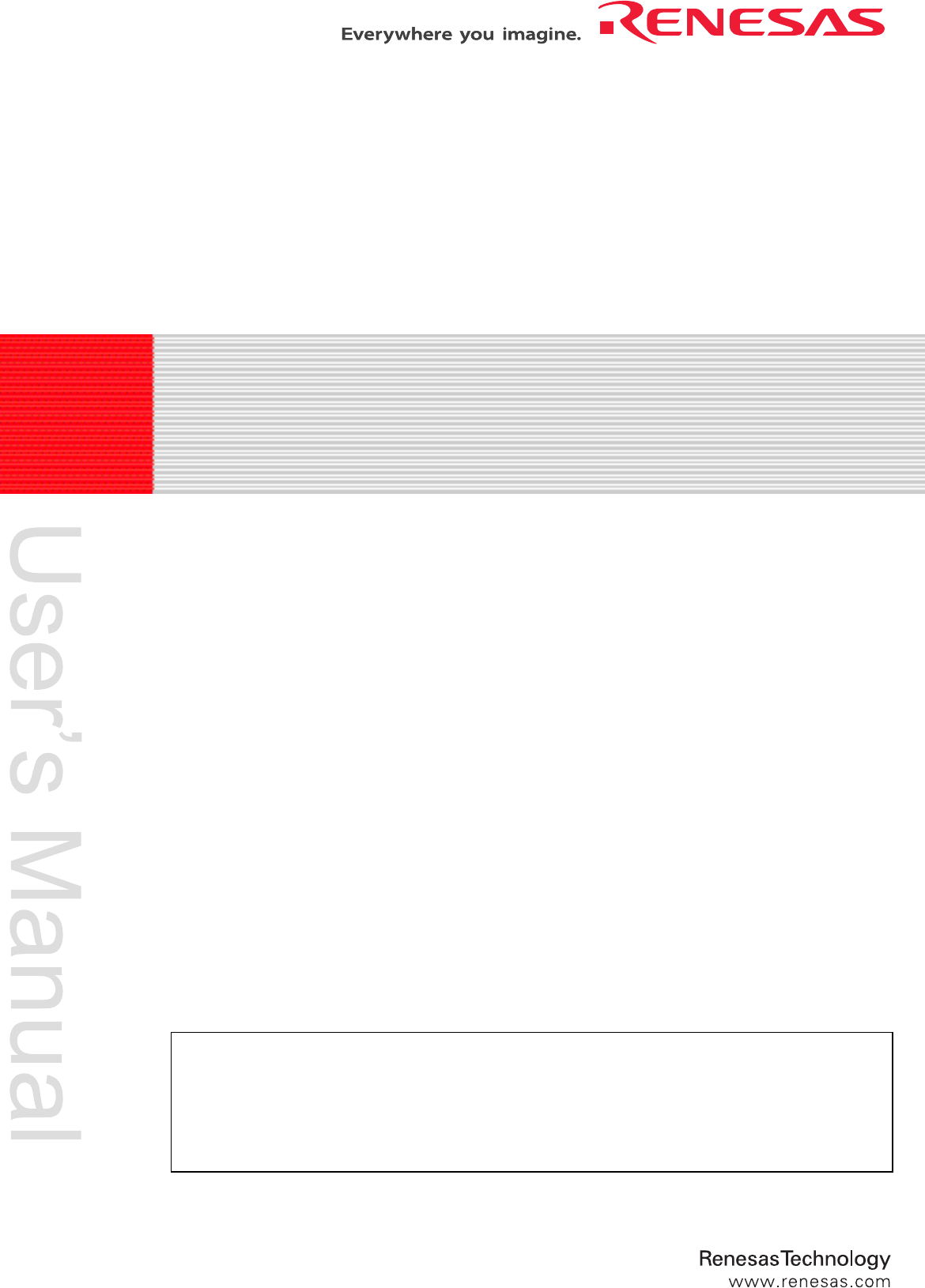REJ10B0224-0300 32176 Group Starter Kit User’s Manual M3A-2152 All information contained in these materials, including products and product specifications, represents information on the product at the time of publication and is subject to change by Renesas Technology Corp. without notice. Please review the latest information published by Renesas Technology Corp. through various means, including the Renesas Technology Corp. website (http://www.renesas.com). Rev.3.00 Revision Date: Jan.
Notes regarding these materials 1. This document is provided for reference purposes only so that Renesas customers may select the appropriate Renesas products for their use. Renesas neither makes warranties or representations with respect to the accuracy or completeness of the information contained in this document nor grants any license to any intellectual property rights or any other rights of Renesas or any third party with respect to the information in this document. 2.
Precautions on Using The Product Described Herein 1. The product described herein should be used in combination with the parts included with the starter kit. If the product is operated in combination with any other item, its operation cannot be guaranteed. Nor will requests for help or suggestion be answered. 2. The product described herein was prepared for program development or evaluation purposes. The product cannot be used for the mass production. 3.
Preface Thank you very much for purchasing the 32176 Group Starter Kit, the M3A-2152G52A and M3A-2152G52. This manual describes how to set up the hardware and software products included with the 32176 Group Starter Kit and the precautions to be observed when using those products. For details about the 32176 Group hardware and software products and development support tools, refer to the user’s manuals and related documentation supplied with them.
Contents 1. Overview........................................................................................................................1 1.1 1.2 Outline of the Starter Kit ...................................................................................................................... 1 System Configuration.......................................................................................................................... 3 2. Contents of the Product Package ................................
M3T-CC32R ...................................................................................................................................... 25 6.3 6.3.1 Installing M3T-CC32R.................................................................................................................. 25 6.3.2 Verifying Whether M3T-CC32R is Installed Normally .................................................................. 25 6.4 Browsing Electronic Manuals ..........................................................
32176 Group Starter Kit User’s Manual M3A-2152 32176 Group Starter Kit User’s Manual M3A-2152 1. Overview 1.1 Outline of the Starter Kit The Starter Kit M3A-2152G52A and M3A-2152G52 are provided for the evaluation of the 32176 Group microcomputers. The M3A-2152G52A Starter Kit consists of M3A-2152G02 (32176 Group Evaluation Board), M32100T-EZ-E (Emulator for M32R: model limited version), M3T-PD32RM (Emulator Debugger for M32100T-EZ-E), and M3T-CC32R (Cross Tool Kit for the M32R Family; trial version).
32176 Group Starter Kit User’s Manual M3A-2152 (4) M3T-PD32RM (Emulator Debugger) M3T-PD32RM, the debugger software for the Starter Kit, enables debugging the application system from the host PC by controlling the microcomputer on the M3A-2152 Evaluation Board which is connected to the host PC via the M32100T-EZ-E emulator. You can analyze the operation of a program available in load module form by using the M3T-CC32R Cross Tool Kit described earlier.
32176 Group Starter Kit User’s Manual M3A-2152 1.2 System Configuration Figure 1.1, Figure 1.2 and Figure 1.3 below show system configurations of M3A-2152G52A connected to an included emulator, system configurations of M3A-2152G52 connected to an included emulator and M3A-2152G02 by itself, respectively. Figure 1.1 System Configuration of M3A-2152G52A Connected to an Included Emulator Figure 1.
32176 Group Starter Kit User’s Manual M3A-2152 2. Contents of the Product Package This chapter shows the contents of the Starter Kit product package. When unpacking, check to see that all items are included with your package. 2.1 Packaged Product Items Table 2.1 shows the contents of the Starter Kit product package. Table 2.
32176 Group Starter Kit User’s Manual M3A-2152 2.2 Contents of CD-ROM The CD-ROM contains the software, manuals, various data sheets, and sample programs which are needed for you to use the Starter Kit.
32176 Group Starter Kit User’s Manual M3A-2152 3. Usage Precautions 3.1 Guaranteed Scope of the Starter Kit The Starter Kit was developed for users to trial the 32176 Group microcomputer specifications and development environment. Therefore, the results arising from the use of the Starter Kit are not guaranteed. The M3A-2195 (SDI Interface Board with Housing) was developed for use with only the Starter Kit. If the M3A-2195 is used with any other system, its operation cannot be guaranteed.
32176 Group Starter Kit User’s Manual M3A-2152 3.3 About M32100T-EZ-E for M3A-2152G52A M32100T-EZ-E in M3A-2152G52A is an emulator designed exclusively for 32176 Group microcomputer, and cannot be used for M32R microcomputers except for 32176 Group. In case that the M32100T-EZ-E is used for the product except for 32176 Group, the upgrade program to M32100T-EZ-E compliant with M32R microcomputers is available. For more details, refer to the attachment of M32R/ECU starter kit release notes. 3.
32176 Group Starter Kit User’s Manual M3A-2152 3.5 About M3T-PD32RM The following describes precautions to be observed when using M3T-PD32RM. 3.5.1 Operating Manuals To use M3T-PD32RM of M3A-2152G52A, see the manuals shown below. - M3T-PD32RM release notes PD32RM Help To use M3S-KD32R of M3A-2152G52, see the manuals shown below. 3.5.2 M3S-KD32R release notes PD32R Help About Break Operation M3T-PD32RM (or M3S-KD32R) uses the M32R core’s internal debug circuit (SDI) to realize break functions.
32176 Group Starter Kit User’s Manual M3A-2152 (5) About hardware break Debug functions of M3T-PD32RM (or M3S-KD32R) are realized by using the M32R core’s internal debug circuit (SDI), and not by using the emulator’s hardware resources based on bus signals and debug information from the MCU as in conventional emulators. The pre-execution PC break, post-execution PC break, and chip break all uses this internal debug circuit (SDI).
32176 Group Starter Kit User’s Manual M3A-2152 3.6 About Evaluation Board When the evaluation board does not start operation after supplied power, check the following points. 3.6.1 Contact failure of IC Socket Oscillation or thermal expansion may cause a poor connection between microcomputers and IC socket on the Evaluation Board. Follow the steps below. - Screw down the top cover of IC socket with setscrews at four corners. The tightening torque shall be 0.054 N.m.
32176 Group Starter Kit User’s Manual M3A-2152 4. Starter Kit Usage Conditions The following shows the conditions under which the Starter Kit can be used. 4.1 Ambient Conditions Table 4.1 shows the ambient conditions under which the Starter Kit can be used. Table 4.
32176 Group Starter Kit User’s Manual M3A-2152 5. Hardware Setup This chapter describes how to set up the hardware components necessary to use the Starter Kit. Table 5.1 and Table 5.2 show how to set up the hardware components. Table 5.1 Hardware Setup Procedure M3A-2152G52A M3A-2152G52 When using the evaluation board by itself M3A-2152G52A/M3A-2152G52 Set the emulator 1st (Refer to 5.1.1) 1st (Refer to 5.2.1) — Connect the host PC and emulator 2nd (Refer to 5.1.1) 2nd (Refer to 5.2.
32176 Group Starter Kit User’s Manual M3A-2152 5.1.2 M3A-2152 Evaluation Board Power Supply and Settings The following shows how to set the M3A-2152 Evaluation Board. Use a 5V DC power supply to feed power to the M3A-2152 Evaluation Board. Use included 5V power supply cable to connect the 5V DC power supply and CN2 connector included with the M3A-2152 Evaluation Board. The Connecting when Feeding Power to the M3A-2152 Evaluation Board is shown in Figure 5.2. M3A-2152 evaluation board CN2 H1 4.75 - 5.
32176 Group Starter Kit User’s Manual M3A-2152 5.2 5.2.1 Hardware Setup when M3A-2152G52 in Use M3A-2195 Power Supply Connection and Settings The following shows how to set M3A-2195. For more details, refer to M3A-2195 User’s Manual. Power to the M3A-2195 SDI Interface Board can be fed from either a 5V DC power supply (5V) or a 12 DC power supply (6-12V). Use the included 5V or 12V power supply cables to connect M3A-2195 and a corresponding DC power supply.
32176 Group Starter Kit User’s Manual M3A-2152 5.2.3 M3A-2152 Evaluation Board Power Supply and Settings The following shows how to set the M3A-2152 Evaluation Board. Use a 5V DC power supply to feed power to the M3A-2152 Evaluation Board. Use included 5V power supply cable to connect the 5V DC power supply and CN2 connector included with the M3A-2152 Evaluation Board. The Connecting when Feeding Power to the M3A-2152 Evaluation Board is shown in Figure 5.6. M3A-2152 evaluation board CN2 H1 4.75 - 5.
32176 Group Starter Kit User’s Manual M3A-2152 5.3 5.3.1 Hardware Setup when the Evaluation Board by Itself in Use M3A-2152 Evaluation Board Power Supply and Settings The following shows how to set the M3A-2152 Evaluation Board. Use a 5V DC power supply to feed power to the M3A-2152 Evaluation Board. Use an included 5V power supply cable to connect the 5V DC power supply and CN2 connector included with the M3A-2152 Evaluation Board.
32176 Group Starter Kit User’s Manual M3A-2152 6. Software Setup 6.1 M3T-PD32RM M3T-PD32RM is the debugger software that controls M32100T-EZ-E from the host PC. 6.1.1 Installing M3T-PD32RM [Notes] Make sure that the installer is executed by one who is authorized as an Administrator when Windows 2000/XP is used as an operating system of the host machine. No one but the user who has the authority of an Administrator can install M3T-PD32RM. (1) Run pd32rmv301r00_e.
32176 Group Starter Kit User’s Manual M3A-2152 6.1.2 Starting M3T-PD32RM Before starting M3T-PD32RM, make sure the hardware components have been set up in accordance with the instructions in 5.1 Hardware Setup when M3A-2152G52A in Use, and that the Starter Kit hardware system (M3A-2152 Evaluation Board and M32100T-EZ-E) have been powered on. Make sure that M3T-PD32RM cannot be started unless the power to the hardware system is turned on.
32176 Group Starter Kit User’s Manual M3A-2152 Checking Serial No. While the MCU tab is open, make sure the Serial No. is in accordance with the following. When M3A-2152G52A in use, M3T-PD32RM can be started only with Serial No. as follows.
32176 Group Starter Kit User’s Manual M3A-2152 6.1.3 Error Messages During M3T-PD32RM Startup If M3T-PD32RM cannot communicate normally with the target system, it appears an error message in a pop-up box. Causes of errors on the M3A-2152 Evaluation Board If the error pop-up box shown in Figure 6.5 appears when starting M3T-PD32RM, check whether power is supplied to the M3A-2152 Evaluation Board and whether it is firmly connected to M32100T-EZ-E. ERROR11473: Target MCU is not under control.
32176 Group Starter Kit User’s Manual M3A-2152 6.2 M3S-KD32R M3S-KD32R is the debugger software that controls the M3A-2195 SDI Interface Board from the host PC. 6.2.1 Installing M3S-KD32R [Notes for Windows 2000 / NT4.0] Make sure that installer is executed by one who is authorized as an Administrator. No one but the user who has the authority of an Administrator can install the M3S-KD32R. (1) Run SETUP.EXE that is included in the Eng\Tool\Kd32r\W95E directory of the CD-ROM.
32176 Group Starter Kit User’s Manual M3A-2152 6.2.2 Starting M3S-KD32R Before starting M3S-KD32R, make sure the hardware components have been set up in accordance with the instructions in 5.2 Hardware Setup when M3A-2152G52 in Use, and that the Starter Kit hardware system (M3A-2152 Evaluation Board and M3A-2195 SDI Interface Board) have been powered on. Make sure that M3S-KD32R cannot be started unless the power to the hardware system is turned on.
32176 Group Starter Kit User’s Manual M3A-2152 Selecting a Cross Tool While the Debugging Information tab is open, select “CC32R(M32R)” for Compiler. For the Starter Kit, M3T-CC32R is the only cross tool which has had its operation guaranteed. Cancel Help Figure 6.9 Selecting a Cross Tool When you have finished the above initialization, click the “OK” button to start M3S-KD32R. If M3S-KD32R communicates normally with the target system, it starts up and the M3S-KD32R window shown in Figure 6.10 appears.
32176 Group Starter Kit User’s Manual M3A-2152 6.2.3 Error Messages During M3S-KD32R Startup If M3S-KD32R cannot communicate normally with the target system, it appears an error message in a pop-up box. Causes of Errors on the SDI Interface Board Side If the error pop-up box shown in Figure 6.11 appears when starting M3S-KD32R, check whether power is supplied to the M3A-2195 SDI Interface Board and whether it is firmly connected to the host PC with a cable (LPT parallel cable).
32176 Group Starter Kit User’s Manual M3A-2152 6.3 M3T-CC32R 6.3.1 (1) (2) (3) (4) Installing M3T-CC32R Run cc32rv500r00_e.exe that is included in the Eng \ Tool \ Cc32r directory of the CD-ROM. Proceed to install M3T-CC32R following messages on the installation screen. When you are asked to select the license type of M3T-CC32R, select “Trial License”. While installing M3T-CC32R, you will be asked to confirm whether to change AUTOEXEC.BAT variables.
176 Group Starter Kit User’s Manual M3A-2152 Appendix 1 Contents of CD-ROM 1. Contents of CD-ROM The CD-ROM contains the software, manuals, various data sheets, and sample programs which are needed for you to use the Starter Kit.
32176 Group Starter Kit User’s Manual M3A-2152 1.1 Acrobat The CD-ROM contains files necessary to read manuals (PDF files). The documents included in the CD-ROM have been verified to be displayed and printed using the following versions of Acrobat. If you have trouble displaying or printing documents with other Acrobat versions, install the appropriate Acrobat version from the CD-ROM into your computer. (English version) Eng + AcrobatReader + V3 + (For Windows95) | + Ar32e301.EXE | + Readme.
32176 Group Starter Kit User’s Manual M3A-2152 1.2 (1) Tool M3T-CC32R M3T-CC32R (Cross Tool Kit for the M32R Family, trial version whose useful period is limited) is included. Its directory structure is shown below. (English version) Eng+Tool+Cc32r+ + cc32rv500r00_e.exe + rej10j0931_as32r_u.pdf + rej10j0930_cc32r_u.pdf + mapue.pdf : Setup programs for M3T-CC32R : M3T-CC32R user’s manual (Assembler) : M3T-CC32R user’s manual (C Compiler) : MAP Viewer user’s manual + cc32rv500r00_j.exe + as32ruj.
32176 Group Starter Kit User’s Manual M3A-2152 (3) M3S-KD32R (Discontinued) M3S-KD32R (Debugger for the Starter Kit) is included. This debugger software (Windows -compliant version) is used to control the microcomputer on the evaluation board from the host PC by connecting it and the host PC with LPT parallel cable through the M3A-2195 (SDI Interface Board). Its directory structure is shown below. (English version) Eng+Tool+Kd32r+ + KD32RNE.
32176 Group Starter Kit User’s Manual M3A-2152 (5) Oldversion Old versions of tools are included. Its directory structure is shown below. (English version) Eng+Tool+Oldversion+ + Cc32rv3 + Cc32rv41 + Cc32rv42 + Cc32rv43 + Pd32rmv2 + Pd32rmv21 + Pd32rmv3 + Kd32rv3 (Japanese version) Jpn+Tool+Oldversion+ + Cc32rv3 + Cc32rv41 + Cc32rv42 + Cc32rv43 + Pd32rmv2 + Pd32rmv21 + Pd32rmv3 + Kd32rv3 + Ufla32rv13 REJ10B0224-0300/Rev.3.00 : Objects for M3T-CC32R Version 3 : Objects for M3T-CC32R Version 4.
32176 Group Starter Kit User’s Manual M3A-2152 1.3 Manual The M32R Family related manuals and data sheets are included in PDF file format. (English version) Eng + Manual + + Readme_e.txt + e32rsm.pdf + rej09b0112_32fpusm.pdf : README file : M32R Family software manual : M32R-FPU software manual + e32170um.pdf + e32172um.pdf + rej06b0048_32180um.pdf + rej09b0014_32182um.pdf + rej09b0015_32171um.pdf + rej09b0067-0110_32176hm.pdf + rej09b0123-0101_32192hm.pdf + rej09b0235_32186hm.
32176 Group Starter Kit User’s Manual M3A-2152 1.4 Board Related Manual (Document) The product standards, part list, connection diagrams and user’s manuals for the evaluation board in Starter Kit are included in PDF file format. (1) M3A-2114 Evaluation Board related documents The related documents for the 32170/32171/32172/32173/32174 Group Evaluation Board are included in PDF file format. (English version) Eng+Document+M3A-2114+ + Readme_e.txt : README file + 2114um_e.
32176 Group Starter Kit User’s Manual M3A-2152 (3) M3A-2152 Evaluation Board related documents The related documents for the 32176 Group Evaluation Board are included in PDF file format. (English version) Eng+Document+M3A-2152+ + Readme_e.txt + rej10b0224_2152um.pdf : README file : M3A-2152 Starter Kit use’s manual (Japanese version) Jpn+Document+M3A-2152+ + Readme_j.txt : README file + rjj10b0233_2152um.
32176 Group Starter Kit User’s Manual M3A-2152 (6) (7) M3A-2191 Pitch Converter related documents The M3A-2114 Evaluation Board and M3A-2195 Interface Board connecting pitch converter related documents are included in PDF file format. (English version) Eng+Document+M3A-2191+ + Readme_e.txt + rej10b0228_2191sk.pdf + cdrom_e.pdf : README file : M3A-2191 product standards : Content list of CD-ROM (Japanese version) Jpn+Document+M3A-2191+ + Readme_j.txt + rjj10b0237_2191sk.pdf + cdrom_j.
32176 Group Starter Kit User’s Manual M3A-2152 (8) M3A-2195 SDI Interface Board related documents (Discontinued) The SDI Interface Board documents are included in PDF file format. (English version) Eng+Document+Discontinued_model+M3A-2195+ + Readme_e.txt : README file + 2195g50sk_e.pdf : M3A-2195G50 product standards + 2195c_e.pdf : M3A-2195 Evaluation Board connection diagram + 2195p_e.pdf : M3A-2195 part list + 2195g50p_e.pdf : M3A-2195G50 part list + 2195um_e.pdf : M3A-2195 user’s manual + cdrom_e.
32176 Group Starter Kit User’s Manual M3A-2152 (11) M3A-2142G04 Board related documents (Discontinued) The related documents for the MCU pin processing Board are included in PDF file format. (English version) Eng+Document+Discontinued_model+M3A-2142G04+ + Readme_e.txt : README file + 2142g04sk_e.pdf : M3A-2142G04 product standards + cdrom_e.pdf : Content list of CD-ROM (Japanese version) Jpn+Document+Discontinued_model+M3A-2142G04+ + Readme_j.txt : README file + 2142g04sk_j.
32176 Group Starter Kit User’s Manual M3A-2152 1.
32176 Group Starter Kit User’s Manual M3A-2152 Appendix 2 Part List A part list is provided in following pages for your reference. REJ10B0224-0300/Rev.3.00 Jan.
REJ10B0224-0300/Rev.3.00 Jan. 2007 Page 39 of 82 CD-ROM 5 PLL-M3A-2152G02 Part No. M32100T-EZ-E M3A-2152G02 Part Type Name (Drawing No.,Product Specification) PPL-M3A-2152G52A Revision No. Special note: (1) Blank columns denote the same content as the upper row. (2) If two or more part type names are written for one part, the upper row has priority. (3) The asterisk (*) in the item No. column denotes that the rest is blank.
REJ10B0224-0300/Rev.3.00 Jan. 2007 Page 40 of 82 5V power supply cable 12V power supply cable Parallel cable 10-pin flat cable 3 4 5 6 PLL-M3A-2195 PLL-M3A-2152G02 Part No. M3A-2195 M3A-2152G02 Part Type Name (Drawing No.,Product Specification) PPL-M3A-2152G52 Revision No. Special note: (1) Blank columns denote the same content as the upper row. (2) If two or more part type names are written for one part, the upper row has priority. (3) The asterisk (*) in the item No.
32176 Group Starter Kit User’s Manual M3A-2152 Appendix 3 M3A-2152G02 Product Standards This manual describes how to operate the M3A-2152G02 (32176 Group Evaluation Board) REJ10B0224-0300/Rev.3.00 Jan.
32176 Group Starter Kit User’s Manual M3A-2152 1. Overview 1.1 Outline of the Product Table 1.1 Mounted Microcomputer Type Mounted microcomputer type name M32176F4VFP Evaluation board type name (socket mounted type) M3A-2152G02 Table 1.
32176 Group Starter Kit User’s Manual M3A-2152 1.2 External View An external view of the M3A-2152G02 is shown below. Figure 1.2 External View of the M3A-2152G02 REJ10B0224-0300/Rev.3.00 Jan.
32176 Group Starter Kit User’s Manual M3A-2152 1.3 Block Diagram A block diagram of the M3A-2152G02 is shown below.
32176 Group Starter Kit User’s Manual M3A-2152 1.4 Specifications of the Evaluation Board 1.4.1 Electrical Characteristics Table 1.3 Electrical Characteristics Symbol Parameter Rated Value VCCE, AVCC Power supply voltage 4.75 V to 5.25 V Tstr Storage ambient temperature 0°C to 70°C Topr Operating ambient temperature 0°C to 70°C Note: Operating conditions require that no dewdrops and corrosive gas be present. 1.4.2 Functional Characteristics Table 1.
32176 Group Starter Kit User’s Manual M3A-2152 2. Functional Specifications 2.1 Configuration of the Power Supply The power to the M32R/ECU can be supplied from two sources, AVCC and VCCE independently of each other. With default settings, the power to the M32R/ECU is fed through the VCCE power supply connector to all of its internal circuits. Note: H1, TX1 and TX18 are not mounted but they only have patterns available. Figure 2.1 Power Supply Circuit Table 2.
32176 Group Starter Kit User’s Manual M3A-2152 2.2 FP Select Circuit The FP select circuit is used for reprogramming the internal flash memory of the M32R/ECU. This circuit is configured in such a way that FP is switched from the EXTFP signal by using a jumper (J6). VCC TX14 J6 U1 M32R/ECU 1 EXTFP 2 3 FP Note: TX14 is not mounted but it only has one pattern available. Figure 2.2 FP Select Circuit Table 2.
32176 Group Starter Kit User’s Manual M3A-2152 2.3 MOD Select Circuit This circuit is used to set operation modes of the M32R/ECU. The MOD0 power supply is configured in such a way that MOD0 is switched from the EXTMOD0 signal of extension connector (CON2) by using a jumper (J8). The MOD1 power supply defaults to 0 V. The MOD2 power supply is fixed to 0 V. VCC TX6 J4 U1 M32R/ECU 3 2 EXTMOD0 1 MOD0 VCC J2 3 2 1 MOD1 MOD2 Note: TX6 is not mounted but it only has one pattern available. Figure 2.
32176 Group Starter Kit User’s Manual M3A-2152 2.4 Serial I/O Interface The evaluation board is interfaced to the host PC (DOS/V) through its RS-232C by using SIO of the M32R/ECU. Of the RS-232C control signals, only TXD and RXD are used for connection to the host PC (DOS/V). The unused CTS and RTS are directly-coupled to configure a loop-back. The unused DSR and DTR also are configured in a similar manner.
32176 Group Starter Kit User’s Manual M3A-2152 Table 2.5 Channel Selection by a Rotary Switch Rotary switch position SIO Selected channel 0 SIO0 1 SIO1 2 SIO2 3 SIO3 Table 2.
32176 Group Starter Kit User’s Manual M3A-2152 2.5 Oscillator Circuit The oscillator circuit can be selected from three options by using the jumper J1: a surface mount-type 10 MHz crystal oscillator module, a DIP-type crystal oscillator module or a crystal resonator. By default, the surface mount-type 10 MHz crystal oscillator module is selected. X1 Surface mount-type OUT oscillator module X2 DIP-type OUT oscillator module U1 M32R/ECU J1 1 2 XIN 4 3 R3 XOUT Y1 C4 R4 C3 Figure 2.
32176 Group Starter Kit User’s Manual M3A-2152 2.6 General-purpose Output Port LED Indicators The LED indicators (L0–L7) are used to indicate the status of the M32R/ECU ports P110–P117. VCC U1 M32R/ECU U6 TC74HC540 RA4 L0 P110 L1 P111 L2 P112 L3 P113 L4 P114 L5 P115 L6 P116 L7 P117 Figure 2.6 LED Indicator Block for the General-purpose Output Ports Table 2.
32176 Group Starter Kit User’s Manual M3A-2152 2.7 General-purpose Input Port Control Circuit The general-purpose input port control circuit is used to control the status of the M32R/ECU ports P130–P137 by using toggle switches (S0–S7). VCC U1 M32R/ECU P130 P131 P132 P133 P134 P135 P136 P137 RA7 2 S0 2 S1 2 S2 2 S3 2 S4 2 S5 2 S6 2 S7 1 3 1 3 1 3 1 3 1 3 1 3 1 3 1 3 RA5 Figure 2.7 General-purpose Input Port Control Circuit Table 2.
32176 Group Starter Kit User’s Manual M3A-2152 2.8 Analog Port Input Control Circuit The analog port input control circuit is used to control the status of the M32R/ECU ports AD0IN0 and AD0IN1 by using VR controls VOL0 and VOL1. U1 M32R/ECU AVCC AVCC H3 1 2 H4 1 2 AD0IN0 VOL0 VOL1 AD0IN1 Figure 2.9 Analog Port Input Control Circuit Table 2.
32176 Group Starter Kit User’s Manual M3A-2152 2.9 CAN Interface The evaluation board is interfaced to a CAN-mounted system by using the internal CAN functions of the M32R/ECU. Note: TX7, TX8, TX9, TX10, TX11, TX12, TX13 and TX15 are not mounted but they only have patterns available. Figure 2.10 Interface with a CAN-mounted System REJ10B0224-0300/Rev.3.00 Jan.
32176 Group Starter Kit User’s Manual M3A-2152 Table 2.
32176 Group Starter Kit User’s Manual M3A-2152 2.10 JTAG Peripheral Circuit The evaluation board comes standard with a connector for Renesas SDI. This connector consists of the 2.54-mm contact pitch XG4C-1034 made by Omron Corporation. VCC U1 M32R/ECU XCN1 1 JTCK 2 3 JTDI 4 JTDO 5 JTMS 6 JTRST 7 8 RESET 9 10 Figure 2.11 JTAG/NBD Interface Table 2.
32176 Group Starter Kit User’s Manual M3A-2152 3. Reference Data 3.1 Jumper and Test Pin Lists 3.1.1 Jumpers Table 3.1 Jumper List Jumper No.
32176 Group Starter Kit User’s Manual M3A-2152 3.2 Extension Connectors CON1 and CON2 3.2.1 Pin Assignments of the Extension Connector CON1 1st pin Bard edge CON1 120 108 96 84 72 60 48 36 24 12 114 102 90 78 66 54 42 30 18 6 3rd pin Figure 3.1 CON1 Connector Pin Assignments (View from Side of Mounted Items) Table 3.3 CON1 Connector Pin Assignments Signal Signal Pin No. Pin No. Name Name 1 AVCC 31 NC 61 Signal Name VCCE Pin No. 91 Signal Name NC Pin No.
32176 Group Starter Kit User’s Manual M3A-2152 3.2.2 Pin Assignments of the Extension Connector CON2 1st pin Board edge 3rd pin 234 222 210 198 186 174 162 150 138 126 CON2 240 228 216 204 192 180 168 156 144 132 Figure 3.2 CON2 Connector Pin Assignments (View from Side of Mounted Items) Table 3.4 CON2 Connector Pin Assignments Signal Signal Pin No. Pin No. Name Name 1 (121) P96 31 (151) NC 61 (181) Signal Name P174 91 (211) Signal Name P1 Pin No. Pin No.
32176 Group Starter Kit User’s Manual M3A-2152 3.3 Modular Cord for CAN (1) External view Figure 3.3 External View (2) CC1 and CC2 connections Table 3.5 Connection Table CN1 CN2 Pin No. Pin Name Pin Name Pin No. 1 — NC 1 2 CANL (blue) CANL 2 3 — GND 3 4 CANH (white) NC 4 5 GND (black) NC 5 6 — NC 6 CANH 7 NC 8 NC 9 REJ10B0224-0300/Rev.3.00 Jan.
32176 Group Starter Kit User’s Manual M3A-2152 3.4 Connection Diagram A connection diagram is provided in following pages for your reference. REJ10B0224-0300/Rev.3.00 Jan.
1 2 3 4 5 CP6 0.1uF AVCC JTMS JTCK JTRST JTDO JTDI E 3,6,7 32P[220:225] 2,7 2,7 2,7 2,7 2,7 6,7 32P[93:97] 6,7 32P[100:107] 4,6,7 32P[110:117] 6,7 32P[124:127] 4,6,7 32P[130:137] 6,7 32P[150:157] 4,6,7 32AD0IN[0:15] CP5 0.1uF 6,7 VREF0 CP1 0.1uF CP2 0.
1 2 3 4 + CP14 47uF VCCE A + CP15 47uF R5 + CP16 47uF VCCI Power line Cap. S2B-XH-A 1 2 VCCI power supply CN3 S2B-XH-A 1 2 VCCE power supply CN2 S2B-XH-A 1 2 1K + CP17 47uF SML-211UT LED1 2 J3 J3 JUMPER 3 2 1 H1 D2 MA738 1 10uF C5 TX4 TEST PIN + B + 3 AVCC 10uF CP10 TX1 TEST PIN VIN U2 D1 10uF CP12 MA738 VOUT C6 10uF 2 LT1086CM-3.
1 2 3 4 A 1:CANH1 2:CANL1 3:CANH2 4:CANL2 5:GND 6: 7:GND 8: TM2REA-1208 1 2 3 4 5 6 7 8 CN4 A J5 B J7 R17 7 6 8 5 B TXD RXD VCC GND TX15 TEST PIN 7 6 8 5 T XD RXD V CC GND PCA82C250T CANH CANL RS VREF U5 CAN I/F PCA82C250T CANH CANL RS VREF U4 C A N I/F TX10 TEST PIN TX11 TEST PIN R13 TX7 TEST PIN 0 J4,J5,J6,J7:Default:1-2 Short CP27 0.1uF(Open) R18 JUMPER CP23 0.1uF(Open) CP22 0.1uF(Open) R15 JUMPER CP18 0.1uF(Open) 1 2 1 2 120 120 Jan.
Jan. 2007 1 2 3 4 1,6,7 32P117 1,6,7 32P116 1,6,7 32P115 1,6,7 32P114 1,6,7 32P113 1,6,7 32P112 1,6,7 32P111 1,6,7 32P110 A A AVCC 1 2 3 4 6 7 8 9 5 10 100K RA6 VOL0 RK09K1110B26 VO L 1 RK09K1110B26 1 1 20 10 32AD0IN1 1,6,7 32AD0IN0 1,6,7 0.
Jan. 2007 1 2 3 4 1 2 3 4 5 6 7 8 9 : : : : : : : : : E DCD RXD TXD DTR SG D SR RTS CTS RI VCC XM2C-0912 1 6 2 7 3 8 4 9 5 DR-KR10H C CN5 1 1A 2A 4A 8A SW2 2 3 4 5 R A9 100K 9 8 7 6 4 3 2 1 0.1uF C10 2 6 13 8 14 7 VCC 0.1uF C8 10 5 5 E Y0 Y1 Y2 Y3 Y4 Y5 Y6 Y7 15 14 13 12 11 10 9 7 TC74VHC138FT VCC GND G1 G2A G2B A B C U7 D MAX3232CSE R1IN R 2IN T1OUT T2OUT V+ V- R1OUT R2OUT T1IN T2IN C2- C1 C2+ C1 + C9 12 9 11 10 5 0.1uF 3 0.1uF 4 C11 1 0.
1 2 3 32P96 32P76 32P221 1,7 VREF0 1 2 3 M11 A 32P221A TX18 TEST PIN H6 1,7 32P[100:107] CTX1 3 CRX0 3 32P97 32P77 1,4,7 32AD0IN[0:15] JUMPER AVCC 32P97B 3 2 32P97A 1 JUMPER J16 32P77A 1 2 32P77B 3 JUMPER 32AD0IN0 32AD0IN1 32AD0IN2 32AD0IN3 32AD0IN4 32AD0IN5 32AD0IN6 32AD0IN7 32P100 32P101 32P102 32P103 32P104 32P105 32P106 32P107 J14 VCCE 32P150 32P151 32P152 32P153 32P154 32P155 32P156 32P157 AVCC 32P180 32P181 32P182 32P183 32P184 32P185 32P186 32P187 32P74 32P75A 32P76 32P7
32176 Group Starter Kit User’s Manual M3A-2152 3.5 Part List A part list is provided following pages for your reference. REJ10B0224-0300/Rev.3.00 Jan.
REJ10B0224-0300/Rev.3.00 Jan. 2007 Page 70 of 82 Microcomputer socket Regulator Reset IC CAN driver IC LED driver IC Decoder IC Bus switch IC RS232C driver IC Oscillator Oscillator Resonator Switch (push type) Operating unit for SW1 Switch Rotary switch 2 3 4 5 6 7 8 9 10 11 12 13 14 15 16 SW2 S0,1,2,3,4,5,6,7 For SW1 SW1 Y1 X2 X1 U9 U8 U7 U6 U4,5 U3 U2 U1 U1 Part No.
REJ10B0224-0300/Rev.3.00 Jan. 2007 Page 71 of 82 Test pin Test pin 31 32 Part No. TX 12,13,14,15,17,18 TX1,5,6,7,8,9,10,11, TX2,3,4,16 L4,5,6,7 LED1, L0,1,2,3 J1 H2 J2,6,15,16,17 J4,9,10,11,12,13,14 J3,8 J5,7 XCN1 CON1,2 CN5 CN4 CN1,3 CN2 Part Name ST-1-1 ST-1-1 SML-211YT SML-211UT FFC-4ASM1B FFC-3ASM1B FFC-3ASM1B FFC-3ASM1B FFC-2ASM1B FFC-2ASM1B XG4C-1034 FX1-144S-1.27DS XM2C-0912 TM2REA-1208 S2B-XH-A S2B-XH-A Part Type Name (Drawing No.
REJ10B0224-0300/Rev.3.00 Jan. 2007 Page 72 of 82 Part No. RA2,3 5% resistor array (33 Ω) 5% resistor array (1 KΩ) 5% resistor array (10 KΩ) 45 46 47 KOA CND2B10 TBK103J(10KΩ) Special note: KOA KOA Matsushita Nichicon Nichicon Nichicon Nichicon Murata Murata Murata Murata Murata Murata CND2B10 TBK102J(1KΩ) CN2B4 TBK330J(33Ω) MA738 F931C476MCA(47uF) F931D106MBA(10uF) F931D106MBA(10uF) F931V225MBA(2.2uF) GRM2192P1H300JZ01(30pF) GRM21BB11H473ZA01(0.047uF) GRM216F11H103ZA01(0.
REJ10B0224-0300/Rev.3.00 Jan.
32176 Group Starter Kit User’s Manual M3A-2152 3.6 Pattern Diagram A pattern diagram for the board is provided in this and following pages for your reference. REJ10B0224-0300/Rev.3.00 Jan.
REJ10B0224-0300/Rev.3.00 Jan. 2007 Page 75 of 82 DRAWING No.
REJ10B0224-0300/Rev.3.00 Jan. 2007 Page 76 of 82 DRAWING No.
REJ10B0224-0300/Rev.3.00 Jan. 2007 Page 77 of 82 DRAWING No.
REJ10B0224-0300/Rev.3.00 Jan. 2007 Page 78 of 82 DRAWING No.
REJ10B0224-0300/Rev.3.00 Jan. 2007 Page 79 of 82 DRAWING No.
32176 Group Starter Kit User’s Manual M3A-2152 3.7 Diagram of External Dimension A diagram of external dimension for the board is provided in following pages for your reference. REJ10B0224-0300/Rev.3.00 Jan.
REJ10B0224-0300/Rev.3.00 Jan. 2007 Page 81 of 82 CHANGE DRAWI NG No. PG D A TE I TEM DIM IN mm DATE 03-3-5 / NTS SCALE DRAW N CHECKED DESIG N APPROVED VOLUM E Hole Diameter shows the finished diameter of each hole. is 3.2 mounting hole. [Example] shows the hole symbol of the mounting hole.
32176 Group Starter Kit User’s Manual M3A-2152 3.8 Description of Board Silk The color of board silk indicates solder specification when the items on board are mounted. Table 3.6 Difference in the Color of Board Silk Color of board silk Solder specification when the items on board are mounted White Using nonlead-free soldering Yellow Using lead-free soldering REJ10B0224-0300/Rev.3.00 Jan.
REVISION HISTORY 32176 Group Starter Kit User’s Manual M3A-2152 Description Rev. Date 1.00 Jun. 27, 2003 — First edition 1.10 Oct. 03, 2003 — Added Windows XP as OS of Host available PC 2.00 Mar. 11, 2004 — Page Summary - Incorporated Installation Manual - Added system configuration diagrams (1.2 System Configuration) - Added M3A-2152G52A (2.1 Packaged Product Items) - Added M3T-PD32RM and M32100T-EZ-E in CD-ROM (2.2 CD-ROM, Appendix A Contents of CD-ROM) - Added usage precautions (3.
Sales Strategic Planning Div. Nippon Bldg., 2-6-2, Ohte-machi, Chiyoda-ku, Tokyo 100-0004, Japan RENESAS SALES OFFICES http://www.renesas.com Refer to "http://www.renesas.com/en/network" for the latest and detailed information. Renesas Technology America, Inc. 450 Holger Way, San Jose, CA 95134-1368, U.S.A Tel: <1> (408) 382-7500, Fax: <1> (408) 382-7501 Renesas Technology Europe Limited Dukes Meadow, Millboard Road, Bourne End, Buckinghamshire, SL8 5FH, U.K.
32176 Group Starter Kit User’s Manual M3A-2152