User's Manual
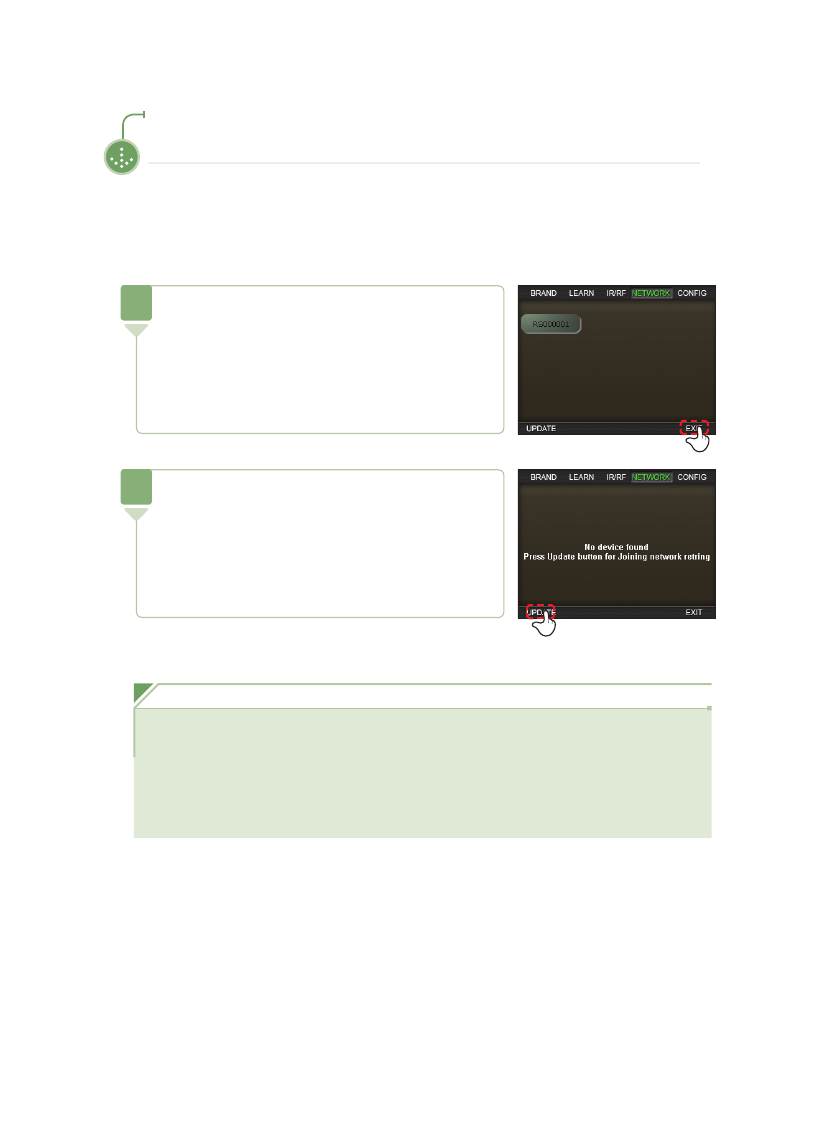
I 36
Chapter 2 | Learning to Use the Menus
OPERATING SET-UP
Once procedure is completed, a device is displayed.
Compare the label on the bottom of the receiver with device
name.
If not the same, Press [Update] Button.
If the same, Press [EXIT] button to finalize procedure.
5
In case that device is not found, press [Update] button.
6
Note
■ RF Freguancy Range
Ch11: 2405MHz, Ch12: 2410MHz, Ch13: 2415MHz, Ch14: 2420MHz, Ch15: 2425MHz,
Ch16: 2430MHz, Ch17: 2435MHz, Ch18: 2440MHz, Ch19: 2445MHz, Ch20: 2450MHz,
Ch21: 2455MHz, Ch22: 2460MHz, Ch23: 2465MHz, Ch24: 2470MHz, Ch25: 2475MHz,
Ch26:2480MHz (16Channel, Fc)










