User's Manual
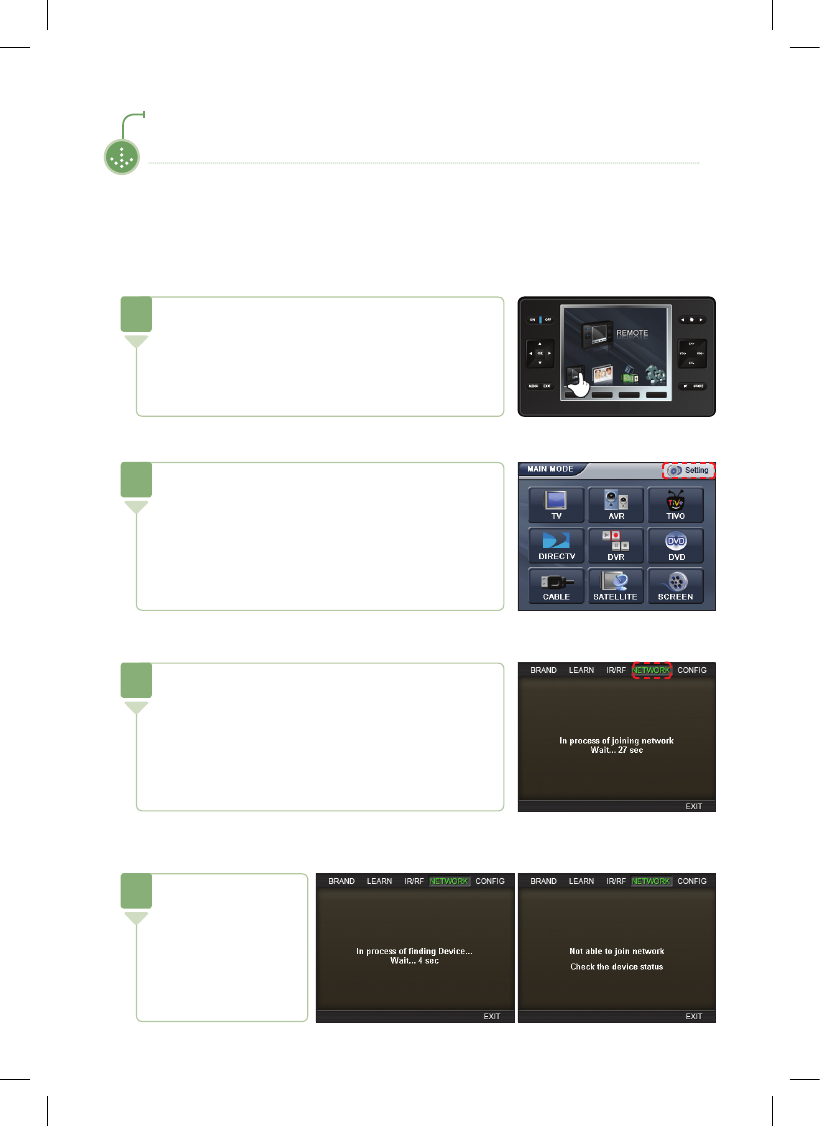
35 I
Chapter 2 | Learning to Use the Menus
OPERATING SET-UP
Press the [REMOTE] icon on the screen to open
the menu.
The [REMOTE] screen appears.
1
Press the [Setting] icon on the screen.
The [Setting] screen appears.
2
Select [NETWORK] on the top menu bar.
It will take around 15-30 sec. to join network.
3
I PAIRING THE REMOTE CONTROL WITH THE RECEIVER (Network Mode)
Receiver needs to be set up in advance according to the opearting(Network) section on the receiver
manual.
In case of success
in joining, the nd
devices procedure will
be proceeded.
4
In case of success in joining... In case of failure joining...










