User's Manual
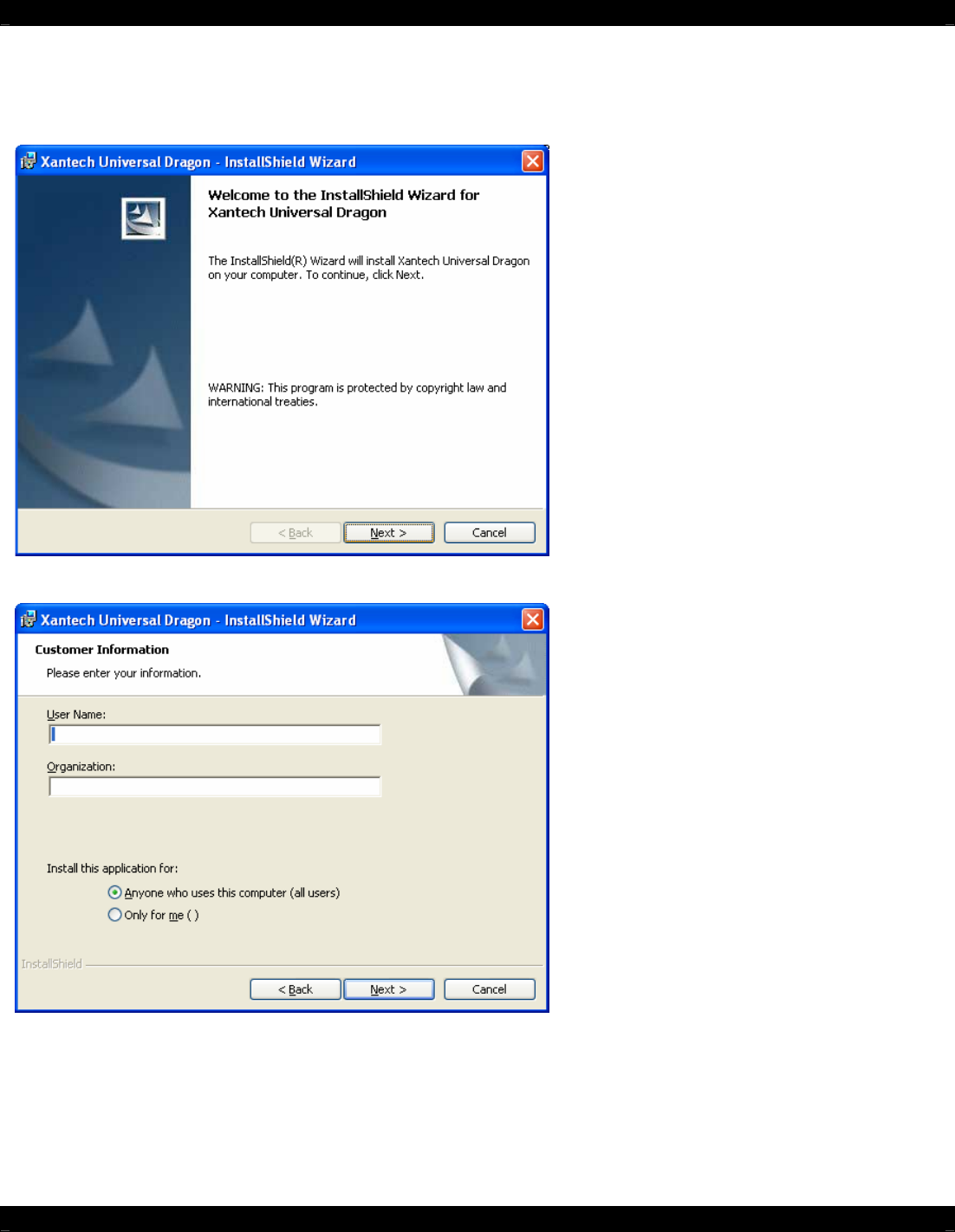
- 11 -
Note: If you do not have the .NET or Microsoft InstallShield update on your computer, this will get
installed first.
3. Click on the Next button:
4. Enter your name and company and select if the installation should only be available to you or to
anyone else who may log into your computer, then click Next:
5. The default installation path for Universal Dragon™ is ‘C:\Program Files\Xantech\Universal
Dragon\’, if this is acceptable click Next. Otherwise click on the Change button and enter the location
you wish to install Universal Dragon™:










