Technical data
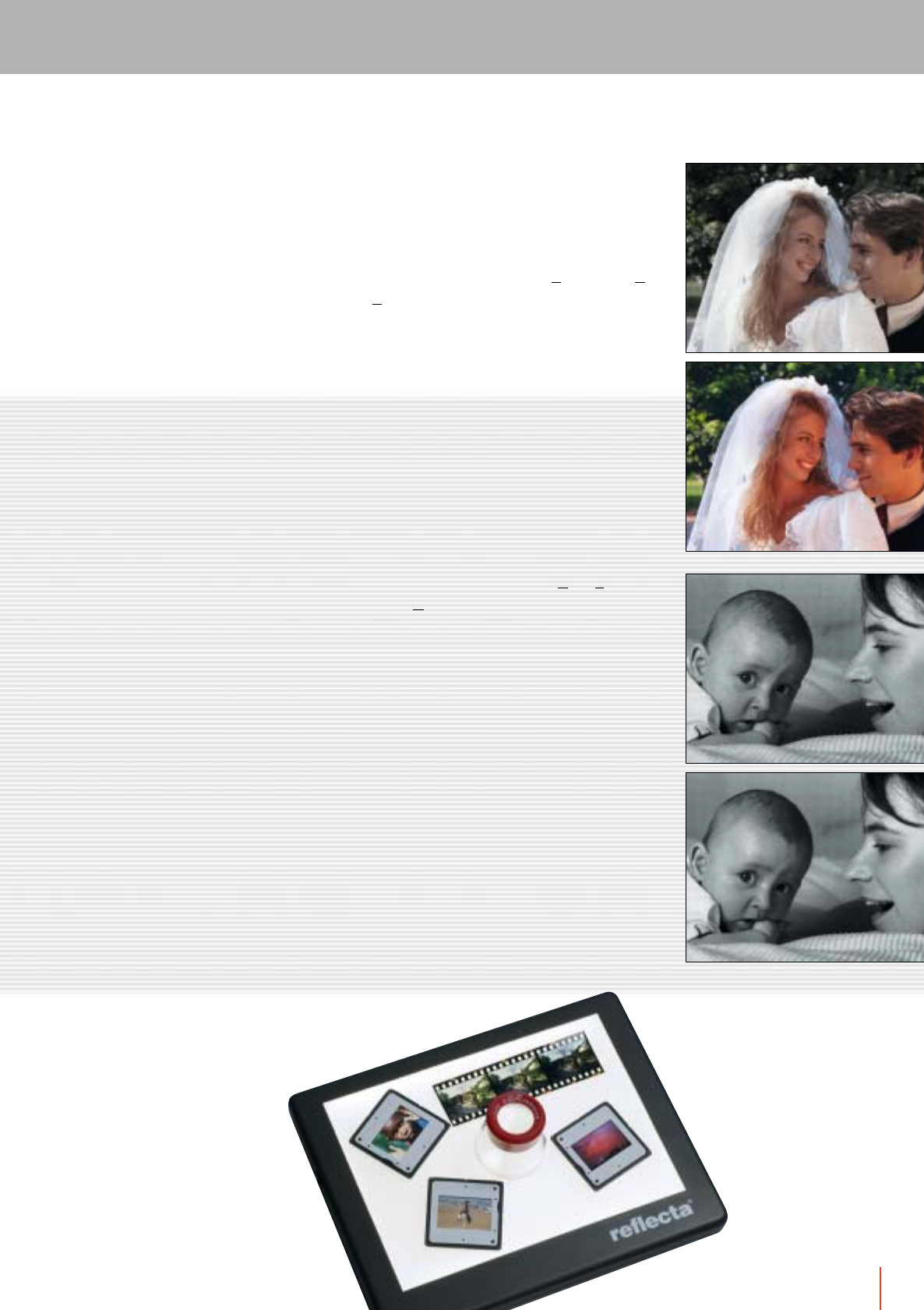
How can I view scanned photos
on my TV set?
Now, you have scanned 100 most beautiful
photos of your holidays, and you do not want
to look at them on the small PC monitor in
your office but enjoy them on the large TV
screen in your living room.
There are several possibilities to have this
pleasure come true:
1. Virtually all standard graphics cards have
a TV outlet or even a S-VHS outlet. These
interfaces can be used to connect a TV
set to a computer. Then, you will see
everything you would normally see on the
PC monitor on the TV screen, including
e.g. a photo presentation.
2. You can burn the scanned photos on a
video CD and play it with a DVD player.
You will then see your scanned photos as
a film on TV. You can also burn individual
images to a video CD. Virtually all DVD
players of the newer generation will play
video CDs; older players, however, do not
yet know this format.
What is the advantage of an
IT-8 colour calibration?
The IT-8 colour calibration is a colour correc-
tion method. There is a standardised tem-
plate which has a large number of individual
colour fields. This standard image is scan-
ned, and the calibrating software measures
the scanned colours in the individual colour
fields. Afterwards, the software compares the
measured colours to an IT-8 reference table
where the actual RGB values are specified for
each individual colour field. This comparison
results in a difference table containing the
colour deviations of the scanner. For future
scans, the scanned colours will be corrected
based on this difference table to obtain
scans with true colour values.
The IT-8 colour calibration is contained
in the full version of the scan software Silver-
fast AI which can be obtained from reflecta.
ROC colour restauration / Auto Color
ROC* is the abbreviation for R
estauration Of
C
olours. ROC* is an effective method to re-
store the colours of old, faded or yellowed
photos.
Such material can be freshened with ROC*
impressingly. However, ROC* is not a method
which can be applied to any picture. Photos
taken on a beach with blue sea and blue sky,
for example, will become extremely distorted
with ROC*. The ROC* colour restauration is a
method which is purely software controlled.
GEM graininess reduction /
Digital Noise Reduction
GEM** is the abbreviation for G
rain Equalisa-
tion & M
anagement. The grain equalisation
algorithm analyses the scanned photo direct-
ly after the scanning for recurring patterns on
the film grain level. Based on this analysis,
film grain structures are recognized and
smoothened. The application of GEM** always
results in a certain blur. Due to this reason,
photos scanned with GEM** should be proces-
sed with a deblur masking to get edges pin
sharp again.
w.o. ROC*
with ROC*
w.o. GEM**
with GEM**
9
* ROC/Autocolor
** GEM/Digital Noise Reduction
REF_Scanner_0814_GB.qxd 03.09.2014 19:58 Uhr Seite 9










