Technical data
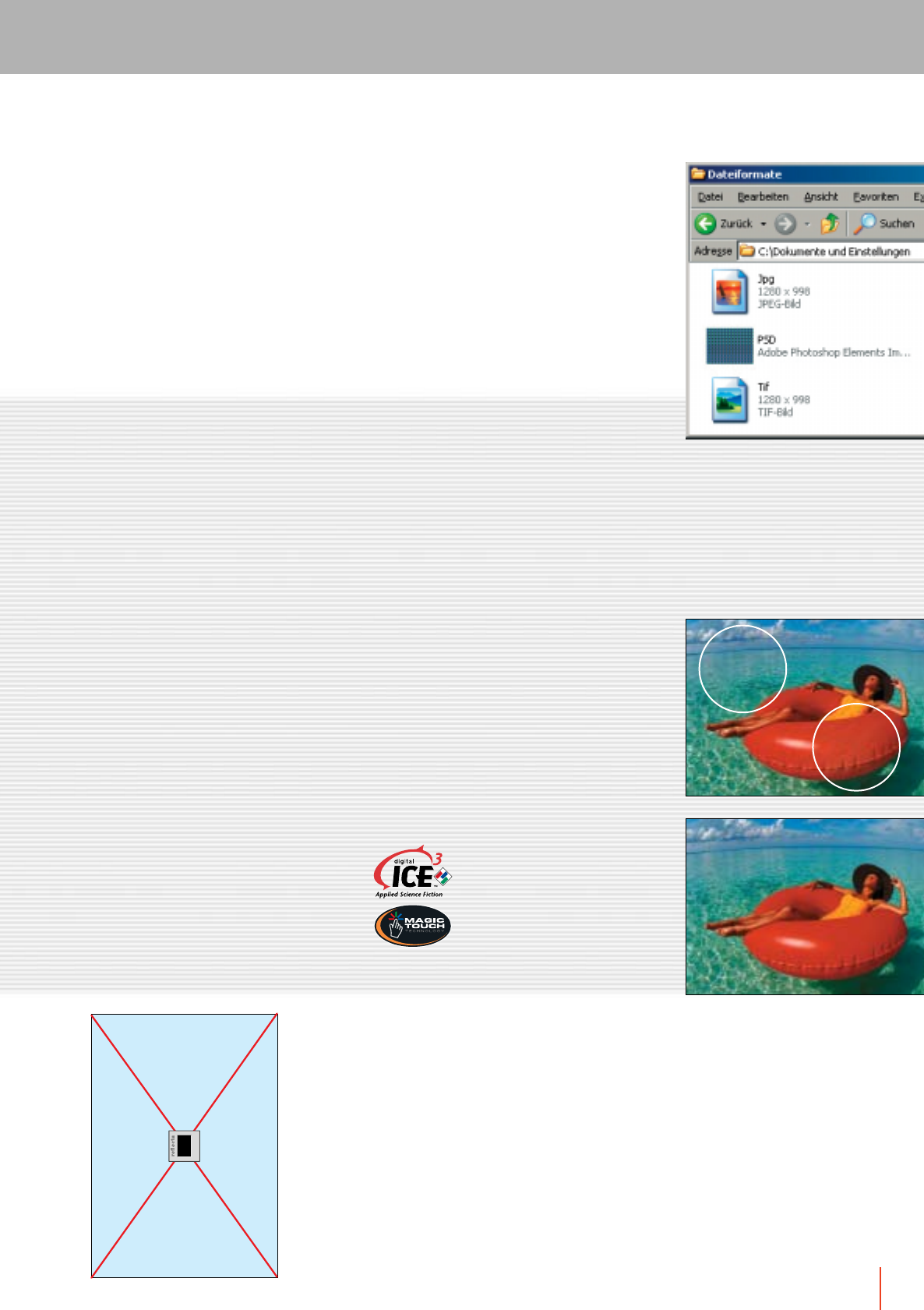
A PSD file is an own file format of Adobe
Photoshop. It contains all the information of a
TIF file, i.e. all the original photo information,
as well as other Photoshop internal infor-
ma-tion like e.g. the zoom factor which was
active in Photoshop when using the image
file the last time. In Photoshop, a text tool
can be used to add e.g. a label to an image.
If the modified image is stored as PSD file,
the label can be edited or moved later. If the
modified image, however, is stored as TIF
file, the text is transferred into the image and
cannot be edited any more.
Can you print a scanned slide
on DIN A4 format?
Time and again, photographers are fascina-
ted when a tiny slide is turned into a sharp
image of several square feet on a projection
screen. Of course, the viewers are at distance
of several feet to the screen and will not de-
tect the tiniest details. The question arises
how sharp and good an image printed to DIN
A4 will be. After all, such an image will be
viewed at shortest distance.
For decades, a print with 300 dpi has
been considered a pin sharp photo. When the
first laser printers with 300 dpi entered the
market by the end of the 80s, millions of peo-
ple dreamt of pin sharp prints with laser prin-
ters. Even today, a print with 300 dpi is con-
sidered to be absolutely adequate for a high
quality print.
As a consequence, the question is
whether the resolution for scanning a 24 x 36
mm negative or slide is high enough to reach
300 dpi for printing.
If a 24 x 36 mm slide is scanned with 2700
dpi, the resulting image has about 3,800 x
2,600 pixels. The pixels are distributed on a
DIN A4 sheet.
As you will know, the size of a DIN A4
sheet is 29.7 x 21.0 cm. Ignoring a surroun-
ding frame of 0.7 cm (usual print frame), the
effective print size is 28.3 x 19.6 cm. If these
dimensions are divided by 2.5 (an inch is
about 2.5 cm), the resulting print format is
11.3 x 7.8 inch. The almost 3,800 x 2,600
pixels are distributed on this area. A corre-
sponding division will result in a print resolu-
tion of about 330 dpi. Thus, the desired reso-
lution of 300 dpi is exceeded by about 10%.
Why does the scan programme
allow for a colour depth of 8 or 16 bit,
although some scanners have 48 bit?
Some reflecta film scanners have a colour
depth of 48 bit, but the scan software allows
for a setting of 8 bit or 16 bit only in the re-
spective list field for the colour depth. It
means that 8 or 16 bit are available for each
colour channel (red, green, blue), i.e. a total
of 24 or 48 bit.
How does the ICE/MagicTouch method
work?
How can a scanner recognise whether a
black dot in a blue sky is a dust grain which
should be removed or a bird crossing the
horizon? With the image alo-
ne, the difference cannot be
determined, but by using the
film material.
The ICE/MagicTouch dust
and scratch removal is no
software function as many users think. An
ICE/MagicTouch scanner rather distinguishes
itself from a film scanner without ICE/Magic-
Touch by a modi-fication of the hardware.
With an ICE/MagicTouch scan, a fourth sour-
ce of light is used working on an infrared
7
ohne ICE
mit ICE
DIN A4
Dia
24 x 36 mm
REF_Scanner_0814_GB.qxd 03.09.2014 19:57 Uhr Seite 7










