Technical data
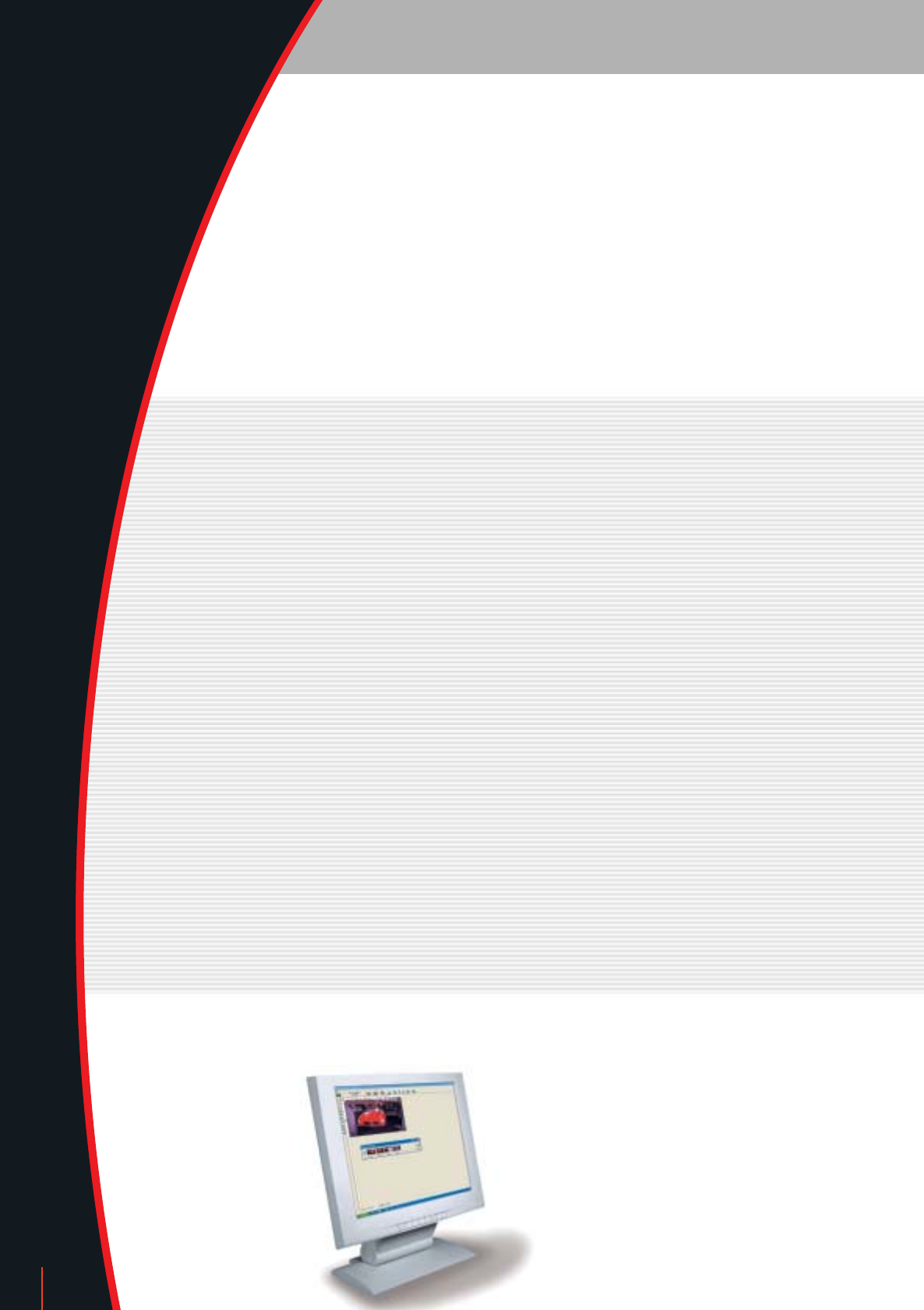
KNOW-HOW
How many pixels does a small
picture film contain?
Times ago, hardly anybody thought about
the resolution of a small picture film. Today,
however, ever more proud owners of 5-10
megapixel digital cameras ask themselves
how many pixels an "old" analogue film
might contain. This question can be answe-
red easily when knowing that a small picture
films has an approximate surface of 24 x 36
mm and a resolution of about 100-130 line
pairs per millimetre. A line pair can be imag-
ined as a black line next to a white one, i.e.
two lines of different colours. 100-130 line
pairs per millimetre thus correspond to 200-
260 points per millimetre.
Thus, the number of pixels on a small
picture film with 100 line pairs per millimetre
is calculated as follows: (36 x 100 x 2) x
(24 x 100 x 2) = 7,200 x 4,800 = 34,560,000
pixels. Thus, a normal small picture film with
a resolution of 100 line pairs per millimetre
contains almost 35 megapixels per photo.
A resolution of 130 line pairs per millimetre
even results in 58 megapixels.
A film scanner with an optical resolution
of 4000 dpi retrieves about 20 megapixels
from a small picture photo.
What is the difference between TIF,
JPG and PSD files?
When scanning a picture with Adobe Photo-
shop and storing it, a PSD file of a huge size
will be generated. If the same picture is sto-
red as TIF file, the size will hardly change
whereas the size is reduced drastically when
storing the picture as JPG file. What is the
difference between the three formats?
A TIF file contains the pure image data in
an uncompressed form, i.e. all the informa-
tion which the scanner retrieves and provides
from the scanned photo. TIF files are very
large and impractical to handle. When a TIF
image is converted to a JPG image, the file
size will be reduced by a factor of up to 10
without noticably losing quality.
My slide scans are much too dark.
Why is this so?
A well-known phenomenon with slide scan-
ners is that the scans appear darker than the
original on the light box or on the screen. Are
the scans actually darker and what can I do?
As a first observation, slide films differ
from negative films in a negative way in as
far as that positive photos must be exposed
exactly and correctly. Negative films are more
likely to compensate for slight exposure
errors than positive films. Frequently, a whole
series of slides is slightly underexposed
which, however, will not be noticed when
projected to a big screen with a powerful
lamp in a darkened room. The result is that
many photographers think their slides are
exposed correctly and adequately bright
when they actually are a bit too dark.
It may nevertheless happen that even
correctly exposed slides appear darker on a
monitor than on a fabric screen. In the ma-
jority of cases, this is due to a faulty monitor
calibration, or no calibration at all. We re-
commend all users who scan and edit photos
to calibrate their CRT or TFT flat monitors to
a worldwide standard using a calibration kit.
This is the only way to ensure that the moni-
tor will display the scan or a digital photo in
its true colours.
Only when the step of a hardware based
monitor calibration has been performed and
the scans still are too dark on the monitor,
is it worthwhile to adjust the brightness or
gradation of the scan software or image edit-
ing programme.
6
REF_Scanner_0814_GB.qxd 03.09.2014 19:57 Uhr Seite 6










