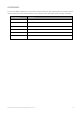User's Manual
SIM™ User Manual 5.0
176
SIM™ POD WIRELESS SPECIFICATIONS
The Wireless specifications are as follows;
Description
Specification
Frequency Band
2.400 – 2.500 GHz (2.4 GHz ISM band)
Modulation
OFDM with BPSK, QPSK, 16-QAM, and 64-QAM 802.11b with CCK and DSSS
Typical Transmit Power
(± 2 dBm)
13 dBm for 802.11b DSSS
13 dBm for 802.11b CCK
13 dBm for 802.11g/n OFDM
WARNING
The SIM™ pod may be interfered with by other equipment, even if that other equipment complies with
CISPR EMISSION requirements.
SIM™ POD INDICATOR LIGHT COLOURS
Pod Condition
Power
Indicator
Light
Network
Indicator Light
Memory
Indicator Light
Timing
Sensor has been correctly inserted
Green
Green
Green
Chase for ~ 3 seconds
Sensor has not been correctly inserted
Orange
Orange
Orange
Flash 3 times
Sensor disconnected
Orange
Orange
Orange
Chase for ~ 3 seconds
During assessment and no faults detected
Off
Off
Off
Off
During assessment and battery is low
Orange
N/A
N/A
Flash ~ 5 seconds
During assessment and memory space is full
N/A
N/A
Orange
Flash ~ 5 seconds
During assessment and memory space failed
N/A
N/A
Red
Flash ~ 5 seconds
Docked and charging
Green
N/A
N/A
Flash ~ 1 second
Docked and fully charged
Green
N/A
N/A
Constantly ON
Docked and problem in charging
Red
N/A
N/A
Flash ~ 1 second
Docked and the pod is joining the Wi-Fi network
N/A
Orange
N/A
Flash ~ 1 second
Docked and connection to Wi-Fi is OK and contacting
Server
N/A
Turquoise
N/A
Flash ~ 1 second
Docked and connection to Wi-Fi and Server are OK
N/A
Green
N/A
Constantly ON
Docked and connection to Wi-Fi failed
N/A
Red
N/A
Constantly ON
Docked and sensor data memory space is empty
N/A
N/A
Green
Constantly ON
Docked and sensor data memory space is not empty
N/A
N/A
Orange
Constantly ON
Docked and sensor data memory space is being accessed
N/A
N/A
Orange
Flash ~ 1 second
Docked and sensor data memory space failed (read/write
fail)
N/A
N/A
Red
Flash ~ 1 second
Every time the pod is docked and if the firmware is
running
Green
Green
Green
Chase ~ 2 seconds
Every time after a pod reset and if the firmware is running
Blue
Blue
Blue
Chase ~ 2 seconds
Firmware update in progress
Blue
Blue
Blue
Flash ~ 1 second
Power-on Self-Test Failed
Red
Red
Red
Constantly ON
Safety Circuit Tripped
Red
Red
Red
Flash ~ 1 second