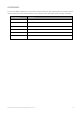User's Manual
SIM™ User Manual | Ref Code: SUM | GEN4_0024| Version: 8
171
SIM™ Set up and Configuration
Symptom
Corrective Action
select “Run as Administrator”)
Use an alternative USB port
Check Windows Services for a running and
automatically starting “SIMpodLib” service.
44. Upon completing SIM™ pod configuration, SIM™
pods configured are not listed in the
Admin/Devices list in SIM™ manager.
Repeat SIM™ pod configuration
Ensure your Wi-Fi network is available and
within range of the SIM™ pod
Ensure the SIM™ pod’s network Indicator Light
(middle indicator light) is green
General
Symptom
Corrective Action
45. Resident does not tolerate the sensor
Encourage the resident to wear the SIM™
sensor. If unsuccessful, the resident can wear
their own continence aid during the SIM™
assessment.
Enter resident response under comments.
Weight should be recorded in observations as
normal. Discuss with family and request help
in communicating the need for a SIM™
assessment.
Apply the SIM™ sensor back-to-front.
The SIM™ sensor should only be applied back-
to-front if the resident is mobile. SIM™ pods
worn at the back could cause significant
discomfort when sitting or lying down.
Ensure the SIM™ pod is placed into the pocket
of the SIM™ pants as this is less noticeable to
the resident.