Operation Manual
Table Of Contents
- RED EPIC® OPERATION GUIDE
- TABLE OF CONTENTS
- DISCLAIMER
- COMPLIANCE
- BEFORE YOU START
- THEORY OF OPERATION
- CAMERA OPERATIONAL CONTROLS
- BASIC OPERATION
- FIRST TIME USE – SETTING UP YOUR RED EPIC
- MENU CONTROLS
- MAIN MENU
- SECONDARY MENUS
- APPENDIX A: UPGRADING CAMERA FIRMWARE
- APPENDIX B: MANAGING DIGITAL MEDIA
- APPENDIX C: CHARGING BATTERIES
- APPENDIX D: INPUT / OUTPUT CONNECTORS
- APPENDIX E: REDMOTE OPERATION
- APPENDIX F: 3D SETUP / OPERATION
- APPENDIX G: EXPOSURE – USING FALSE COLOR AND ISO
- APPENDIX H: POST PRODUCTION
- APPENDIX I: TROUBLESHOOTING
- APPENDIX J: MAINTENANCE
- APPENDIX K: TECHNICAL DATA
- APPENDIX L: MENU MAPS
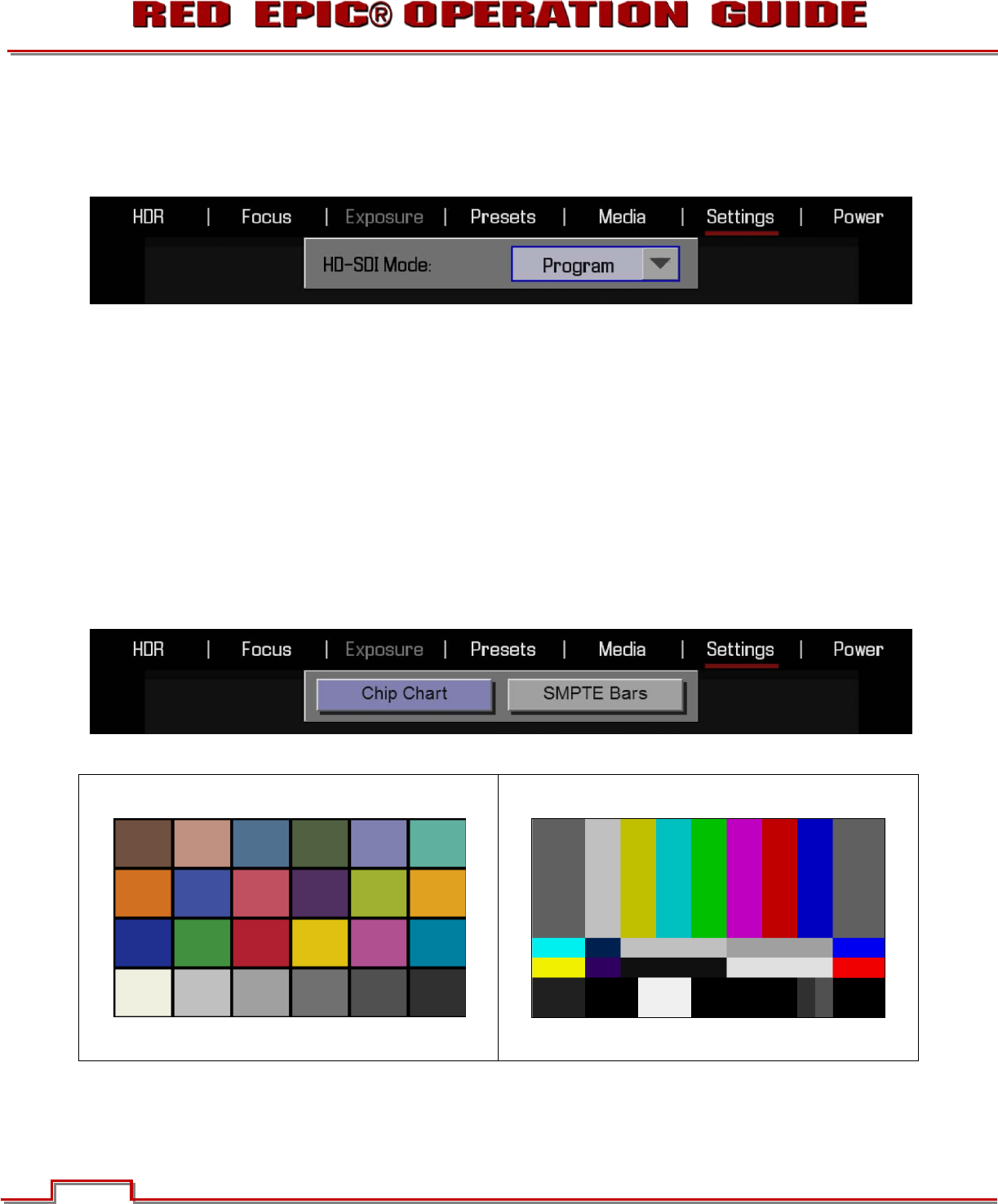
Version 1.4.0 SVN 29352 BETA
©2011 RED.COM INC. APRIL 19, 2011
94 94
MONITOR CONTROL
This sub-menu allows the HD-SDI output to be switched between PROGRAM and PREVIEW output
modes.
PROGRAM
When Program is selected, the HD-SDI output provides a clean feed video with no graphic overlays.
PREVIEW
When Preview is selected, the HD-SDI output includes SurroundView Look Around Area plus Frame
Guides, Safe Action / Safe Title, Clip Name and frame accurate Timecode overlays.
TEST SIGNALS
Permits the video monitor outputs to be replaced with a video test pattern. Available test patterns are
CHIP CHART and SMPTE BARS.
To enable/disable a test signal, select the desired test signal box.
CHIP CHART
SMPTE BARS
NOTE: RED EPIC test signals are not recordable, they are provided to help align external video
monitors connected via the HD-SDI or HDMI outputs.










