Operation Manual
Table Of Contents
- RED EPIC® OPERATION GUIDE
- TABLE OF CONTENTS
- DISCLAIMER
- COMPLIANCE
- BEFORE YOU START
- THEORY OF OPERATION
- CAMERA OPERATIONAL CONTROLS
- BASIC OPERATION
- FIRST TIME USE – SETTING UP YOUR RED EPIC
- MENU CONTROLS
- MAIN MENU
- SECONDARY MENUS
- APPENDIX A: UPGRADING CAMERA FIRMWARE
- APPENDIX B: MANAGING DIGITAL MEDIA
- APPENDIX C: CHARGING BATTERIES
- APPENDIX D: INPUT / OUTPUT CONNECTORS
- APPENDIX E: REDMOTE OPERATION
- APPENDIX F: 3D SETUP / OPERATION
- APPENDIX G: EXPOSURE – USING FALSE COLOR AND ISO
- APPENDIX H: POST PRODUCTION
- APPENDIX I: TROUBLESHOOTING
- APPENDIX J: MAINTENANCE
- APPENDIX K: TECHNICAL DATA
- APPENDIX L: MENU MAPS
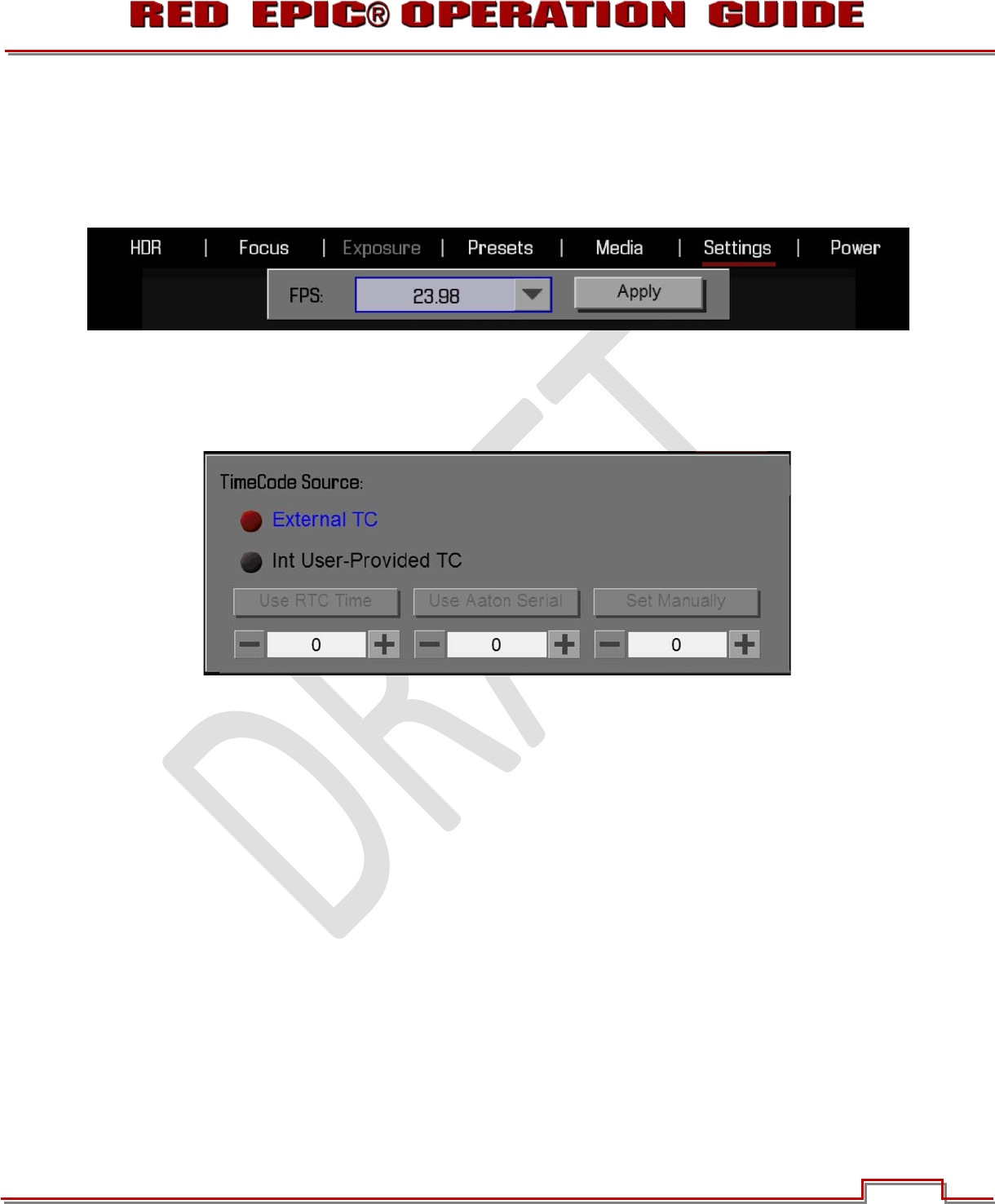
Version 1.4.0 SVN 29352 BETA
APRIL 19, 2011 ©2011 RED.COM INC.
91
TIME BASE
Sets the TIME BASE (fps) to be used for the project - the primary acquisition frame rate, time code count
and playback & editing frame rate. Setting is displayed in the lower left corner of VIEWFINDER output(s).
Default is 23.98.
TIME CODE
Selects the TIMECODE source to be used. Options are EXTERNAL TC and INTERNAL USER-
PROVIDED TC, USE RTC TIME, USE AATON SERIAL, and SET MANUALLY.
EXTERNAL TC
When selected, the camera reads the external SMPTE timecode signal and synchronizes its internal
timecode counter to that value at the beginning of each recording.
INT USER-PROVIDED TC
Use RTC Time
When selected the camera uses the camera’s Real Time Clock as the timecode counter source.
Use Aaton Serial
Not operational at this time.










